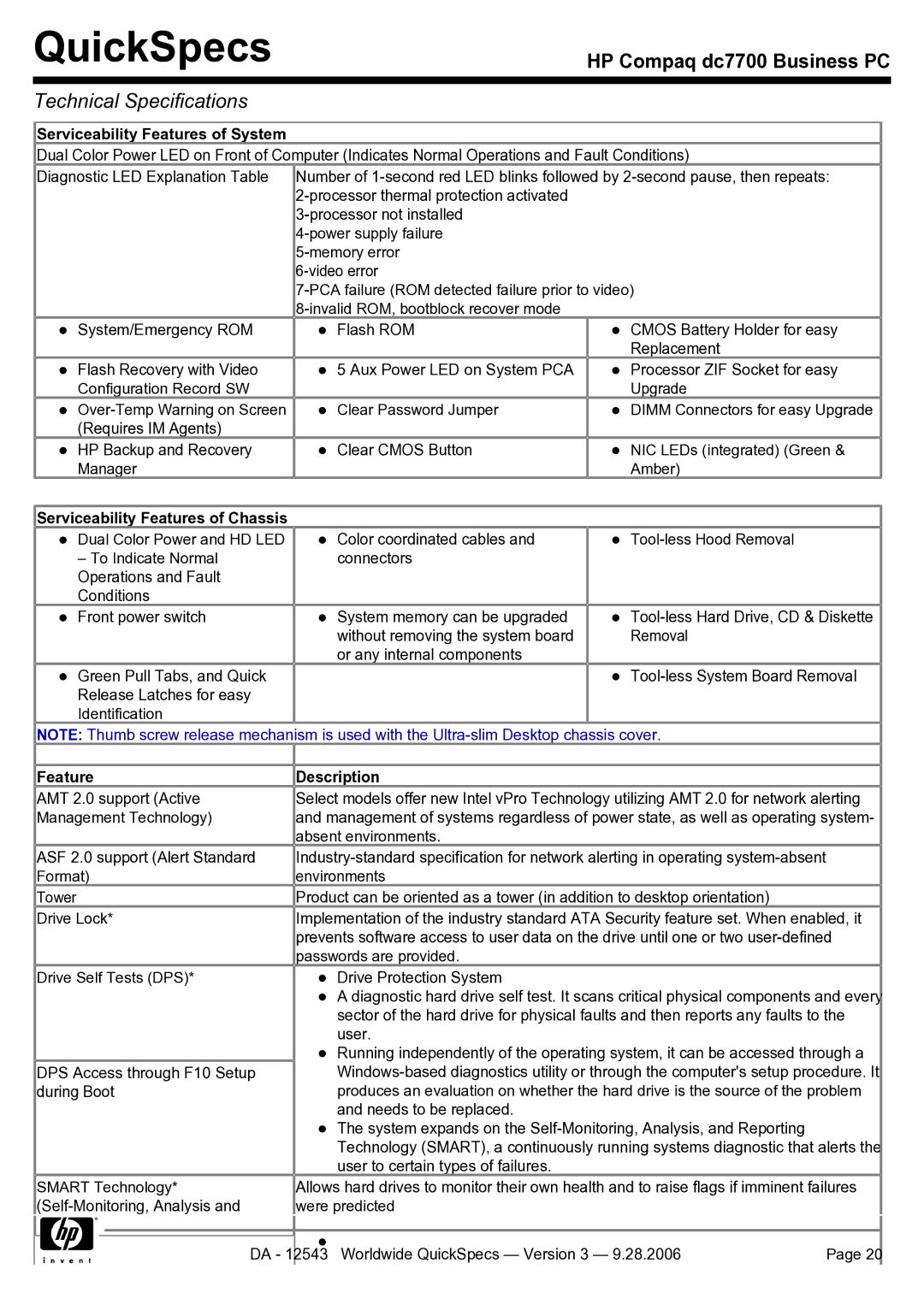QuickSpecs
HP Compaq dc7700 Business PC
Technical Specifications
Serviceability Features of System
Dual Color Power LED on Front of Computer (Indicates Normal Operations and Fault Conditions)
Diagnostic LED Explanation Table | Number of | |
|
| |
|
| |
|
| |
|
| |
|
| |
| ||
|
| |
System/Emergency ROM | Flash ROM | CMOS Battery Holder for easy |
|
| Replacement |
Flash Recovery with Video | 5 Aux Power LED on System PCA | Processor ZIF Socket for easy |
Configuration Record SW |
| Upgrade |
Clear Password Jumper | DIMM Connectors for easy Upgrade | |
(Requires IM Agents) |
|
|
HP Backup and Recovery | Clear CMOS Button | NIC LEDs (integrated) (Green & |
Manager |
| Amber) |
|
|
|
Serviceability Features of Chassis |
|
|
Dual Color Power and HD LED | Color coordinated cables and | |
– To Indicate Normal | connectors |
|
Operations and Fault |
|
|
Conditions |
|
|
Front power switch | System memory can be upgraded | |
| without removing the system board | Removal |
| or any internal components |
|
Green Pull Tabs, and Quick |
| |
Release Latches for easy |
|
|
Identification |
|
|
NOTE: Thumb screw release mechanism is used with the
|
|
Feature | Description |
AMT 2.0 support (Active | Select models offer new Intel vPro Technology utilizing AMT 2.0 for network alerting |
Management Technology) | and management of systems regardless of power state, as well as operating system- |
| absent environments. |
ASF 2.0 support (Alert Standard | |
Format) | environments |
Tower | Product can be oriented as a tower (in addition to desktop orientation) |
Drive Lock* | Implementation of the industry standard ATA Security feature set. When enabled, it |
| prevents software access to user data on the drive until one or two |
| passwords are provided. |
Drive Self Tests (DPS)* | Drive Protection System |
| A diagnostic hard drive self test. It scans critical physical components and every |
| sector of the hard drive for physical faults and then reports any faults to the |
| user. |
| Running independently of the operating system, it can be accessed through a |
DPS Access through F10 Setup | |
during Boot | produces an evaluation on whether the hard drive is the source of the problem |
| and needs to be replaced. |
| The system expands on the |
| Technology (SMART), a continuously running systems diagnostic that alerts the |
| user to certain types of failures. |
SMART Technology* | Allows hard drives to monitor their own health and to raise flags if imminent failures |
were predicted |
|
|
|
|
|
|
|
|
| DA - | 12543 Worldwide QuickSpecs — Version 3 — 9.28.2006 | Page 20 |