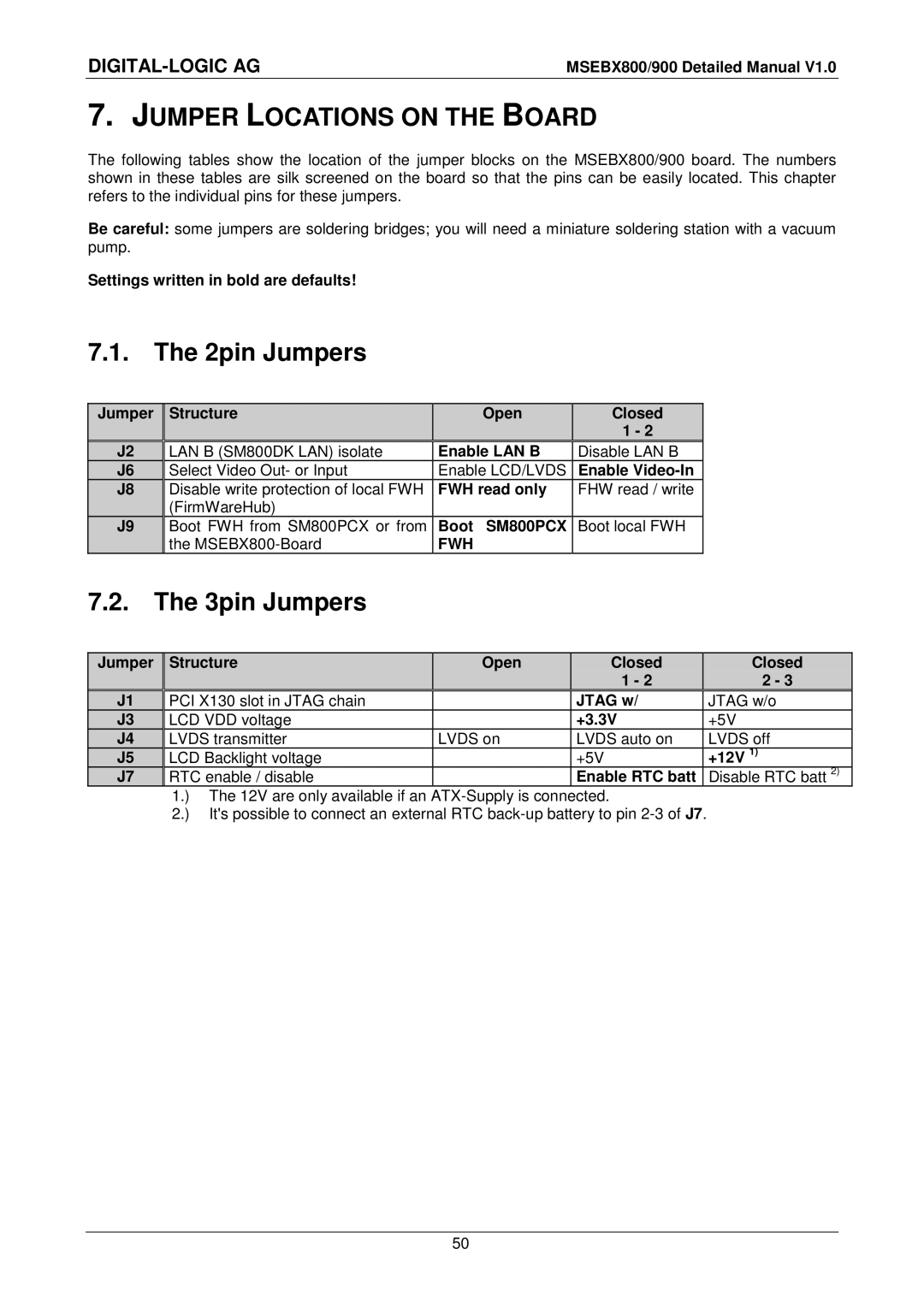MSEBX900, MSEBX800 specifications
The Compaq MSEBX800 and MSEBX900 are notable entries in the realm of business computing, designed specifically to meet the needs of enterprise environments. These models epitomize reliability, performance, and advanced technology, making them suitable for a variety of applications in both small offices and large enterprises.The MSEBX800, built for efficiency, features a powerful processor capable of handling demanding workloads. It supports multiple cores, providing excellent multitasking capabilities. Businesses looking for enhanced productivity will find the MSEBX800's ability to run several applications simultaneously without a hitch particularly beneficial. The system also incorporates ample memory slots, allowing for easy upgrades to accommodate growing data needs.
On the other hand, the MSEBX900 takes performance a notch higher. It is engineered for superior performance with enhanced graphics capabilities. Featuring advanced GPU options, the MSEBX900 is well-suited for tasks such as graphic design and video editing, delivering crisp visuals and smooth rendering. The inclusion of high-speed storage options, including SSD configurations, accelerates data access times, promoting a seamless user experience.
Both models come equipped with energy-efficient components, ensuring lower operational costs and a reduced environmental footprint. Their design focuses on cooling efficiency, allowing them to operate at optimal temperatures even under heavy workloads.
Connectivity is another strong suit of both MSEBX800 and MSEBX900. They are equipped with multiple USB ports, including USB 3.0 for rapid data transfer, as well as HDMI and DisplayPort options for versatile display capabilities. Additionally, these models support various networking technologies for seamless integration into existing IT infrastructures.
Security features are paramount in these models, incorporating advanced encryption and hardware security options to protect sensitive business information. Their compatibility with enterprise-level management tools further facilitates IT administration, making it easy to monitor and maintain the systems remotely.
In summary, the Compaq MSEBX800 and MSEBX900 stand out with their cutting-edge technology, robust performance, and essential features tailored specifically for business users. These models cater to the evolving needs of enterprises, ensuring they remain productive and competitive in the fast-paced digital landscape.