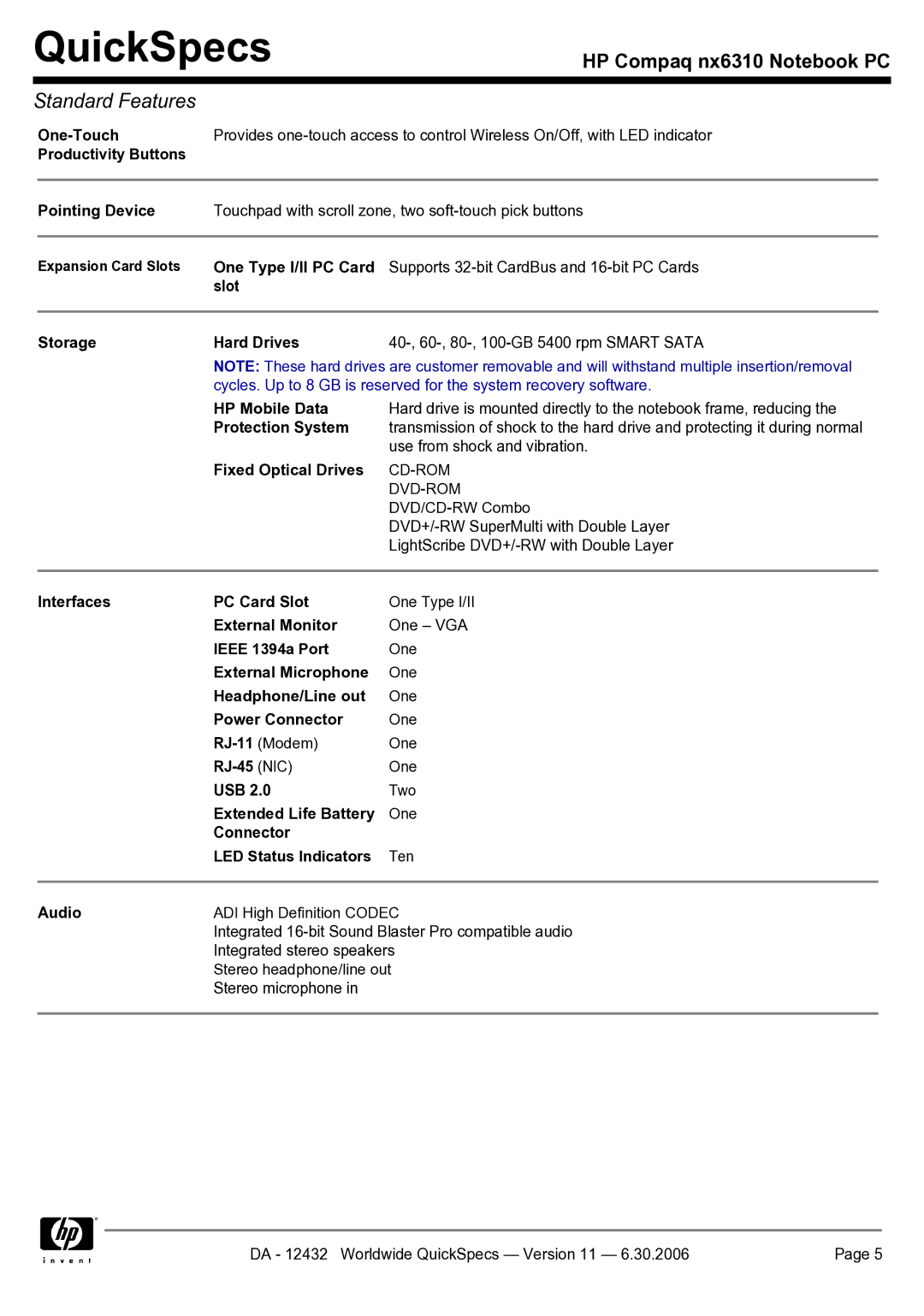QuickSpecs
HP Compaq nx6310 Notebook PC
Standard Features
| Provides | |
Productivity Buttons |
|
|
|
| |
Pointing Device | Touchpad with scroll zone, two | |
|
|
|
Expansion Card Slots | One Type I/II PC Card | Supports |
| slot |
|
|
|
|
Storage | Hard Drives | |
| NOTE: These hard drives are customer removable and will withstand multiple insertion/removal | |
| cycles. Up to 8 GB is reserved for the system recovery software. | |
| HP Mobile Data | Hard drive is mounted directly to the notebook frame, reducing the |
| Protection System | transmission of shock to the hard drive and protecting it during normal |
|
| use from shock and vibration. |
| Fixed Optical Drives | |
|
|
|
|
| |
|
| |
|
| LightScribe |
|
|
|
Interfaces | PC Card Slot | One Type I/II |
| External Monitor | One – VGA |
| IEEE 1394a Port | One |
| External Microphone | One |
| Headphone/Line out | One |
| Power Connector | One |
| One | |
|
| One |
| USB 2.0 | Two |
| Extended Life Battery | One |
| Connector |
|
| LED Status Indicators | Ten |
|
| |
Audio | ADI High Definition CODEC | |
| Integrated | |
| Integrated stereo speakers | |
| Stereo headphone/line out | |
| Stereo microphone in |
|
|
|
|
DA - 12432 Worldwide QuickSpecs — Version 11 — 6.30.2006 | Page 5 |