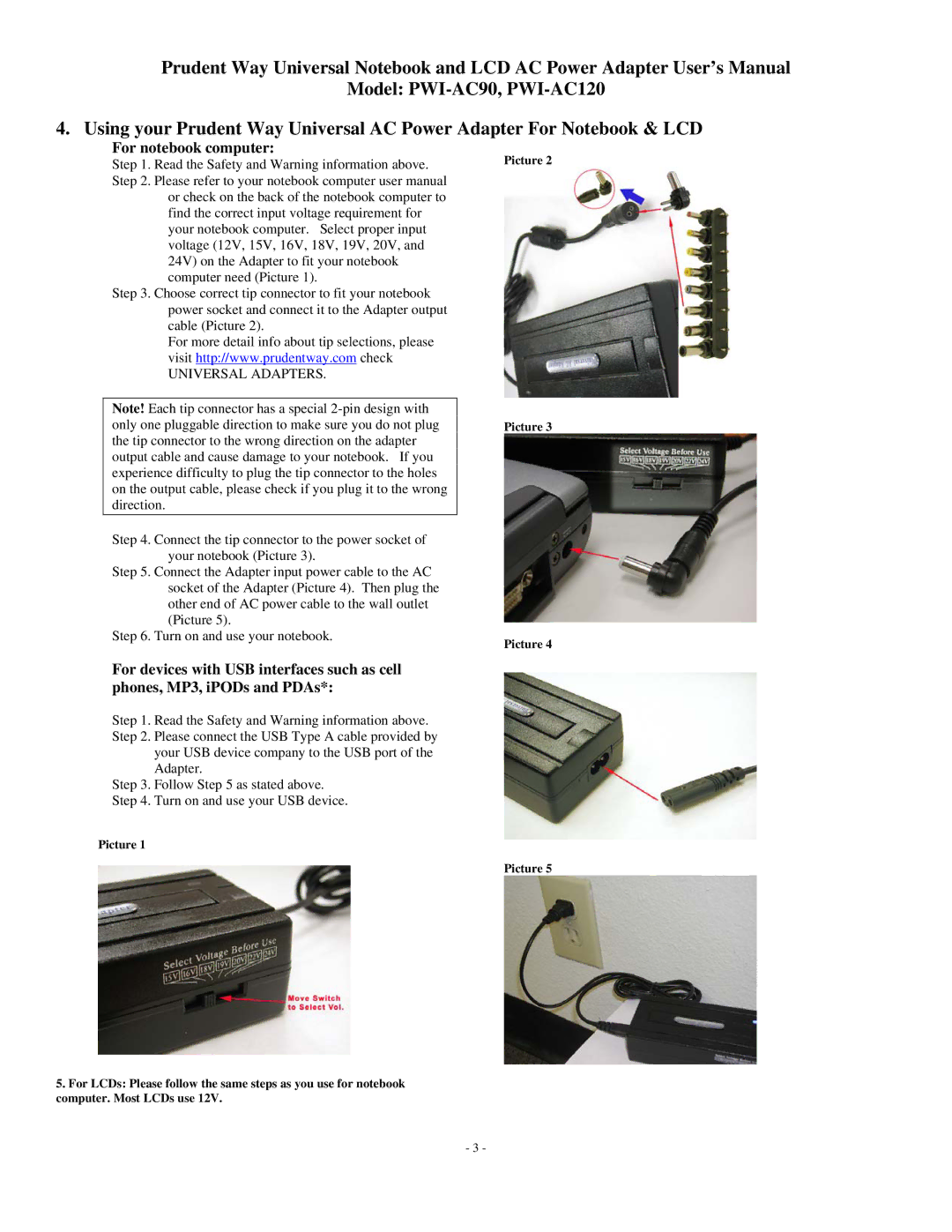Prudent Way Universal Notebook and LCD AC Power Adapter User’s Manual
Model:
4. Using your Prudent Way Universal AC Power Adapter For Notebook & LCD
For notebook computer:
Step 1. Read the Safety and Warning information above. | Picture 2 |
Step 2. Please refer to your notebook computer user manual |
|
or check on the back of the notebook computer to |
|
find the correct input voltage requirement for |
|
your notebook computer. Select proper input |
|
voltage (12V, 15V, 16V, 18V, 19V, 20V, and |
|
24V) on the Adapter to fit your notebook |
|
computer need (Picture 1). |
|
Step 3. Choose correct tip connector to fit your notebook |
|
power socket and connect it to the Adapter output |
|
cable (Picture 2). |
|
For more detail info about tip selections, please |
|
visit http://www.prudentway.com check |
|
UNIVERSAL ADAPTERS. |
|
Note! Each tip connector has a special
Step 4. Connect the tip connector to the power socket of your notebook (Picture 3).
Step 5. Connect the Adapter input power cable to the AC socket of the Adapter (Picture 4). Then plug the other end of AC power cable to the wall outlet (Picture 5).
Step 6. Turn on and use your notebook.
Picture 3
Picture 4
For devices with USB interfaces such as cell phones, MP3, iPODs and PDAs*:
Step 1. Read the Safety and Warning information above. Step 2. Please connect the USB Type A cable provided by
your USB device company to the USB port of the Adapter.
Step 3. Follow Step 5 as stated above. Step 4. Turn on and use your USB device.
Picture 1
Picture 5
5.For LCDs: Please follow the same steps as you use for notebook computer. Most LCDs use 12V.
- 3 -