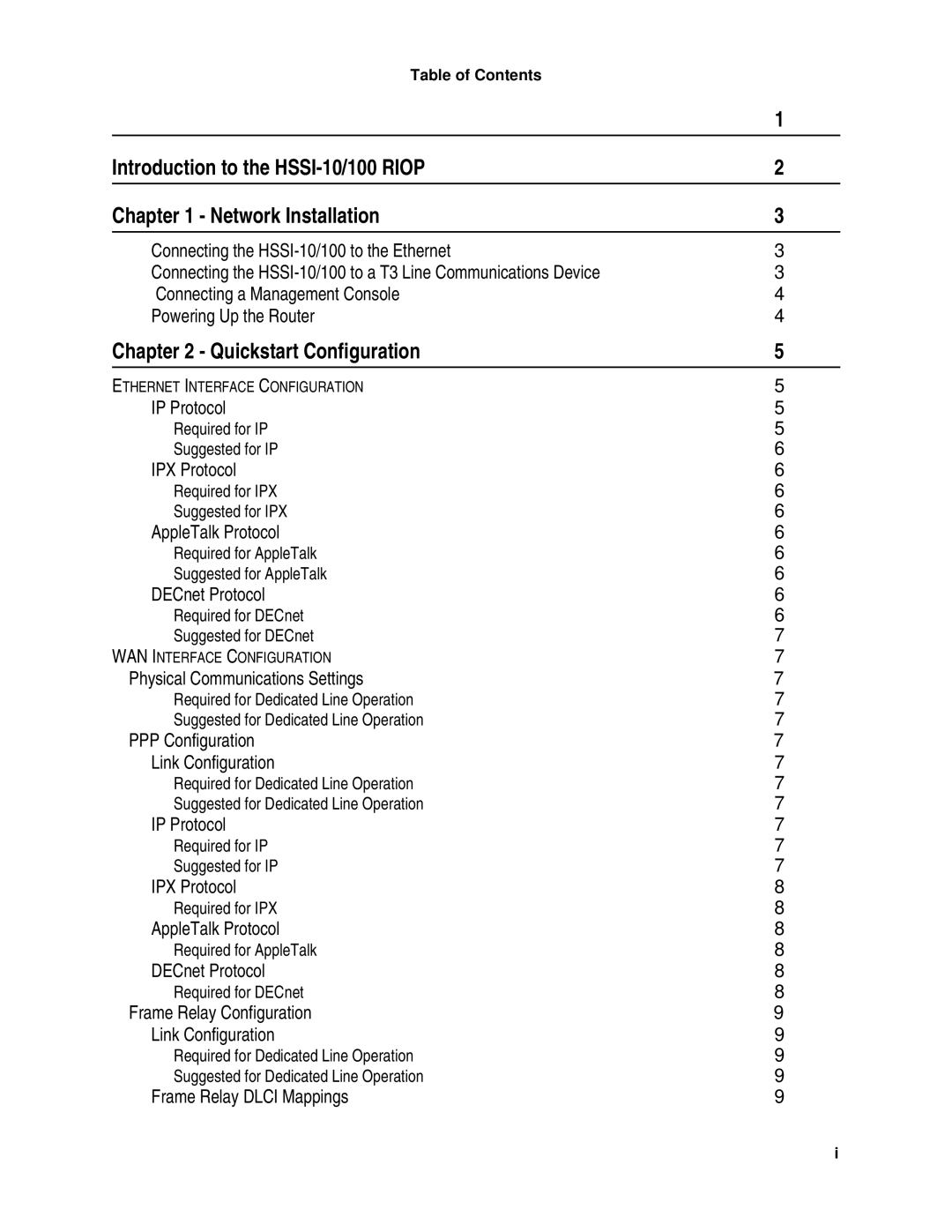Table of Contents
| 1 |
Introduction to the | 2 |
|
|
Chapter 1 - Network Installation | 3 |
|
|
Connecting the | 3 |
Connecting the | 3 |
Connecting a Management Console | 4 |
Powering Up the Router | 4 |
Chapter 2 - Quickstart Configuration | 5 |
|
|
ETHERNET INTERFACE CONFIGURATION | 5 |
IP Protocol | 5 |
Required for IP | 5 |
Suggested for IP | 6 |
IPX Protocol | 6 |
Required for IPX | 6 |
Suggested for IPX | 6 |
AppleTalk Protocol | 6 |
Required for AppleTalk | 6 |
Suggested for AppleTalk | 6 |
DECnet Protocol | 6 |
Required for DECnet | 6 |
Suggested for DECnet | 7 |
WAN INTERFACE CONFIGURATION | 7 |
Physical Communications Settings | 7 |
Required for Dedicated Line Operation | 7 |
Suggested for Dedicated Line Operation | 7 |
PPP Configuration | 7 |
Link Configuration | 7 |
Required for Dedicated Line Operation | 7 |
Suggested for Dedicated Line Operation | 7 |
IP Protocol | 7 |
Required for IP | 7 |
Suggested for IP | 7 |
IPX Protocol | 8 |
Required for IPX | 8 |
AppleTalk Protocol | 8 |
Required for AppleTalk | 8 |
DECnet Protocol | 8 |
Required for DECnet | 8 |
Frame Relay Configuration | 9 |
Link Configuration | 9 |
Required for Dedicated Line Operation | 9 |
Suggested for Dedicated Line Operation | 9 |
Frame Relay DLCI Mappings | 9 |
i