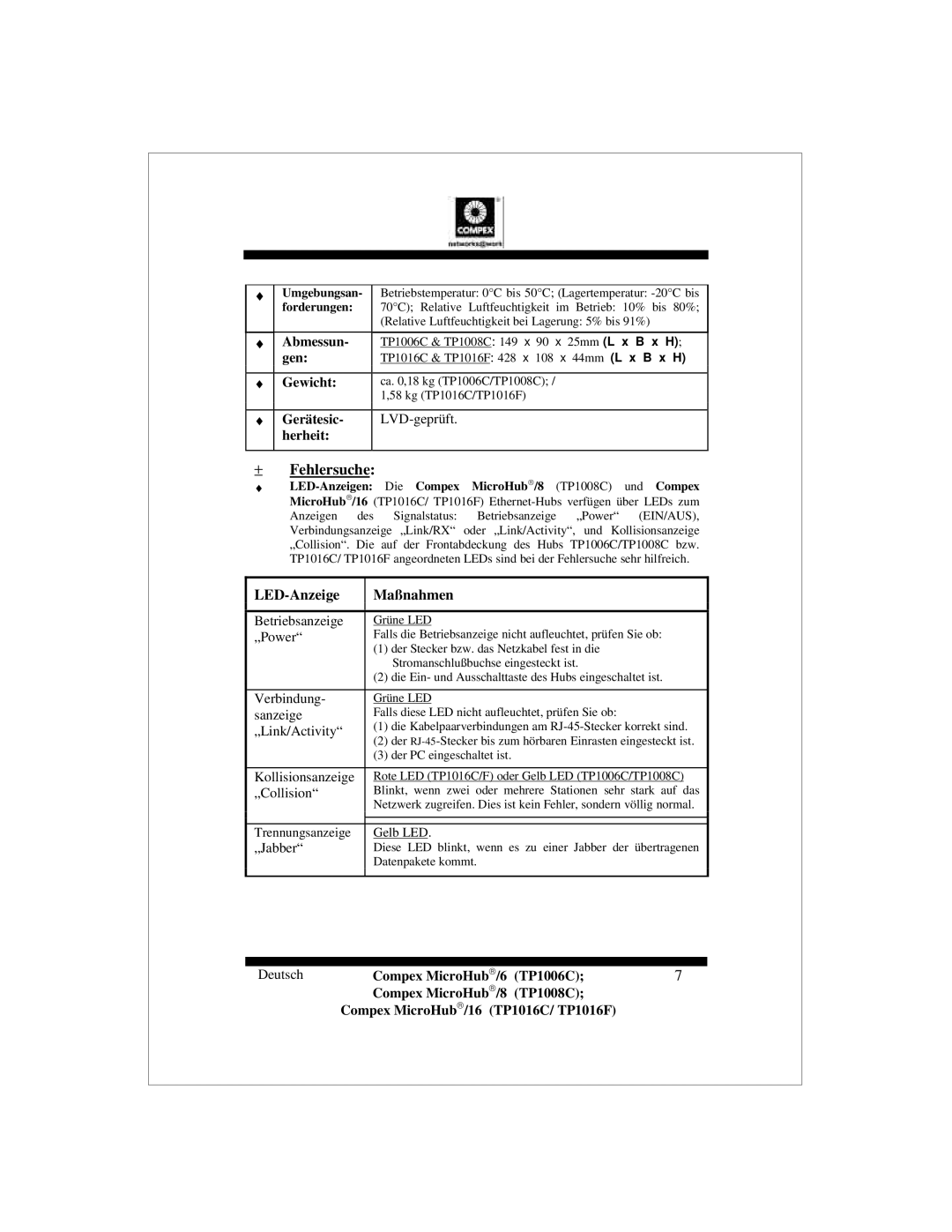TP1008C, TP1006C, TP1016C, TP1016F specifications
Compex Systems has established itself as a significant player in the realm of network and telecommunications equipment, and their TP series products, including TP1016F, TP1016C, TP1006C, and TP1008C, showcase a blend of cutting-edge technology and practical functionality.The TP1016F is designed for businesses that require robust connectivity solutions. This model supports advanced features such as Power over Ethernet (PoE), which allows for seamless power supply to devices like IP cameras and wireless access points. With 16 ports, it provides the necessary scalability for growing networks, ensuring that businesses can expand without facing connectivity limitations. Its fiber support adds flexibility for high-speed data transfer over long distances, vital for modern enterprises.
Next in line, the TP1016C model offers similar robustness but comes with a focus on copper connections. It maintains the 16-port structure and is perfect for organizations wanting to leverage existing copper infrastructure while enjoying advanced network capabilities. The TP1016C ensures high performance with its advanced switching technology, enabling efficient data management, reduced latency, and optimized network traffic.
The TP1006C, with 6 ports, mirrors the performance spectrum of the previous models but is tailored for smaller or medium-sized businesses. This compact solution does not compromise on features, providing essential capabilities like VLAN support and link aggregation, empowering network administrators to create efficient and secure networks without the need for exorbitant investment.
Lastly, the TP1008C stands out with its 8 ports, catering to businesses that need a balance between function and cost. It includes features such as Quality of Service (QoS) to prioritize critical data traffic, ensuring reliability and efficiency in performance. The TP1008C fits seamlessly into environments where network demands can vary and needs a versatile yet powerful solution.
In essence, all models in the Compex Systems TP series incorporate technologies such as intelligent traffic management, effective error monitoring, and user-friendly management interfaces to reduce downtime and boost productivity. Furthermore, they are designed with energy efficiency in mind, making them favorable in the quest for greener technology solutions. The combination of these features makes the TP series an optimal choice for businesses looking to enhance their networking capabilities while maintaining cost-effectiveness and reliability.