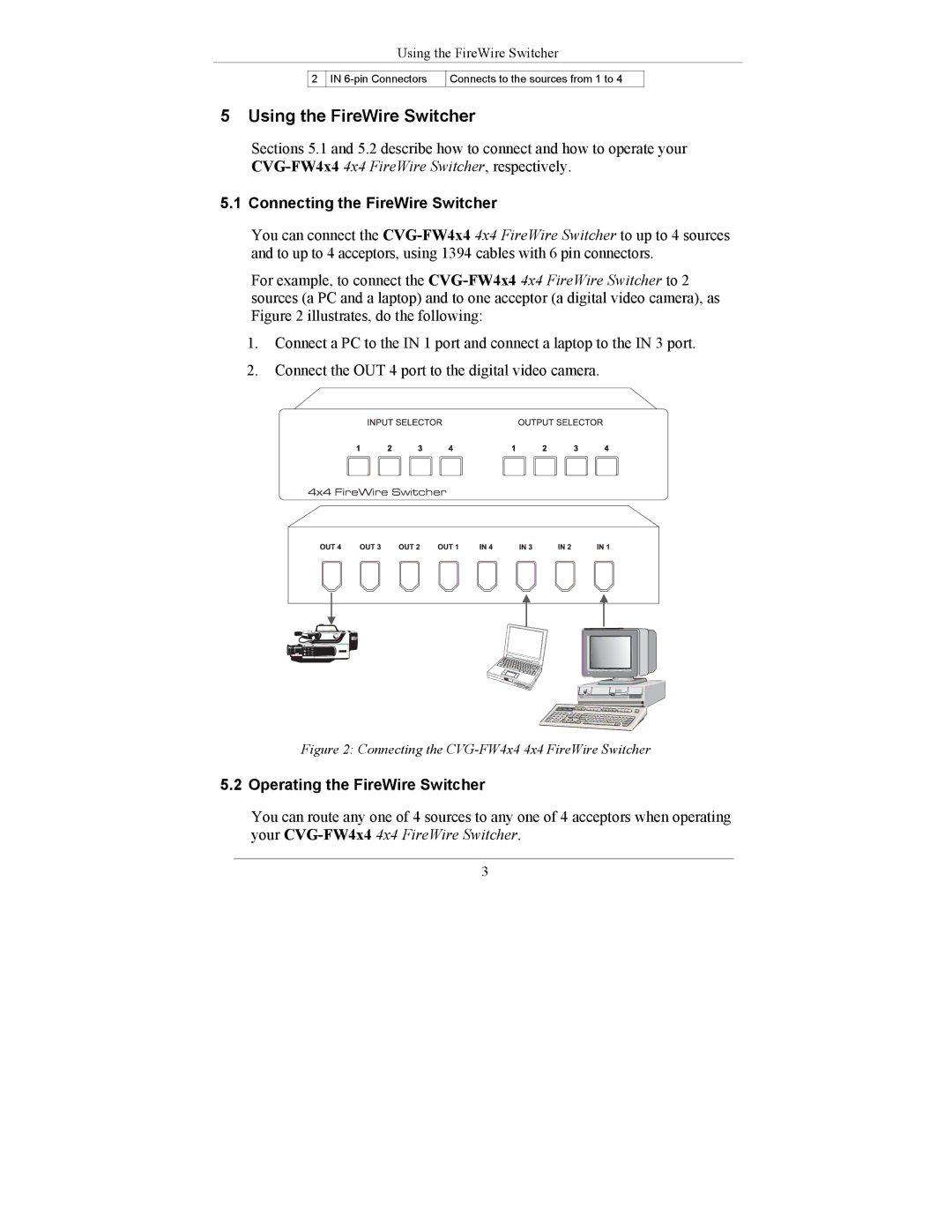CVG-FW4X4 specifications
The Comprehensive Video CVG-FW4X4 is an innovative solution designed to meet the growing demand for versatile and high-quality video management systems. This state-of-the-art technology caters to various applications, from corporate presentations to educational environments and creative industries.One of the standout features of the CVG-FW4X4 is its ability to support multiple video formats, making it compatible with a wide range of devices and platforms. With the support for resolutions up to 4K, users can experience ultra-high-definition content with vivid colors and crystal-clear images. This ensures that presentations, video conferences, and creative projects stand out and capture the audience’s attention.
The CVG-FW4X4 incorporates advanced scaling technology, allowing users to seamlessly transition between different video sources without losing quality. This is particularly beneficial in dynamic environments where multiple input formats are in use. The intelligent processing unit automatically adjusts the output resolution to guarantee optimal viewing experiences.
An essential characteristic of the CVG-FW4X4 is its user-friendly interface, designed for ease of operation. The system comes equipped with intuitive controls, enabling users to organize and manage video inputs effortlessly. This feature is particularly advantageous in fast-paced environments, where quick adjustments are necessary to maintain the flow of presentations or events.
Additionally, the CVG-FW4X4 offers robust connectivity options, including HDMI, SDI, and USB-C ports, ensuring integration with various devices such as cameras, projectors, and computers. This flexibility makes it an ideal choice for professionals looking to create multi-screen setups or collaborate with diverse teams.
The Comprehensive Video CVG-FW4X4 also emphasizes reliability and durability, featuring a rugged design that can withstand the demands of various environments. Its thermal management system ensures that the device operates efficiently, minimizing the risk of overheating during prolonged use.
In conclusion, the Comprehensive Video CVG-FW4X4 is a powerful video management solution tailored to enhance presentation capabilities across industries. With features like high-resolution support, advanced scaling technology, user-friendly controls, and extensive connectivity options, it stands out as a superior choice for anyone looking to elevate their video experience. Whether for corporate, educational, or creative purposes, the CVG-FW4X4 promises to deliver exceptional performance and quality, meeting the needs of modern users.