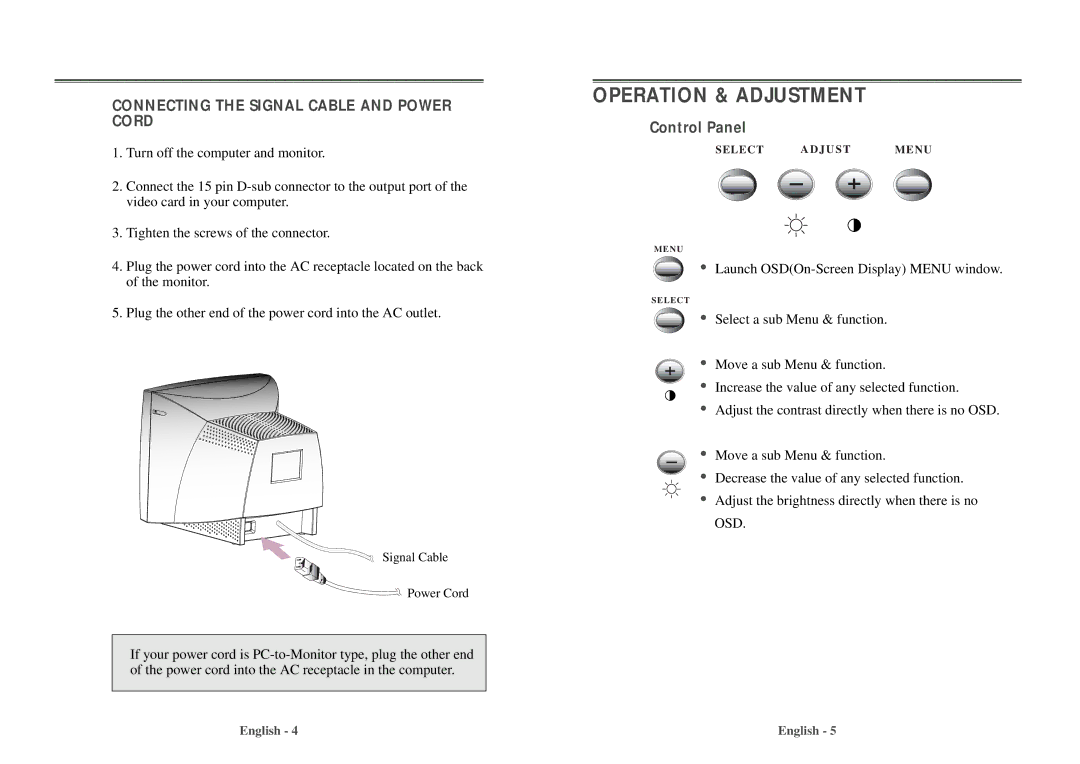CONNECTING THE SIGNAL CABLE AND POWER CORD
1.Turn off the computer and monitor.
2.Connect the 15 pin
3.Tighten the screws of the connector.
4.Plug the power cord into the AC receptacle located on the back of the monitor.
5.Plug the other end of the power cord into the AC outlet.
Signal Cable
Power Cord
If your power cord is
OPERATION & ADJUSTMENT
Control Panel
SELECT A D J U S T MENU
MENU
• Launch
SELECT
• Select a sub Menu & function.
• Move a sub Menu & function.
•Increase the value of any selected function.
•Adjust the contrast directly when there is no OSD.
• Move a sub Menu & function.
•Decrease the value of any selected function.
•Adjust the brightness directly when there is no OSD.
English - 4 | English - 5 |