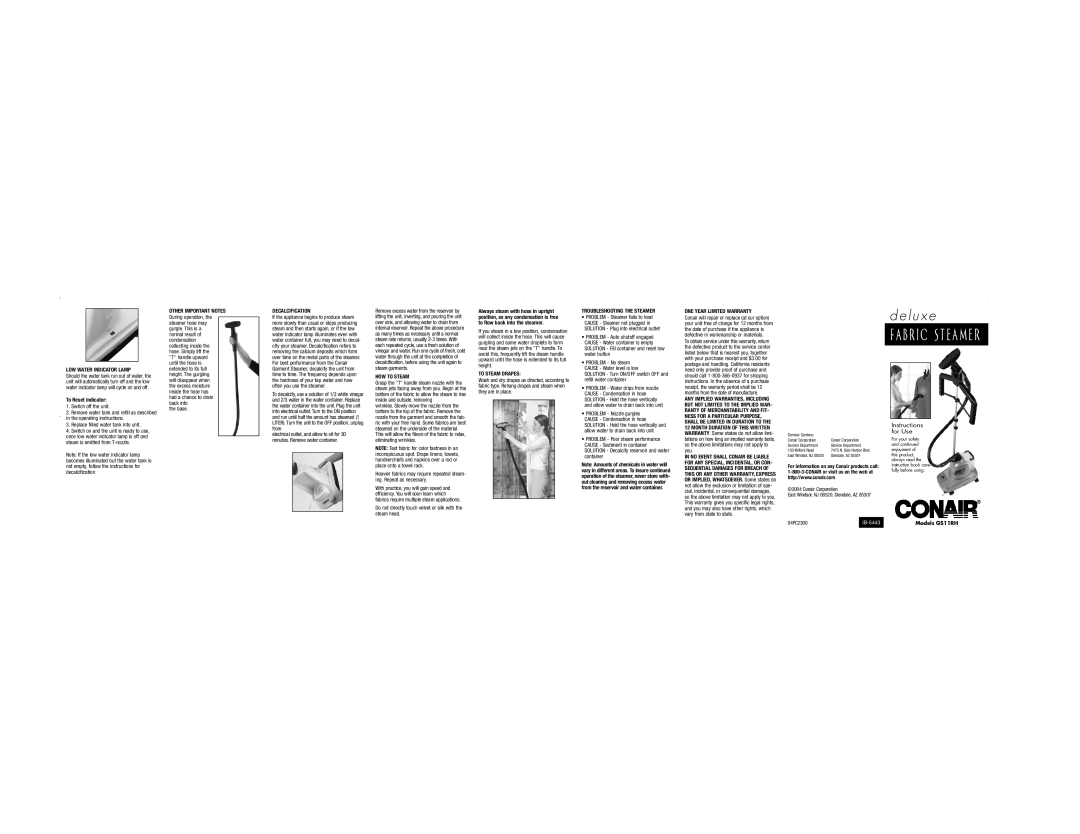LOW WATER INDICATOR LAMP
Should the water tank run out of water, the unit will automatically turn off and the low water indicator lamp will cycle on and off.
To Reset Indicator:
1. | Switch off the unit. |
2. | Remove water tank and refill as described |
in the operating instructions. | |
OTHER IMPORTANT NOTES
During operation, the steamer hose may gurgle. This is a normal result of condensation collecting inside the hose. Simply lift the "T" handle upward until the hose is extended to its full height. The gurgling will disappear when the excess moisture inside the hose has had a chance to drain back into
the base.
DECALCIFICATION
If the appliance begins to produce steam more slowly than usual or stops producing steam and then starts again, or if the low water indicator lamp illuminates even with water container full, you may need to decal- cify your steamer. Decalcification refers to removing the calcium deposits which form over time on the metal parts of the steamer. For best performance from the Conair Garment Steamer, decalcify the unit from time to time. The frequency depends upon the hardness of your tap water and how often you use the steamer.
To decalcify, use a solution of 1/3 white vinegar and 2/3 water in the water container. Replace the water container into the unit. Plug the unit into electrical outlet. Turn to the ON position and run until half the amount has steamed (1
Remove excess water from the reservoir by lifting the unit, inverting, and pouring the unit over sink, and allowing water to drain from internal reservoir. Repeat the above procedure as many times as necessary until a normal steam rate returns, usually
HOW TO STEAM
Grasp the "T" handle steam nozzle with the steam jets facing away from you. Begin at the bottom of the fabric to allow the steam to rise inside and outside, removing
wrinkles. Slowly move the nozzle from the bottom to the top of the fabric. Remove the nozzle from the garment and smooth the fab-
Always steam with hose in upright position, so any condensation is free to flow back into the steamer.
If you steam in a low position, condensation will collect inside the hose. This will cause gurgling and some water droplets to form near the steam jets on the "T" handle. To avoid this, frequently lift the steam handle upward until the hose is extended to its full height.
TO STEAM DRAPES:
Wash and dry drapes as directed, according to fabric type. Rehang drapes and steam when they are in place.
TROUBLESHOOTING THE STEAMER
• PROBLEM - Steamer fails to heat |
CAUSE - Steamer not plugged in |
SOLUTION - Plug into electrical outlet |
• PROBLEM - Auto shutoff engaged |
CAUSE - Water container is empty |
SOLUTION - Fill container and reset low |
water button |
• PROBLEM - No steam |
CAUSE - Water level is low |
SOLUTION - Turn ON/OFF switch OFF and |
refill water container |
• PROBLEM - Water drips from nozzle |
CAUSE - Condensation in hose |
SOLUTION - Hold the hose vertically |
and allow water to drain back into unit |
• PROBLEM - Nozzle gurgles |
CAUSE - Condensation in hose |
ONE YEAR LIMITED WARRANTY
Conair will repair or replace (at our option) your unit free of charge for 12 months from the date of purchase if the appliance is defective in workmanship or materials.
To obtain service under this warranty, return the defective product to the service center listed below that is nearest you, together with your purchase receipt and $3.00 for postage and handling. California residents need only provide proof of purchase and should call
ANY IMPLIED WARRANTIES, INCLUDING BUT NOT LIMITED TO THE IMPLIED WAR- RANTY OF MERCHANTABILITY AND FIT- NESS FOR A PARTICULAR PURPOSE, SHALL BE LIMITED IN DURATION TO THE
d e l u x e
FABRIC STEAMER
3. | Replace filled water tank into unit. |
4. | Switch on and the unit is ready to use, |
once low water indicator lamp is off and | |
steam is emitted from | |
Note: If the low water indicator lamp becomes illuminated but the water tank is not empty, follow the instructions for decalcification.
LITER). Turn the unit to the OFF position, unplug from
electrical outlet, and allow to sit for 30 minutes. Remove water container.
ric with your free hand. Some fabrics are best steamed on the underside of the material. This will allow the fibers of the fabric to relax, eliminating wrinkles.
NOTE: Test fabric for color fastness in an inconspicuous spot. Drape linens, towels, handkerchiefs and napkins over a rod or place onto a towel rack.
Heavier fabrics may require repeated steam- ing. Repeat as necessary.
With practice, you will gain speed and efficiency. You will soon learn which fabrics require multiple steam applications.
Do not directly touch velvet or silk with the steam head.
SOLUTION - Hold the hose vertically and |
allow water to drain back into unit |
• PROBLEM - Poor steam performance |
CAUSE - Sediment in container |
SOLUTION - Decalcify reservoir and water |
container |
Note: Amounts of chemicals in water will vary in different areas. To insure continued operation of the steamer, never store with- out cleaning and removing excess water from the reservoir and water container.
12 MONTH DURATION OF THIS WRITTEN WARRANTY. Some states do not allow limi- tations on how long an implied warranty lasts, so the above limitations may not apply to you.
IN NO EVENT SHALL CONAIR BE LIABLE FOR ANY SPECIAL, INCIDENTAL, OR CON- SEQUENTIAL DAMAGES FOR BREACH OF THIS OR ANY OTHER WARRANTY, EXPRESS OR IMPLIED, WHATSOEVER. Some states do not allow the exclusion or limitation of spe- cial, incidental, or consequential damages, so the above limitation may not apply to you. This warranty gives you specific legal rights, and you may also have other rights, which vary from state to state.
Service Centers:
Conair Corporation | Conair Corporation |
Service Department | Service Department |
150 Milford Road | 7475 N. Glen Harbor Blvd. |
East Windsor, NJ 08520 | Glendale, AZ 85307 |
For information on any Conair products call:
©2004 Conair Corporation
East Windsor, NJ 08520, Glendale, AZ 85307
04PC2300IB-5443
Instructions for Use
For your safety and continued enjoyment of this product, always read the instruction book care- fully before using.
®
Models GS11RH