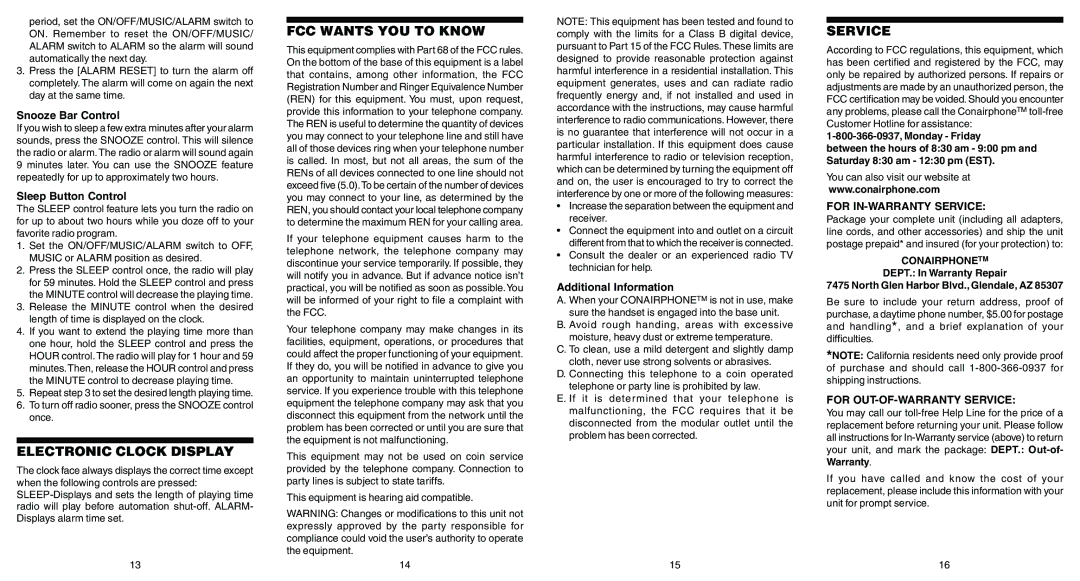period, set the ON/OFF/MUSIC/ALARM switch to ON. Remember to reset the ON/OFF/MUSIC/ ALARM switch to ALARM so the alarm will sound automatically the next day.
3.Press the [ALARM RESET] to turn the alarm off completely. The alarm will come on again the next day at the same time.
Snooze Bar Control
If you wish to sleep a few extra minutes after your alarm sounds, press the SNOOZE control. This will silence the radio or alarm. The radio or alarm will sound again 9 minutes later. You can use the SNOOZE feature repeatedly for up to approximately two hours.
Sleep Button Control
The SLEEP control feature lets you turn the radio on for up to about two hours while you doze off to your favorite radio program.
1.Set the ON/OFF/MUSIC/ALARM switch to OFF, MUSIC or ALARM position as desired.
2.Press the SLEEP control once, the radio will play for 59 minutes. Hold the SLEEP control and press the MINUTE control will decrease the playing time.
3.Release the MINUTE control when the desired length of time is displayed on the clock.
4.If you want to extend the playing time more than one hour, hold the SLEEP control and press the HOUR control. The radio will play for 1 hour and 59 minutes.Then, release the HOUR control and press the MINUTE control to decrease playing time.
5.Repeat step 3 to set the desired length playing time.
6.To turn off radio sooner, press the SNOOZE control once.
ELECTRONIC CLOCK DISPLAY
The clock face always displays the correct time except when the following controls are pressed:
FCC WANTS YOU TO KNOW
This equipment complies with Part 68 of the FCC rules. On the bottom of the base of this equipment is a label that contains, among other information, the FCC Registration Number and Ringer Equivalence Number (REN) for this equipment. You must, upon request, provide this information to your telephone company. The REN is useful to determine the quantity of devices you may connect to your telephone line and still have all of those devices ring when your telephone number is called. In most, but not all areas, the sum of the RENs of all devices connected to one line should not exceed five (5.0).To be certain of the number of devices you may connect to your line, as determined by the REN, you should contact your local telephone company to determine the maximum REN for your calling area.
If your telephone equipment causes harm to the telephone network, the telephone company may discontinue your service temporarily. If possible, they will notify you in advance. But if advance notice isn’t practical, you will be notified as soon as possible.You will be informed of your right to file a complaint with the FCC.
Your telephone company may make changes in its facilities, equipment, operations, or procedures that could affect the proper functioning of your equipment. If they do, you will be notified in advance to give you an opportunity to maintain uninterrupted telephone service. If you experience trouble with this telephone equipment the telephone company may ask that you disconnect this equipment from the network until the problem has been corrected or until you are sure that the equipment is not malfunctioning.
This equipment may not be used on coin service provided by the telephone company. Connection to party lines is subject to state tariffs.
This equipment is hearing aid compatible.
WARNING: Changes or modifications to this unit not expressly approved by the party responsible for compliance could void the user’s authority to operate the equipment.
NOTE: This equipment has been tested and found to comply with the limits for a Class B digital device, pursuant to Part 15 of the FCC Rules.These limits are designed to provide reasonable protection against harmful interference in a residential installation. This equipment generates, uses and can radiate radio frequently energy and, if not installed and used in accordance with the instructions, may cause harmful interference to radio communications. However, there is no guarantee that interference will not occur in a particular installation. If this equipment does cause harmful interference to radio or television reception, which can be determined by turning the equipment off and on, the user is encouraged to try to correct the interference by one or more of the following measures:
•Increase the separation between the equipment and receiver.
•Connect the equipment into and outlet on a circuit different from that to which the receiver is connected.
•Consult the dealer or an experienced radio TV technician for help.
Additional Information
A. When your CONAIRPHONETM is not in use, make sure the handset is engaged into the base unit.
B. Avoid rough handing, areas with excessive moisture, heavy dust or extreme temperature.
C. To clean, use a mild detergent and slightly damp cloth, never use strong solvents or abrasives.
D. Connecting this telephone to a coin operated telephone or party line is prohibited by law.
E. If it is determined that your telephone is malfunctioning, the FCC requires that it be disconnected from the modular outlet until the problem has been corrected.
SERVICE
According to FCC regulations, this equipment, which has been certified and registered by the FCC, may only be repaired by authorized persons. If repairs or adjustments are made by an unauthorized person, the FCC certification may be voided. Should you encounter any problems, please call the ConairphoneTM
between the hours of 8:30 am - 9:00 pm and Saturday 8:30 am - 12:30 pm (EST).
You can also visit our website at
www.conairphone.com
FOR IN-WARRANTY SERVICE:
Package your complete unit (including all adapters, line cords, and other accessories) and ship the unit postage prepaid* and insured (for your protection) to:
CONAIRPHONETM
DEPT.: In Warranty Repair
7475 North Glen Harbor Blvd., Glendale, AZ 85307
Be sure to include your return address, proof of purchase, a daytime phone number, $5.00 for postage and handling*, and a brief explanation of your difficulties.
*NOTE: California residents need only provide proof of purchase and should call
FOR OUT-OF-WARRANTY SERVICE:
You may call our
If you have called and know the cost of your replacement, please include this information with your unit for prompt service.
13
14
15 | 16 |