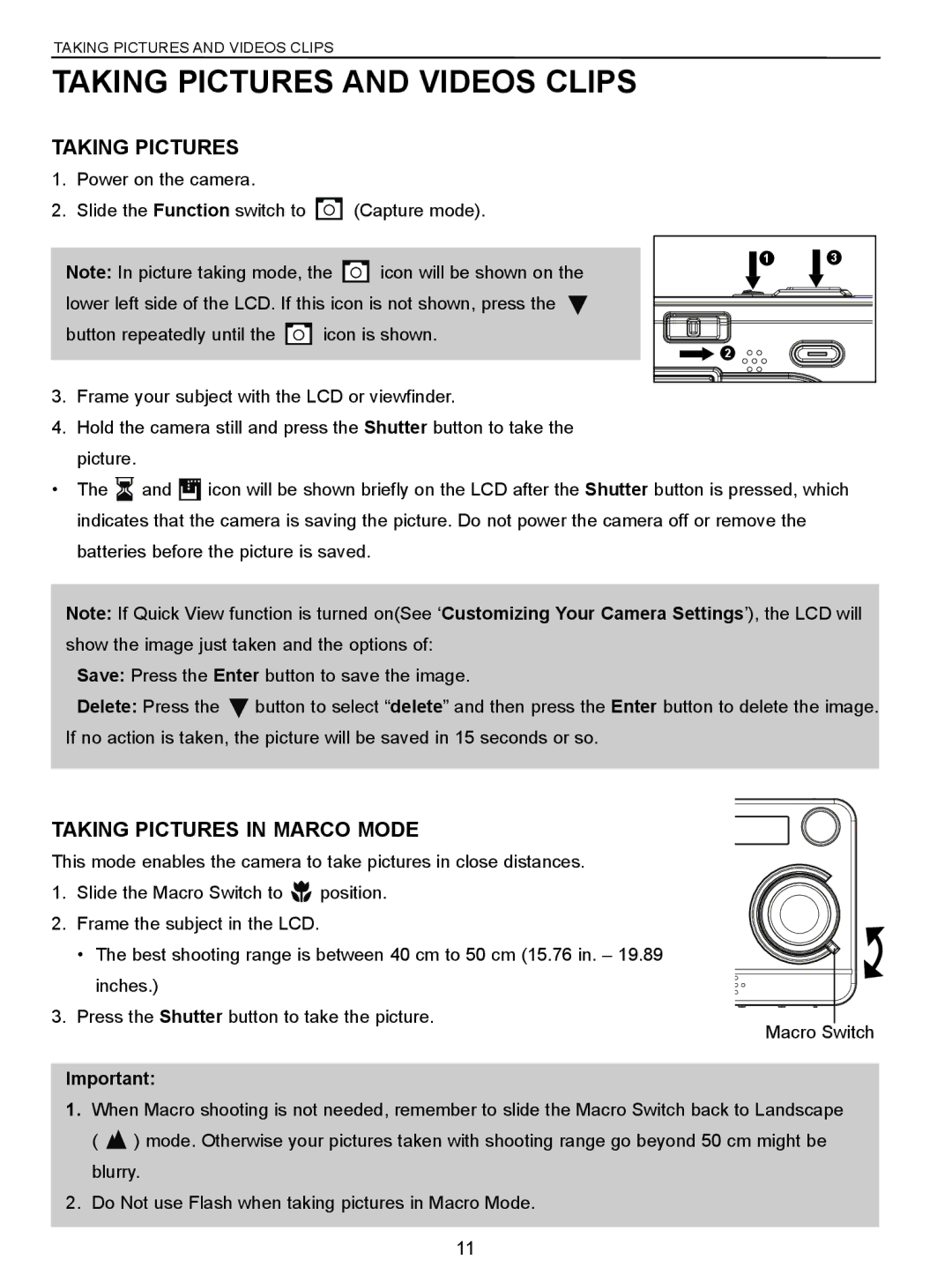3047 specifications
The Concord Camera 3047 is a compact digital camera that stands out in the landscape of entry-level photography. Designed with amateur photographers in mind, the 3047 combines user-friendly features with a range of technology aimed at delivering quality imagery. One of its primary highlights is the 3.2-megapixel resolution, which allows users to capture sharp and vivid images. This level of detail is suitable for various printing sizes and ensures that memories can be preserved with clarity.An essential feature of the Concord Camera 3047 is its optical zoom capability. Equipped with a 2x optical zoom, the camera enables users to get closer to their subjects without sacrificing image quality. This feature is particularly beneficial for capturing distant scenes or subjects in a more intimate way. Additionally, the camera offers a 4x digital zoom, which further extends the reach of the lens and allows for flexibility in composition.
The camera's design prioritizes ease of use, featuring a straightforward interface that allows even novices to navigate settings with confidence. It includes a built-in flash, providing essential illumination for low-light conditions. Furthermore, the LCD display grants a real-time viewfinder experience, making it easier to frame shots and review images.
In terms of connectivity, the Concord Camera 3047 supports USB transfer, allowing for quick and easy upload of photos to computers or other devices for editing and sharing. It also supports various memory card formats, enhancing storage options and making it simpler to manage photos.
Battery performance is another important characteristic of the Concord Camera 3047. It typically uses AA batteries, which are widely available and facilitate prolonged use without the worry of proprietary charging solutions.
Overall, the Concord Camera 3047 embodies a blend of practicality and performance. Its combination of resolution, optical zoom, user-friendly interface, and connectivity options make it an ideal choice for those looking to delve into photography without being overwhelmed by advanced features. Whether capturing family gatherings, vacations, or everyday moments, this camera equips users with the necessary tools to document life's experiences effectively.