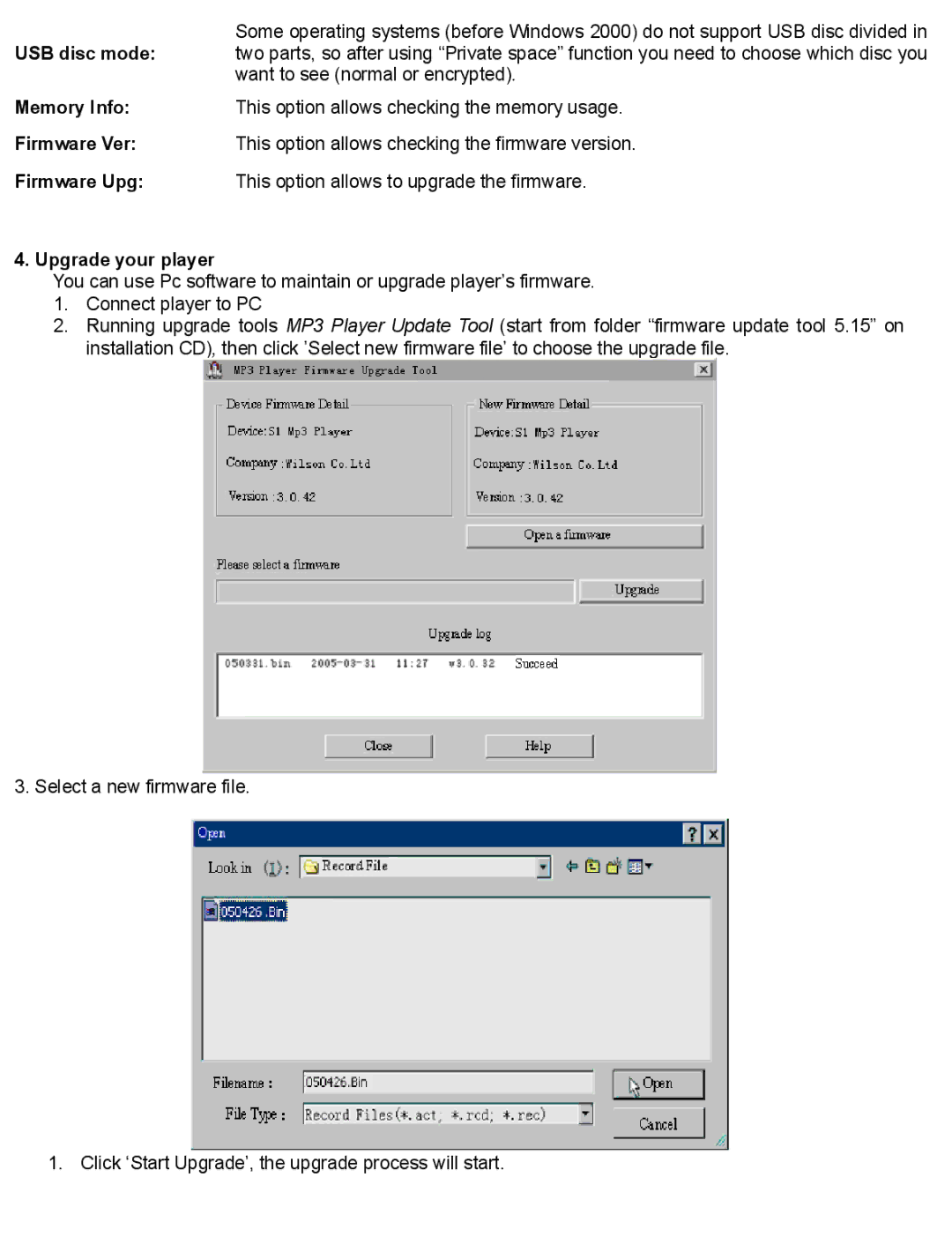Some operating systems (before Windows 2000) do not support USB disc divided in
USB disc mode: two parts, so after using “Private space” function you need to choose which disc you want to see (normal or encrypted).
Memory Info:This option allows checking the memory usage.
Firmware Ver: This option allows checking the firmware version.
Firmware Upg: This option allows to upgrade the firmware.
4. Upgrade your player
You can use Pc software to maintain or upgrade player’s firmware.
1.Connect player to PC
2.Running upgrade tools MP3 Player Update Tool (start from folder “firmware update tool 5.15” on installation CD), then click ’Select new firmware file’ to choose the upgrade file.
3. Select a new firmware file.
1.Click ‘Start Upgrade’, the upgrade process will start.