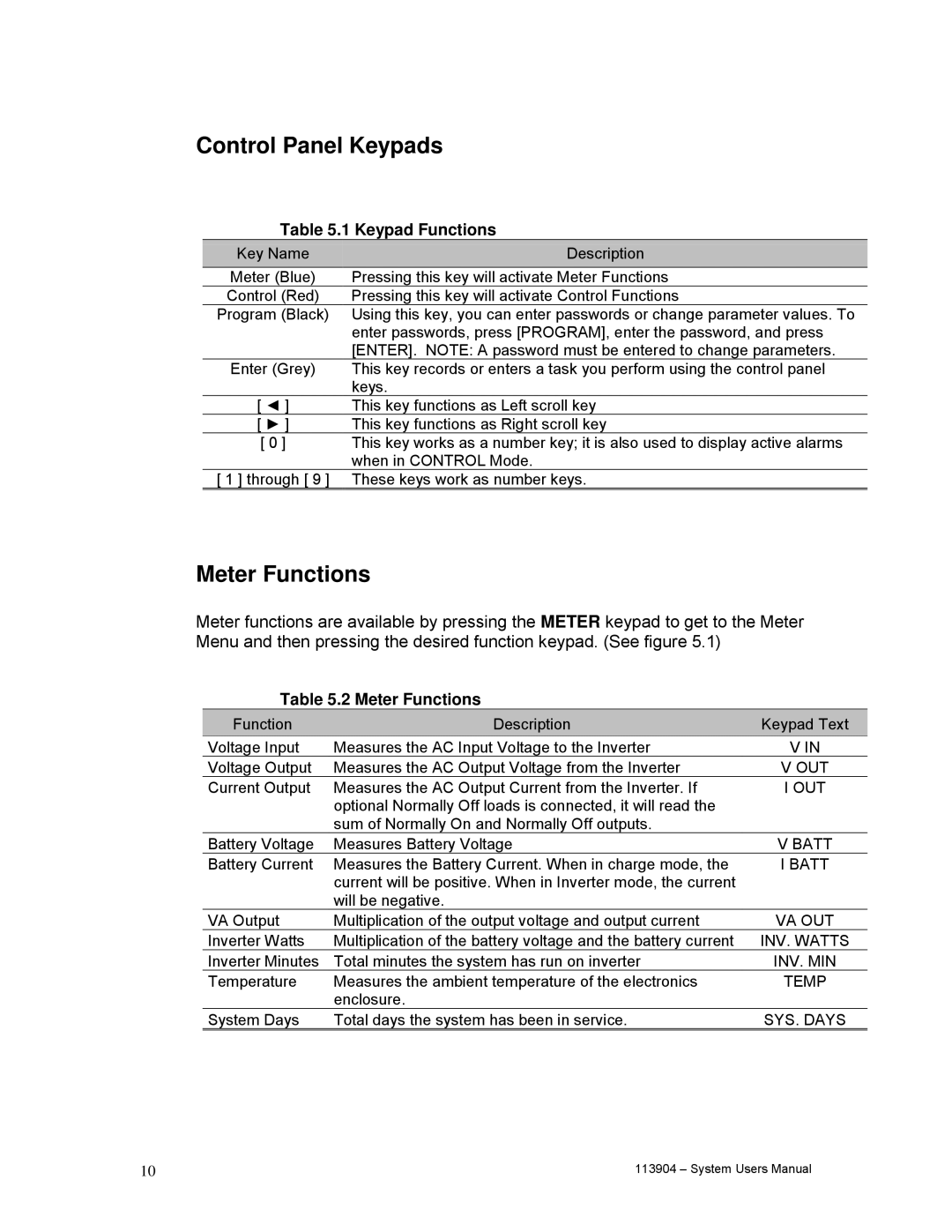Lifeway II Series specifications
Cooper Lighting's Lifeway II Series represents a significant advancement in innovative lighting solutions designed for educational, institutional, and commercial settings. Building on the success of its predecessor, the Lifeway II series is engineered to deliver optimal performance, energy efficiency, and improved aesthetics for a variety of applications.One of the most notable features of the Lifeway II Series is its exceptional energy efficiency. Utilizing advanced LED technology, these fixtures provide significant energy savings compared to traditional lighting solutions. The series is designed to meet or exceed energy codes, making it an environmentally friendly choice while also reducing operational costs for facilities.
The Lifeway II Series presents a range of lumen outputs and distribution patterns, allowing for versatile applications in various environments. With options for both recessed and surface-mounted installations, the series can be easily integrated into new constructions or retrofitted into existing spaces. Whether illuminating classrooms, hallways, or offices, the series offers tailored solutions to meet specific lighting needs.
In terms of technological advancements, the Lifeway II Series features advanced driver technology that ensures high efficiency and long-lasting performance. The fixtures have a rated lifespan of over 50,000 hours, which significantly reduces maintenance costs and disruptions associated with frequent bulb replacements. Moreover, the optional controls and sensor compatibility further enhance flexibility, enabling facilities to optimize their lighting conditions based on occupancy and daylight availability.
Aesthetically, the Lifeway II Series is designed with modern architectural trends in mind. The fixtures boast a sleek, unobtrusive design that blends seamlessly with contemporary interiors. Available in various color temperatures, the series allows users to choose the most suitable light quality for their space, promoting comfort and productivity.
Another essential characteristic of the Lifeway II Series is its commitment to safety and reliability. The fixtures comply with industry standards and are built to withstand the rigors of everyday use in high-traffic environments. Additionally, the series includes options for emergency lighting, ensuring that safety remains a top priority even during power outages.
In conclusion, the Cooper Lighting Lifeway II Series stands out as a leading choice for modern lighting solutions. With its focus on energy efficiency, advanced technology, versatile applications, and appealing design, it meets the diverse needs of educational and commercial facilities, setting a new standard for quality and performance in the lighting industry.