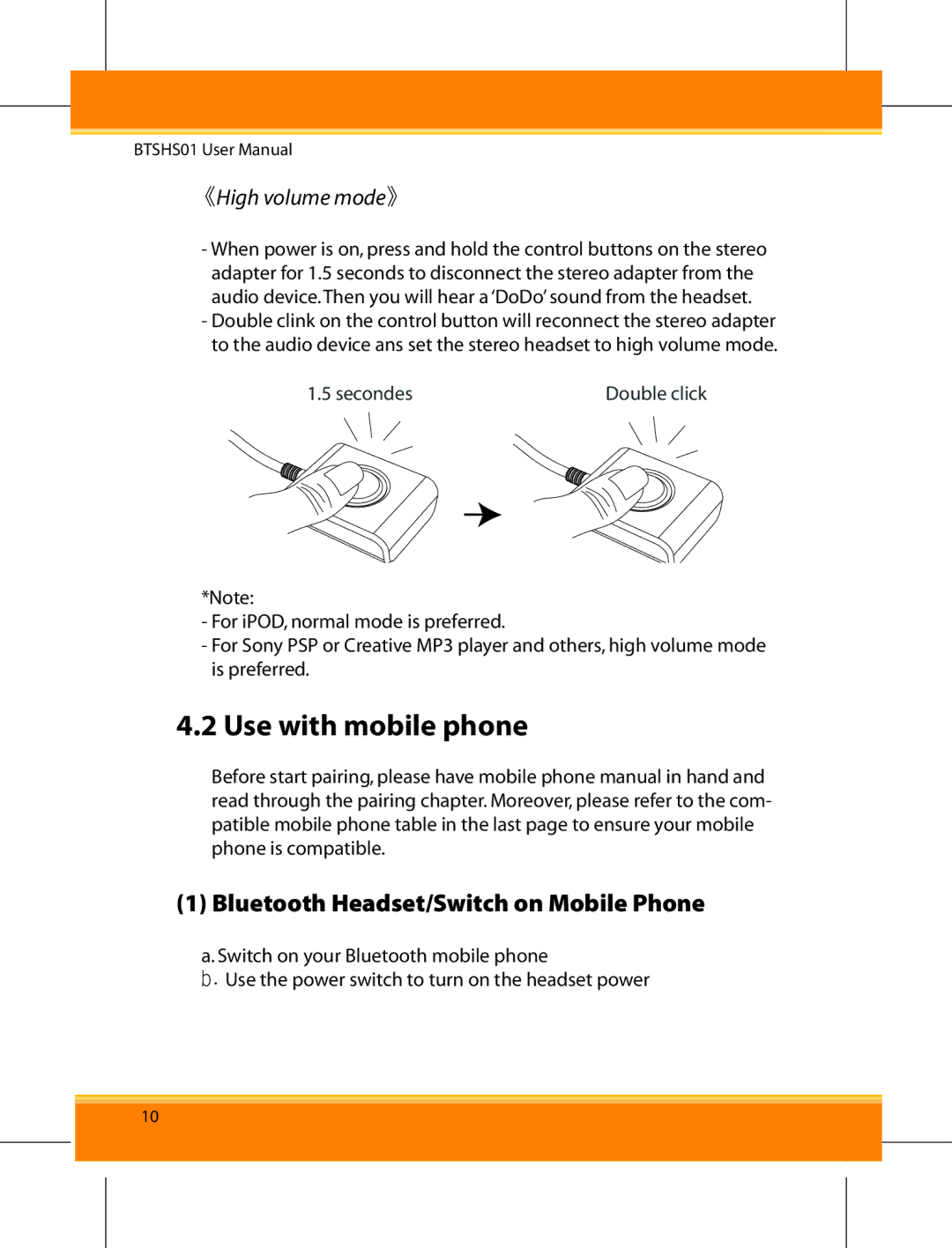BTSHS01 specifications
The Corega BTSHS01 is a cutting-edge Bluetooth headset designed to offer superior sound quality and versatility for a wide range of users. Combining sleek aesthetics with advanced technology, this headset aims to meet the demands of both casual listeners and professional users alike.One of the standout features of the Corega BTSHS01 is its impressive battery life. With up to 20 hours of playback time on a single charge, users can enjoy extended listening without frequent interruptions. The quick-charge feature also ensures that users can quickly fill up the battery when needed, providing up to 2 hours of use in just a mere 10 minutes of charging.
The headset features high-definition sound quality, powered by advanced audio drivers that deliver clear highs, rich mids, and deep bass. This makes it ideal for music enthusiasts who prioritize sound fidelity, as well as for professionals who rely on quality audio for calls and meetings. The noise-canceling technology further enhances the listening experience by filtering out background noise, creating a more immersive environment for users.
Comfort is another focal point of the BTSHS01. The ergonomic design, equipped with adjustable ear cushions, allows for extended wear without discomfort. Whether you’re working from home, commuting, or exercising, the lightweight construction ensures that the headset remains comfortable over long periods.
Connectivity is seamless with the Corega BTSHS01, as it utilizes Bluetooth 5.0 technology. This enables quick pairing with a variety of devices, including smartphones, tablets, and computers. The extended range also ensures that users can maintain a stable connection without being tethered to their devices.
In addition, the headset features built-in controls that allow users to easily manage their audio experience. This includes adjusting volume, skipping tracks, and answering calls all at the touch of a button. The integrated microphone ensures that voice calls are crystal clear, making it perfect for both personal and professional use.
The Corega BTSHS01 also stands out with its sleek and modern design, available in various colors that can match any style. This headset not only offers functionality but also serves as a fashion accessory for the modern user.
In summary, the Corega BTSHS01 Bluetooth headset combines quality sound, comfort, and advanced features to create an exceptional audio experience. Whether for work or leisure, this headset caters to a diverse range of needs and preferences, making it a valuable addition to anyone's audio gear.