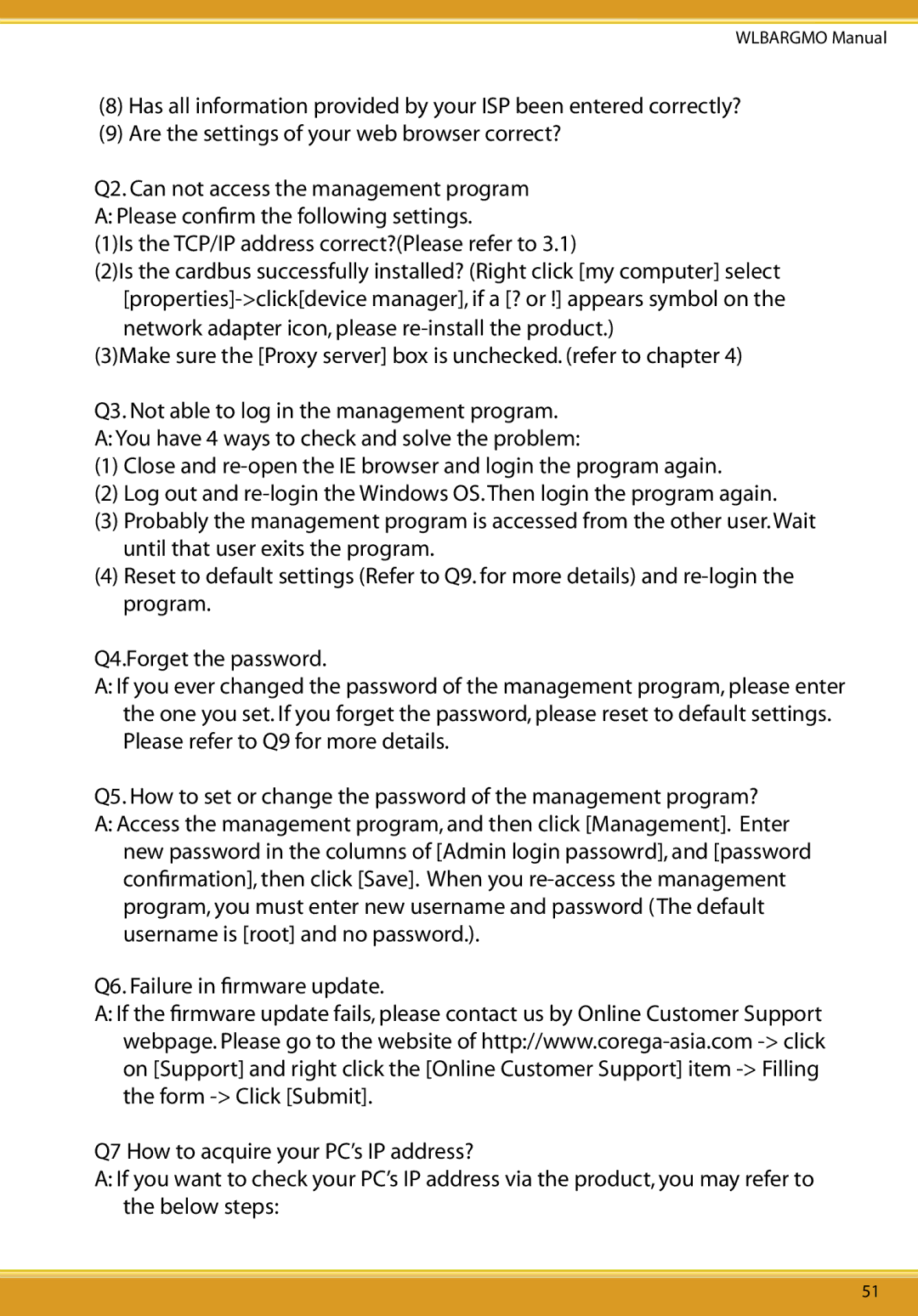CG-WLBARGMO specifications
Corega CG-WLBARGMO is a cutting-edge wireless router designed to offer exceptional performance and reliability for home and small office networks. With its sleek design and advanced features, the CG-WLBARGMO provides users with a seamless internet experience, whether for gaming, streaming, or browsing.One of the standout features of the Corega CG-WLBARGMO is its dual-band capability, allowing it to operate on both the 2.4GHz and 5GHz frequency bands. This flexibility helps to mitigate congestion, providing users with faster speeds and a more stable connection. The 5GHz band is particularly useful for bandwidth-intensive activities such as online gaming and high-definition video streaming, while the 2.4GHz band offers greater range, making it ideal for browsing and casual web use.
The router incorporates advanced technologies such as MU-MIMO (Multi-User, Multiple Input, Multiple Output) which allows it to communicate with multiple devices simultaneously. This feature enhances the overall efficiency of the network, reducing latency and ensuring that all connected devices enjoy consistent performance. Additionally, the CG-WLBARGMO supports beamforming technology, which focuses the wireless signal directly at connected devices, instead of broadcasting it in all directions. This targeted approach improves coverage and reliability, especially in larger homes or areas with obstacles.
Security is a top priority for the Corega CG-WLBARGMO. It comes equipped with WPA3 encryption, the latest in wireless security protocols, ensuring that users' networks are protected against unauthorized access. The router also features a robust firewall and VPN passthrough capability, providing an additional layer of security for sensitive data and online activities.
Setting up the Corega CG-WLBARGMO is straightforward, thanks to its user-friendly web interface and mobile app. Users can easily configure their network settings, manage connected devices, and monitor network performance from their smartphones or computers.
In summary, the Corega CG-WLBARGMO is an impressive wireless router that combines advanced technology with ease of use, making it an ideal choice for anyone looking to enhance their internet connectivity. With its dual-band support, MU-MIMO technology, strong security features, and easy setup, the CG-WLBARGMO stands out in today’s competitive router market, catering to the diverse needs of modern digital lifestyles.