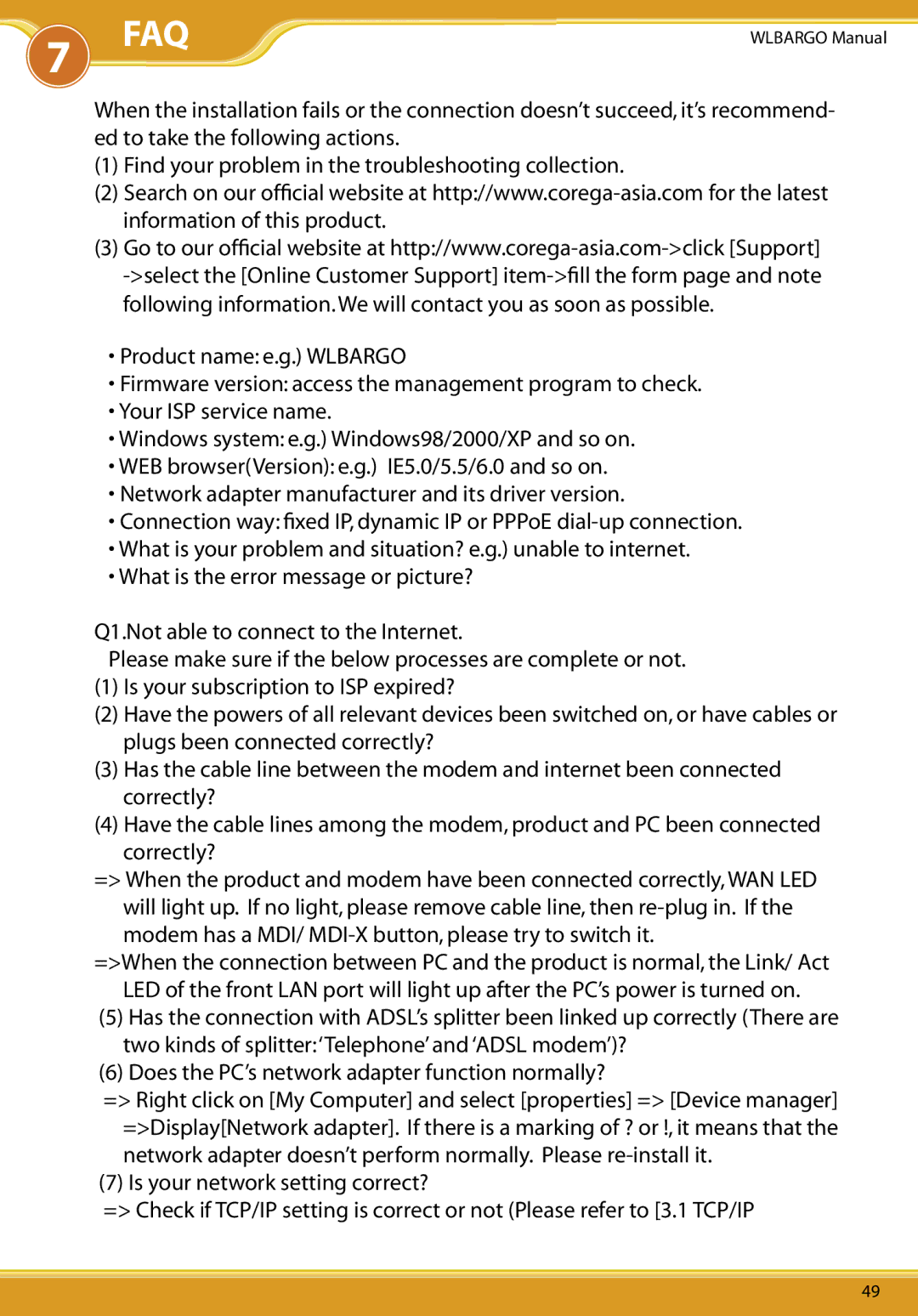CG-WLBARGO specifications
Corega CG-WLBARGO is a powerful and innovative wireless router designed for home and small office environments. With its sleek and compact design, this router not only provides high-speed internet access but also enhances connectivity for multiple devices simultaneously. One of the most significant features of the CG-WLBARGO is its dual-band technology, which operates on both the 2.4GHz and 5GHz frequency bands. This dual-band capability allows users to experience faster speeds and reduced interference, especially in crowded environments where many devices are connected.The Corega CG-WLBARGO is equipped with advanced security features to protect users from potential cyber threats. With support for WPA3 encryption, users can enjoy a higher level of security for their wireless networks compared to previous standards. This is particularly important in today’s digital landscape where cybersecurity is a major concern. Additionally, the router supports multiple SSIDs, allowing users to create separate networks for guests or IoT devices, further enhancing security and management.
Another notable characteristic of the CG-WLBARGO is its robust range, which is made possible by high-gain antennas that provide extensive coverage even in larger spaces. This feature is ideal for streaming HD content, online gaming, and other bandwidth-intensive applications that require stable and reliable connectivity. With multiple Gigabit Ethernet ports, the router allows for wired connections to devices such as gaming consoles and smart TVs, ensuring optimal performance for all users.
Corega has also integrated intelligent QoS (Quality of Service) technology in the CG-WLBARGO, which prioritizes bandwidth allocation based on the needs of specific applications. This ensures that critical tasks, such as video conferencing or online gaming, receive the necessary bandwidth for a smooth experience, while less demanding tasks are allocated with appropriate resources.
The CG-WLBARGO is user-friendly, with a straightforward web interface that simplifies setup and management. It offers parental control features, allowing parents to manage their children's internet access effectively, ensuring a safer online experience.
In summary, Corega CG-WLBARGO is a feature-rich wireless router that balances performance, security, and usability. Its dual-band capability, advanced security measures, extensive coverage, and user-friendly interface make it an ideal choice for those looking to enhance their home or small office networking experience. With the CG-WLBARGO, users can enjoy seamless connectivity that meets their modern digital needs.