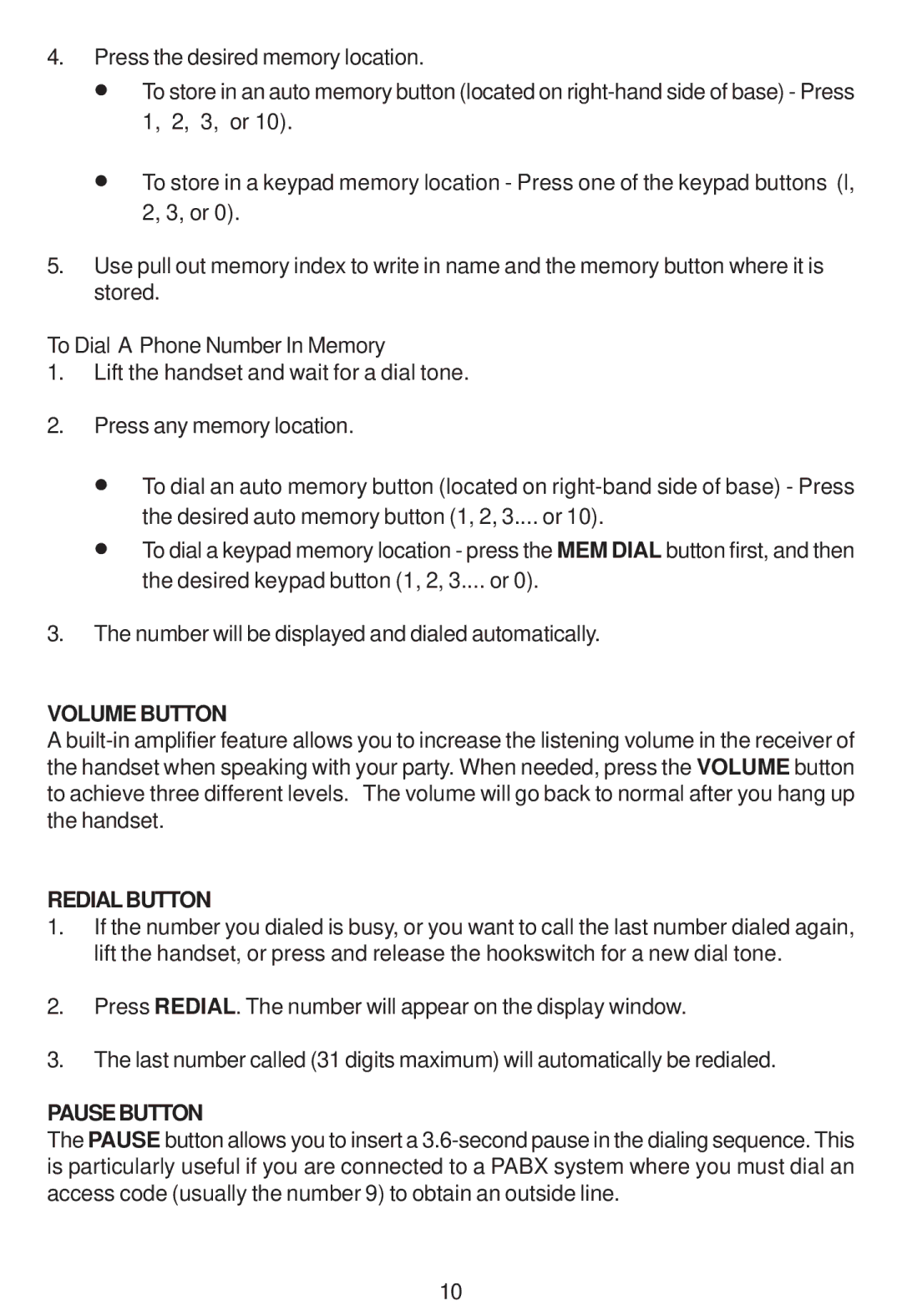4.Press the desired memory location.
•To store in an auto memory button (located on
•To store in a keypad memory location - Press one of the keypad buttons (l, 2, 3, or 0).
5.Use pull out memory index to write in name and the memory button where it is stored.
To Dial A Phone Number In Memory
1. Lift the handset and wait for a dial tone.
2. Press any memory location.
• To dial an auto memory button (located on
• To dial a keypad memory location - press the MEM DIAL button first, and then the desired keypad button (1, 2, 3.... or 0).
3. The number will be displayed and dialed automatically.
VOLUME BUTTON
A
REDIALBUTTON
1. If the number you dialed is busy, or you want to call the last number dialed again, lift the handset, or press and release the hookswitch for a new dial tone.
2. Press REDIAL. The number will appear on the display window.
3. The last number called (31 digits maximum) will automatically be redialed.
PAUSEBUTTON
The PAUSE button allows you to insert a
10