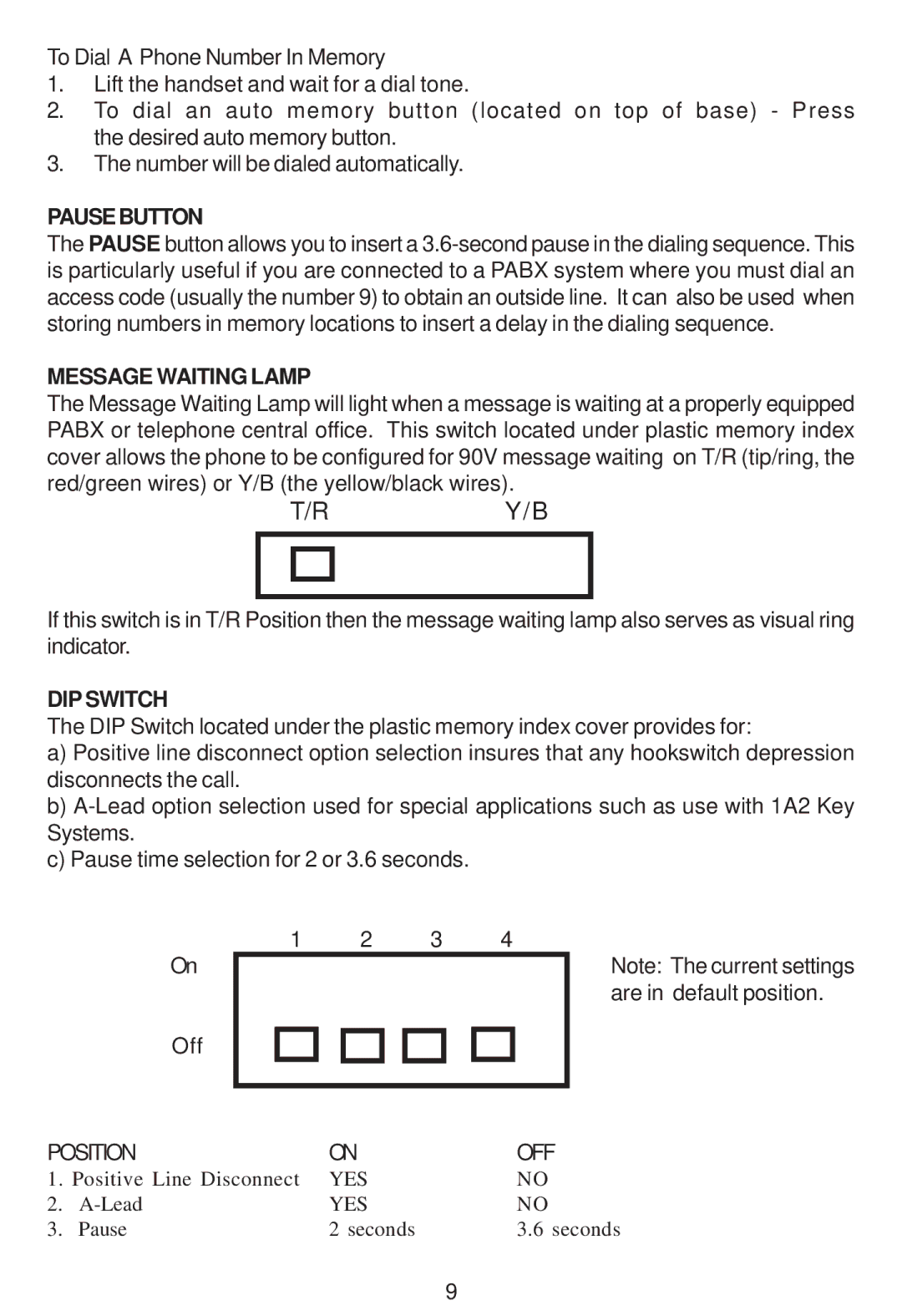To Dial A Phone Number In Memory
1. Lift the handset and wait for a dial tone.
2. To dial an auto memory button (located on top of base) - Press the desired auto memory button.
3. The number will be dialed automatically.
PAUSEBUTTON
The PAUSE button allows you to insert a
MESSAGE WAITING LAMP
The Message Waiting Lamp will light when a message is waiting at a properly equipped PABX or telephone central office. This switch located under plastic memory index cover allows the phone to be configured for 90V message waiting on T/R (tip/ring, the red/green wires) or Y/B (the yellow/black wires).
T/RY/B
If this switch is in T/R Position then the message waiting lamp also serves as visual ring indicator.
DIP SWITCH
The DIP Switch located under the plastic memory index cover provides for:
a) Positive line disconnect option selection insures that any hookswitch depression disconnects the call.
b)
c) Pause time selection for 2 or 3.6 seconds.
On | 1 |
| 2 | 3 | 4 |
| |||
|
|
|
|
|
|
|
|
| |
Off |
|
|
|
|
|
|
|
|
|
|
|
|
|
|
|
|
|
| |
|
|
|
|
|
|
|
|
|
|
Note: The current settings are in default position.
POSITION | ON | OFF | |
1. | Positive Line Disconnect | YES | NO |
2. | YES | NO | |
3. | Pause | 2 seconds | 3.6 seconds |
9