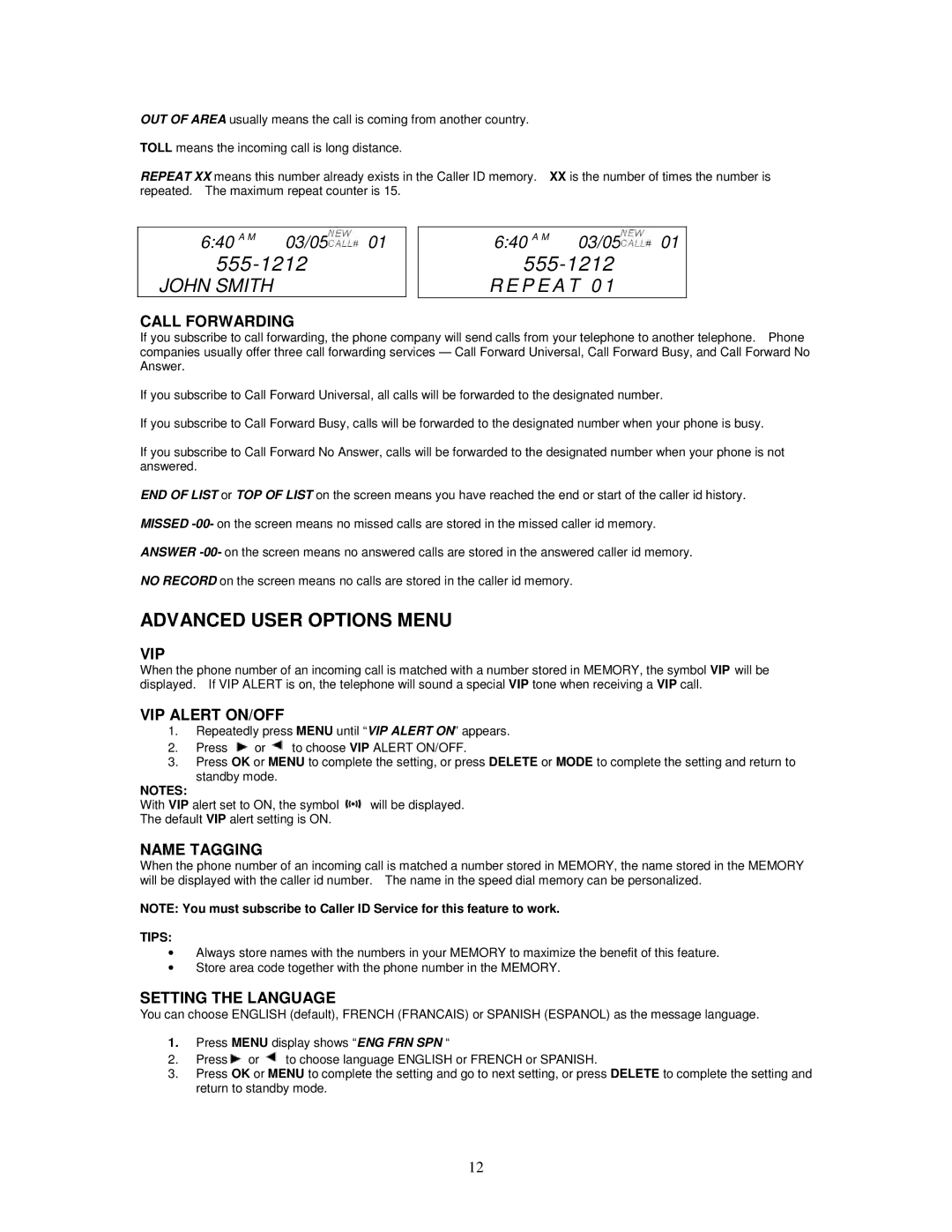OUT OF AREA usually means the call is coming from another country.
TOLL means the incoming call is long distance.
REPEAT XX means this number already exists in the Caller ID memory. XX is the number of times the number is repeated. The maximum repeat counter is 15.
6:40 A M | 03/05 | 01 |
555-1212
JOHN SMITH
6:40 A M | 03/05 | 01 |
555-1212
R E P E A T 0 1
CALL FORWARDING
If you subscribe to call forwarding, the phone company will send calls from your telephone to another telephone. Phone companies usually offer three call forwarding services — Call Forward Universal, Call Forward Busy, and Call Forward No Answer.
If you subscribe to Call Forward Universal, all calls will be forwarded to the designated number.
If you subscribe to Call Forward Busy, calls will be forwarded to the designated number when your phone is busy.
If you subscribe to Call Forward No Answer, calls will be forwarded to the designated number when your phone is not answered.
END OF LIST or TOP OF LIST on the screen means you have reached the end or start of the caller id history.
MISSED
ANSWER
NO RECORD on the screen means no calls are stored in the caller id memory.
ADVANCED USER OPTIONS MENU
VIP
When the phone number of an incoming call is matched with a number stored in MEMORY, the symbol VIP will be displayed. If VIP ALERT is on, the telephone will sound a special VIP tone when receiving a VIP call.
VIP ALERT ON/OFF
1.Repeatedly press MENU until “VIP ALERT ON” appears.
2.Press ![]() or
or ![]() to choose VIP ALERT ON/OFF.
to choose VIP ALERT ON/OFF.
3.Press OK or MENU to complete the setting, or press DELETE or MODE to complete the setting and return to
standby mode.
NOTES:
With VIP alert set to ON, the symbol ![]() will be displayed.
will be displayed.
The default VIP alert setting is ON.
NAME TAGGING
When the phone number of an incoming call is matched a number stored in MEMORY, the name stored in the MEMORY will be displayed with the caller id number. The name in the speed dial memory can be personalized.
NOTE: You must subscribe to Caller ID Service for this feature to work.
TIPS:
•Always store names with the numbers in your MEMORY to maximize the benefit of this feature.
•Store area code together with the phone number in the MEMORY.
SETTING THE LANGUAGE
You can choose ENGLISH (default), FRENCH (FRANCAIS) or SPANISH (ESPANOL) as the message language.
1.Press MENU display shows “ENG FRN SPN “
2.Press![]() or
or ![]() to choose language ENGLISH or FRENCH or SPANISH.
to choose language ENGLISH or FRENCH or SPANISH.
3.Press OK or MENU to complete the setting and go to next setting, or press DELETE to complete the setting and return to standby mode.
12