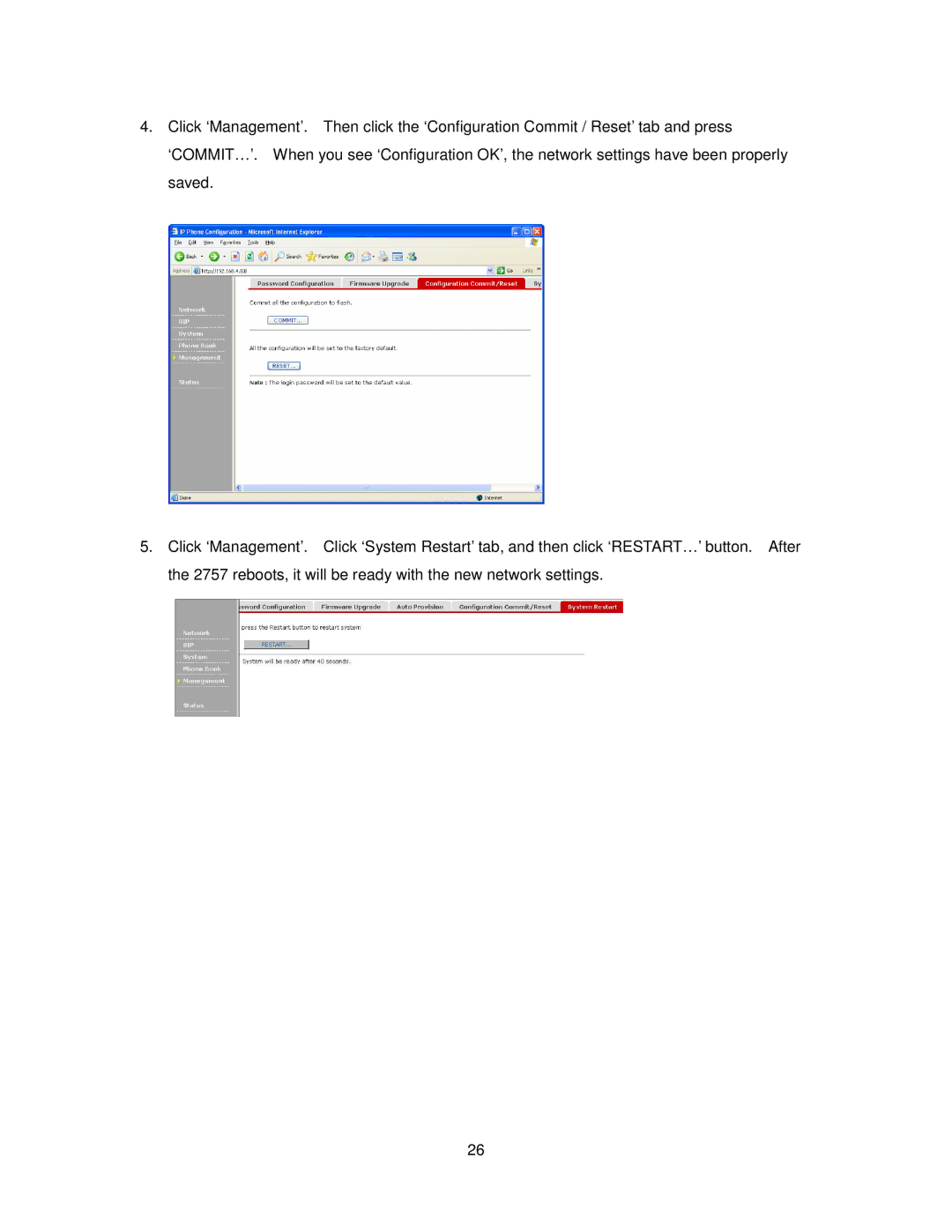2757 specifications
Cortelco 2757 is a classic business phone that has gained popularity for its robust performance and reliable features. Designed primarily for office environments, the Cortelco 2757 is an ideal choice for businesses looking to enhance their communication efficiency.One of the standout features of the Cortelco 2757 is its ergonomic design. The phone is equipped with a comfortable handset that allows users to hold conversations for extended periods without experiencing discomfort. Its durable construction ensures longevity, making it a cost-effective investment for any business.
The Cortelco 2757 supports both analog and digital communication technologies, allowing it to be compatible with a wide variety of phone systems. This flexibility makes it suitable for small businesses as well as larger enterprises that may require a more complex telecommunications setup.
A key characteristic of the Cortelco 2757 is its user-friendly interface. The phone features an intuitive keypad that allows users to easily navigate through its various options and functionalities. The presence of customizable speed dial buttons enables users to save frequently dialed numbers, greatly enhancing productivity and making communication more efficient.
The Cortelco 2757 is equipped with adjustable ringer volume and tone controls, providing users with the ability to tailor their phone’s settings to meet their specific needs. This feature is especially beneficial in busy office environments where background noise can often interfere with phone calls.
Additionally, the Cortelco 2757 includes features such as a conference call function, allowing for seamless multi-party conversations. This capability is vital for teams that need to collaborate efficiently without the hassle of arranging separate calls.
Another significant attribute of the Cortelco 2757 is its reliability. The phone is known for maintaining clear audio quality, ensuring that conversations are crisp and free from interruptions. This aspect is critical for business communications, where clarity can make all the difference.
In conclusion, the Cortelco 2757 is a versatile and dependable telephone suitable for a wide range of business applications. With its combination of ergonomic design, user-friendly features, and reliable performance, it remains a popular choice for organizations looking to streamline their communication processes while enjoying the durability that they expect from a traditional phone. Whether for small offices or large commercial operations, the Cortelco 2757 proves to be a solid telecommunications tool.