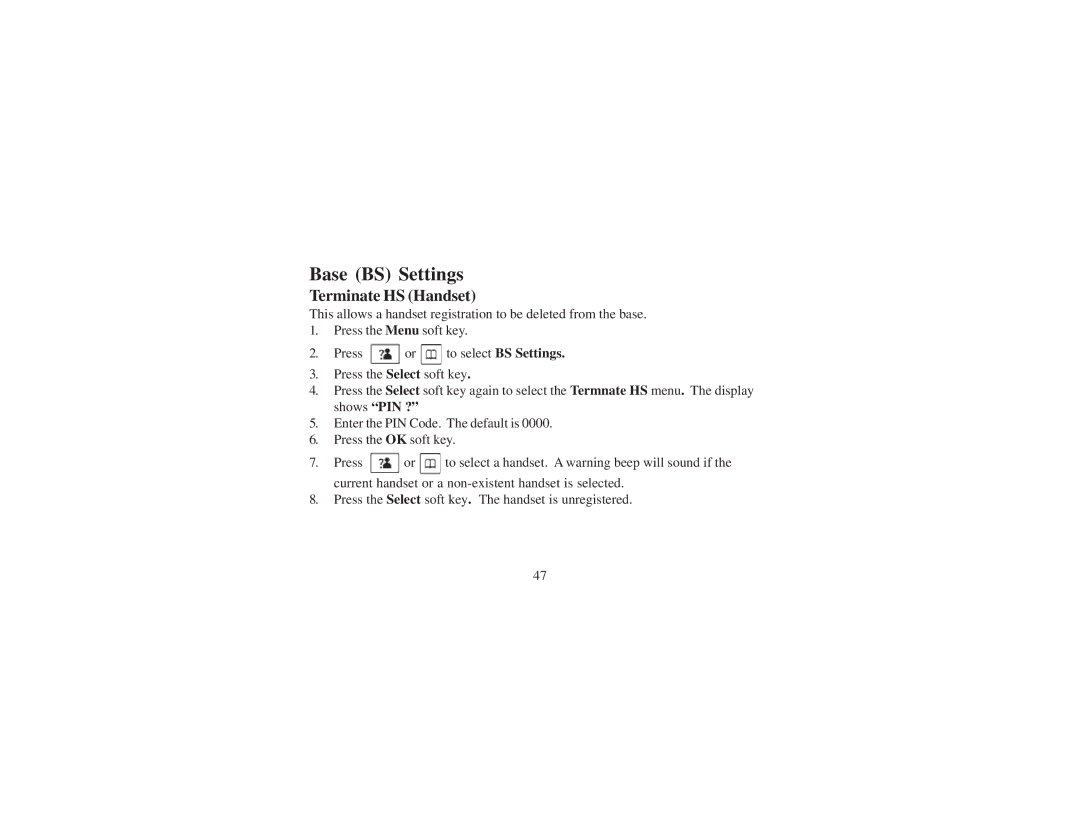Base (BS) Settings
Terminate HS (Handset)
This allows a handset registration to be deleted from the base.
1.Press the Menu soft key.
2.Press ![]() or
or ![]() to select BS Settings.
to select BS Settings.
3.Press the Select soft key.
4.Press the Select soft key again to select the Termnate HS menu. The display shows “PIN ?”
5.Enter the PIN Code. The default is 0000.
6.Press the OK soft key.
7.Press ![]() or
or ![]() to select a handset. A warning beep will sound if the current handset or a
to select a handset. A warning beep will sound if the current handset or a
8.Press the Select soft key. The handset is unregistered.
47