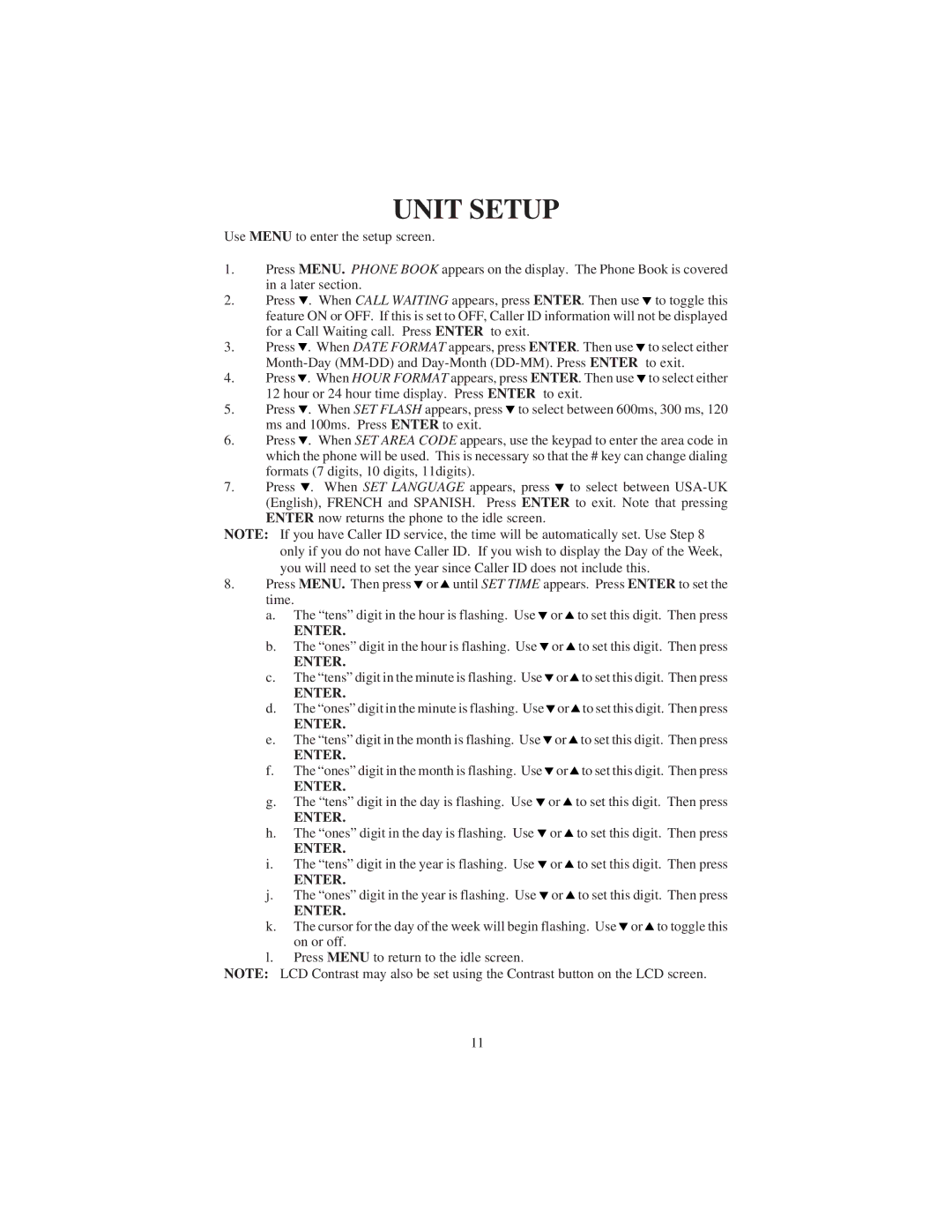9120 specifications
The Cortelco 9120 is a classic analog telephone that represents a blend of simplicity, functionality, and reliability. Designed to meet the needs of both residential and commercial users, this telephone model is known for its robust construction and ease of use, making it a popular choice in various environments, including homes, offices, and businesses.One of the standout features of the Cortelco 9120 is its ergonomic design, which includes a comfortable handset and a well-organized keypad. The buttons are large and easy to press, allowing for quick dialing and reducing the chances of misdialing. This user-friendly aspect is especially beneficial for individuals who may not be as tech-savvy, such as seniors or those who prefer traditional telecommunication methods.
In terms of technology, the Cortelco 9120 operates on analog signaling, ensuring reliable voice transmission. Its compatibility with VoIP systems allows it to bridge the gap between traditional and modern telephony, making it versatile for various users. The device is equipped with a ringer control feature, allowing users to adjust the volume of incoming calls to suit their environment, which is a significant advantage in office settings where minimizing noise is essential.
Another defining characteristic of the Cortelco 9120 is its durability. Built with high-quality materials, this telephone is designed to withstand everyday use without the wear and tear often associated with electronics. The unit’s lightweight yet sturdy construction ensures that it can be easily moved between locations while still standing up to the rigors of frequent handling.
The Cortelco 9120 also includes a built-in speakerphone feature, enhancing its functionality by allowing hands-free conversations. This is particularly valuable in a professional setting where multitasking is often required. The clarity of the speakerphone mode supports effective communication, making it easier for teams to collaborate and connect.
Overall, the Cortelco 9120 combines essential features with reliable performance. It is an ideal choice for those seeking a straightforward, dependable telephone that embraces traditional values while still accommodating modern technological demands. Whether used in a bustling office or a quiet home, the Cortelco 9120 continues to be a practical solution for effective communication.