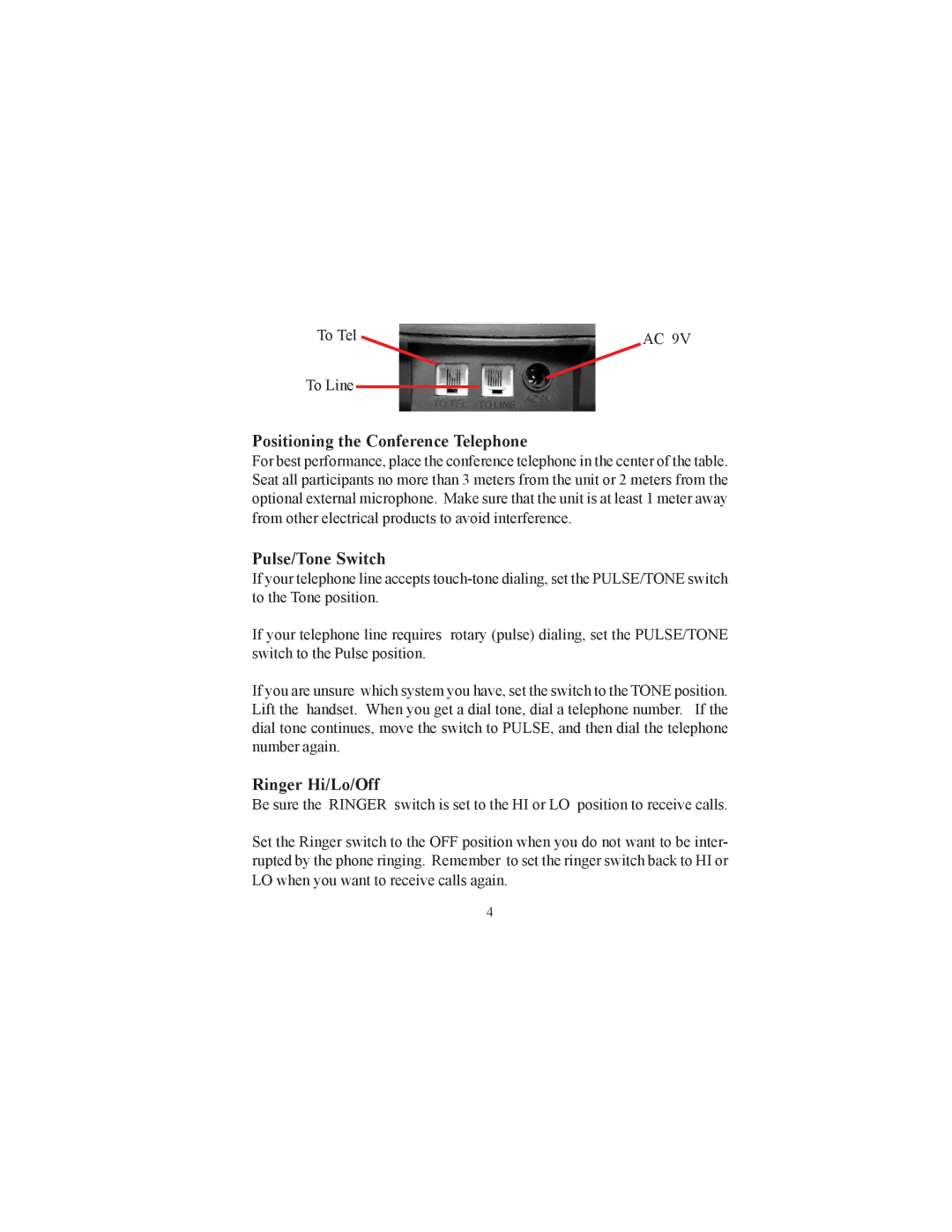CONF410PAK specifications
The Cortelco CONF410PAK is a high-quality conference phone designed to enhance communication in professional settings. Its sophisticated features make it a popular choice for businesses seeking efficient solutions for conference calls and meetings.One of the standout characteristics of the CONF410PAK is its exceptional sound quality. It utilizes advanced acoustic technologies to provide crystal-clear audio, ensuring that every participant can hear and be heard. This is facilitated by built-in microphones that capture sound from all directions, allowing for seamless communication without the need for participants to be seated in a specific area.
The design of the Cortelco CONF410PAK is both functional and appealing. It features a sleek, modern appearance that fits well in any conference room or office environment. The unit is compact yet robust, making it easy to transport if needed. Furthermore, it is built with durable materials that can withstand daily use.
Connectivity options are another highlight of the CONF410PAK. It supports a variety of connections, including USB and traditional telephone lines, simplifying integration with existing systems. This versatility allows users to connect to both VoIP and traditional telephony networks, ensuring compatibility with a wide range of setups.
Ease of use is a key consideration in the design of the CONF410PAK. The device features intuitive controls that allow users to manage calls effortlessly. With one-touch buttons for common functions such as mute, volume adjustment, and call holding, users can focus on the conversation without dealing with complicated settings.
Another innovative technology incorporated into the CONF410PAK is echo cancellation. This feature significantly reduces background noise and improves call clarity, making it ideal for larger conference rooms where audio quality is paramount.
In addition to its technical capabilities, the CONF410PAK supports multiple languages and offers users a variety of adjustment options to ensure comfort during extended calls.
Overall, the Cortelco CONF410PAK emerges as a comprehensive solution for businesses looking to enhance their conferencing capabilities. With its high-quality audio, seamless connectivity, user-friendly design, and advanced technologies, it empowers organizations to conduct effective and productive meetings, proving to be an invaluable asset in today’s fast-paced business environment.