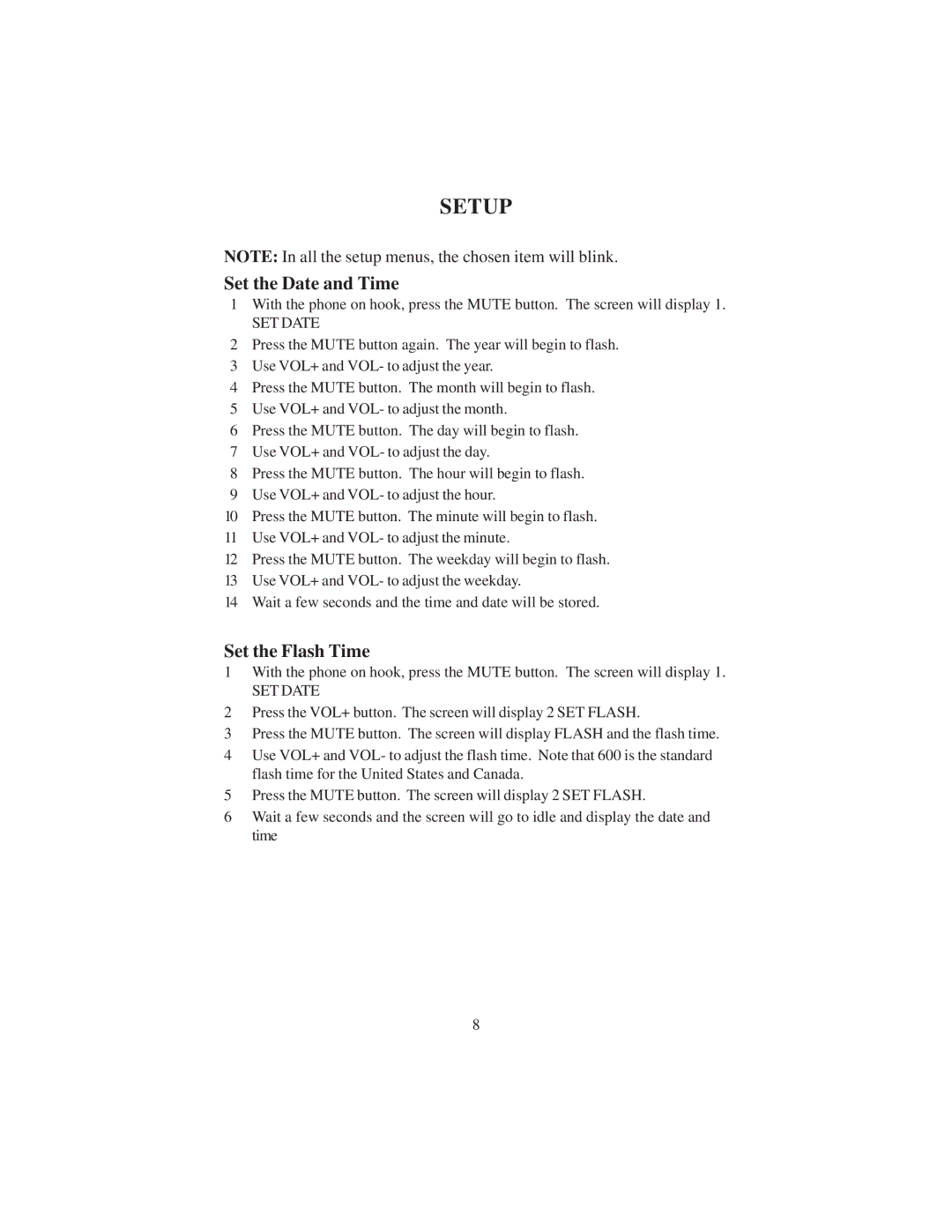SETUP
NOTE: In all the setup menus, the chosen item will blink.
Set the Date and Time
1With the phone on hook, press the MUTE button. The screen will display 1.
SET DATE
2Press the MUTE button again. The year will begin to flash.
3Use VOL+ and VOL- to adjust the year.
4Press the MUTE button. The month will begin to flash.
5Use VOL+ and VOL- to adjust the month.
6Press the MUTE button. The day will begin to flash.
7Use VOL+ and VOL- to adjust the day.
8Press the MUTE button. The hour will begin to flash.
9Use VOL+ and VOL- to adjust the hour.
10Press the MUTE button. The minute will begin to flash.
11Use VOL+ and VOL- to adjust the minute.
12Press the MUTE button. The weekday will begin to flash.
13Use VOL+ and VOL- to adjust the weekday.
14Wait a few seconds and the time and date will be stored.
Set the Flash Time
1With the phone on hook, press the MUTE button. The screen will display 1.
SET DATE
2Press the VOL+ button. The screen will display 2 SET FLASH.
3Press the MUTE button. The screen will display FLASH and the flash time.
4Use VOL+ and VOL- to adjust the flash time. Note that 600 is the standard flash time for the United States and Canada.
5Press the MUTE button. The screen will display 2 SET FLASH.
6Wait a few seconds and the screen will go to idle and display the date and time
8