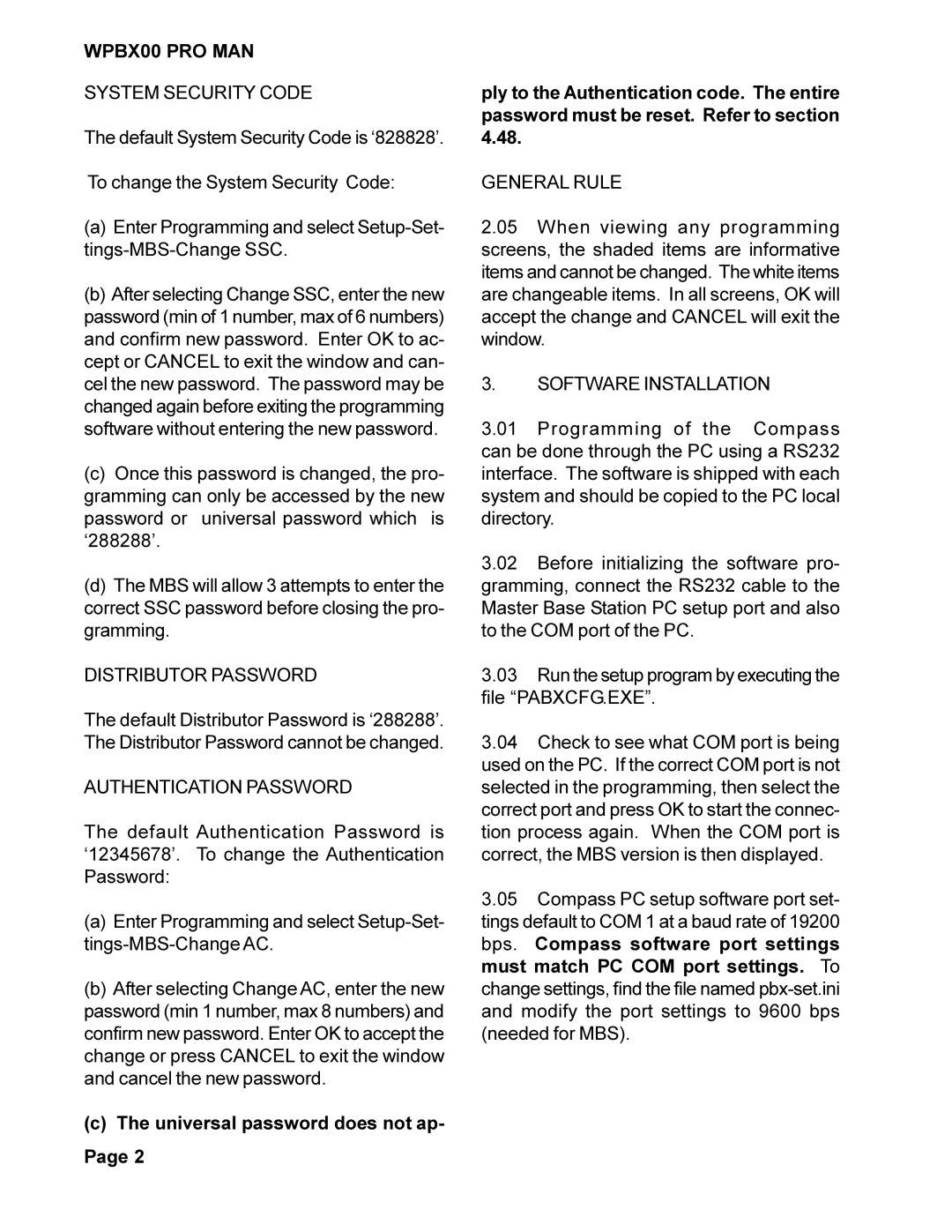WPBX00 PRO MAN specifications
The Cortelco WPBX00 PRO MAN is a powerful telecommunication device designed for businesses looking for a robust and feature-rich PBX (Private Branch Exchange) solution. This cutting-edge system offers an array of advanced functionalities, aimed at enhancing communication and efficiency in professional environments.One of the standout features of the WPBX00 PRO MAN is its support for Voice over Internet Protocol (VoIP) technology. VoIP allows users to make calls over the internet rather than traditional phone lines, resulting in significant cost savings, particularly for organizations that make numerous long-distance calls. This technology also enables crystal-clear voice quality and reduced latency, contributing to a superior calling experience.
The device supports multiple lines and extensions, making it suitable for small to medium-sized enterprises with growing communication needs. With its ability to integrate seamlessly with existing network infrastructures, the WPBX00 PRO MAN allows businesses to scale their operations without the need for extensive upgrades.
The system comes equipped with an intuitive web-based interface that simplifies management and configuration. Users can easily adjust settings, add or remove extensions, and monitor call activity in real-time. This user-friendly approach ensures that even those without extensive technical knowledge can operate the system effectively.
In terms of call management features, the Cortelco WPBX00 PRO MAN is equipped with advanced functionalities such as call forwarding, voicemail to email, and call recording. These features empower businesses to manage customer interactions more efficiently and maintain high levels of service quality.
Security is another key focus for the WPBX00 PRO MAN. The device offers encryption options to protect sensitive communications and prevent unauthorized access. Network features such as firewalls and secure protocols ensure that communications remain private and secure.
Additionally, the system is designed to support mobility with features like mobile app integration and softphone capabilities. This allows employees to access the PBX system remotely, ensuring seamless communication even when they are away from the office.
In summary, the Cortelco WPBX00 PRO MAN is a comprehensive PBX solution tailored for modern businesses. Its blend of VoIP technology, user-friendly management, extensive call features, security options, and mobility support make it an ideal choice for organizations seeking to enhance their communication infrastructure and drive productivity.