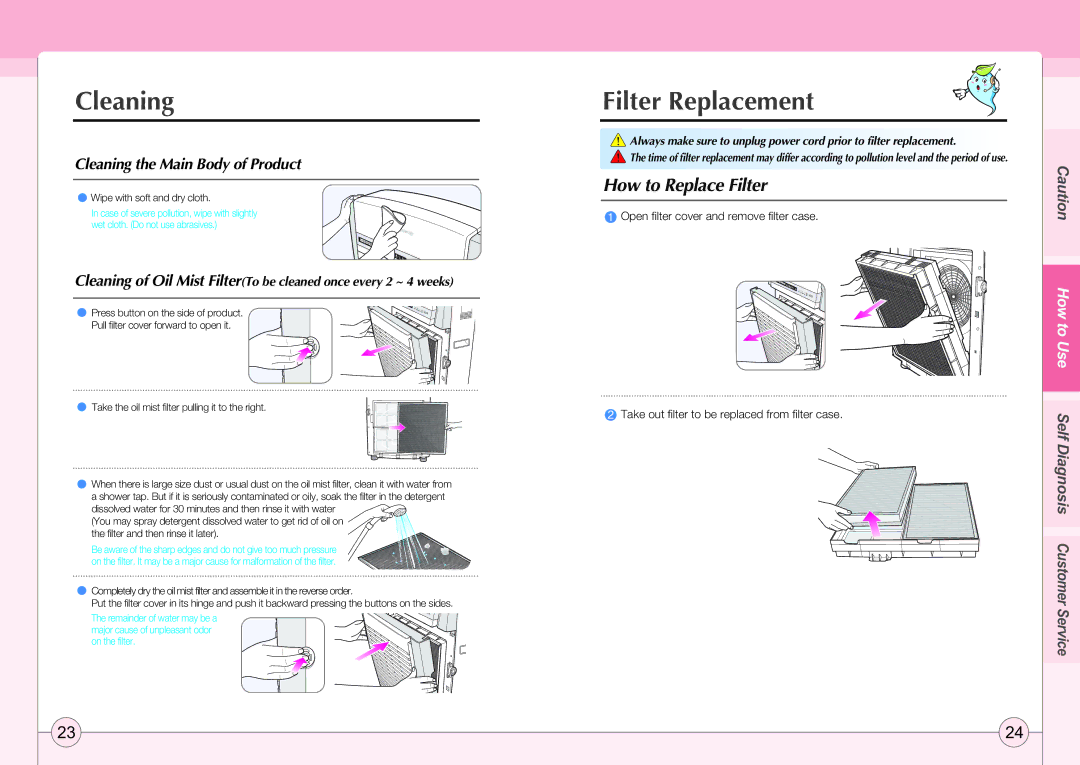Cleaning
Cleaning the Main Body of Product
●Wipe with soft and dry cloth.
In case of severe pollution, wipe with slightly wet cloth. (Do not use abrasives.)
Cleaning of Oil Mist Filter(To be cleaned once every 2 ~ 4 weeks)
● Press button on the side of product. Pull filter cover forward to open it.
● Take the oil mist filter pulling it to the right.
●When there is large size dust or usual dust on the oil mist filter, clean it with water from a shower tap. But if it is seriously contaminated or oily, soak the filter in the detergent
dissolved water for 30 minutes and then rinse it with water (You may spray detergent dissolved water to get rid of oil on the filter and then rinse it later).
Be aware of the sharp edges and do not give too much pressure on the filter. It may be a major cause for malformation of the filter.
●Completely dry the oil mist filter and assemble it in the reverse order.
Put the filter cover in its hinge and push it backward pressing the buttons on the sides.
The remainder of water may be a major cause of unpleasant odor on the filter.
23
Filter Replacement
![]() Always make sure to unplug power cord prior to filter replacement.
Always make sure to unplug power cord prior to filter replacement.
![]() The time of filter replacement may differ according to pollution level and the period of use.
The time of filter replacement may differ according to pollution level and the period of use.
How to Replace Filter
�Open filter cover and remove filter case.
�Take out filter to be replaced from filter case.
24
Caution
How to Use Self Diagnosis Customer Service