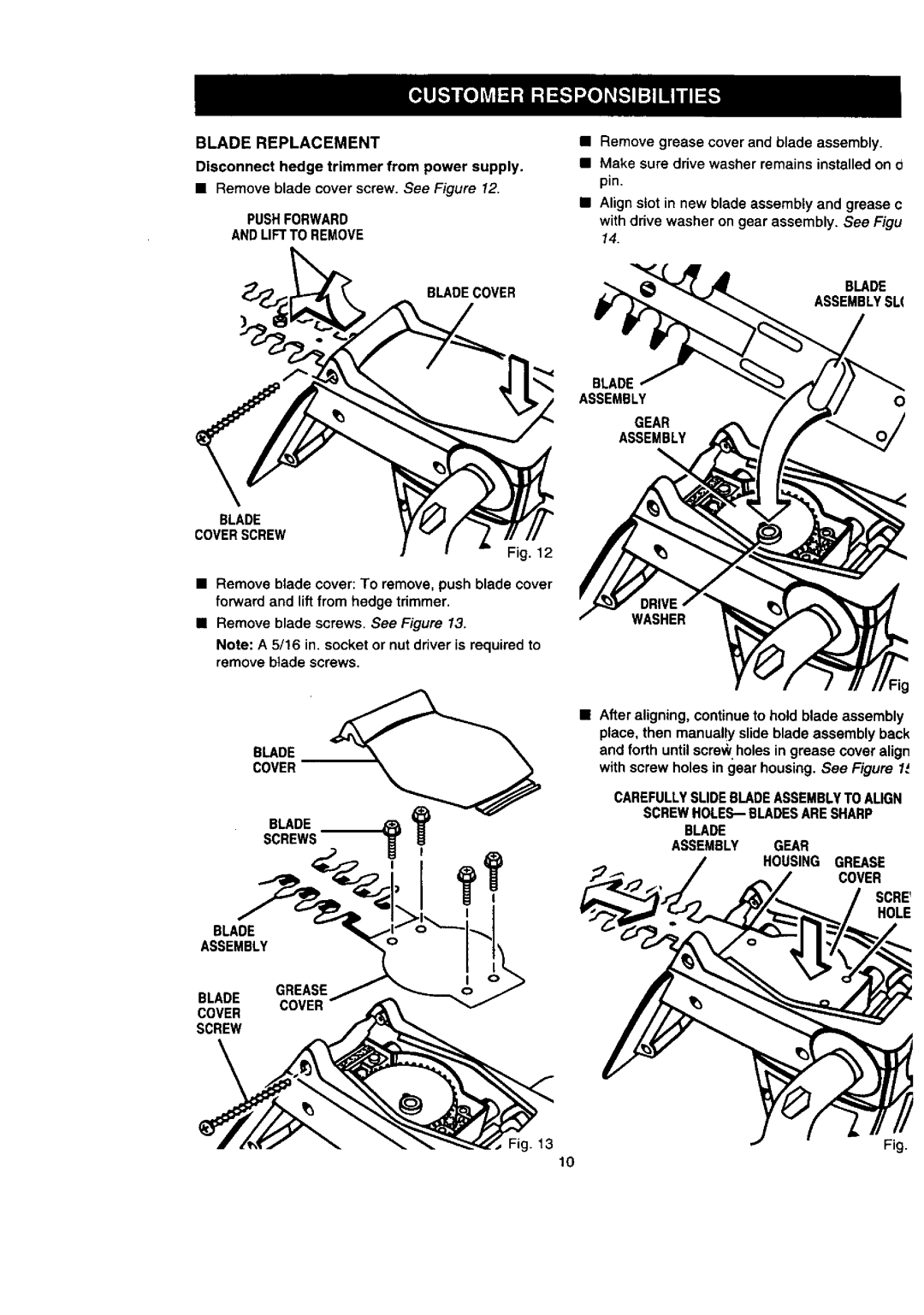315.79889 specifications
The Craftsman 315.79889 is a versatile power tool known for its combination of efficiency, durability, and user-friendly features. This corded electric tool is primarily designed to assist in a myriad of household and professional projects, particularly in woodworking and DIY applications.One of the standout features of the Craftsman 315.79889 is its powerful motor. With a robust power output, this tool delivers an impressive performance that allows users to handle even the toughest materials with ease. Whether it's cutting through wood, plastic, or light metal, the motor ensures consistent and reliable results.
In addition to its power, the design of the Craftsman 315.79889 emphasizes comfort and control. It boasts an ergonomic grip that reduces fatigue during prolonged use, allowing for better handling and precision. The lightweight construction of the tool also contributes to its ease of use, making it ideal for both seasoned professionals and novice DIY enthusiasts.
The tool incorporates advanced technological features that enhance its functionality. Among these features is the adjustable speed control, which allows users to customize the tool's performance based on the specific material they're working with. This adaptability makes it suitable for a wide range of applications, from delicate tasks to heavy-duty jobs.
Another characteristic that sets the Craftsman 315.79889 apart is its integrated safety features. These include a safety switch that prevents accidental starts, ensuring that users can operate the tool with confidence. Additionally, the durable construction of the tool is designed to withstand the rigors of regular use, offering a reliable solution for years to come.
The Craftsman 315.79889 also showcases easy maintenance, with simplified access to internal components for cleaning and repairs. This feature extends the longevity of the tool and ensures that it remains in peak operating condition over time.
Ultimately, the Craftsman 315.79889 is an exceptional tool that balances power, versatility, and safety. It caters to a wide audience, from hobbyists seeking to tackle small projects to professionals relying on dependable equipment for daily tasks. With its blend of innovative designs and practicality, the Craftsman 315.79889 stands as a reliable choice for anyone looking to enhance their toolkit.