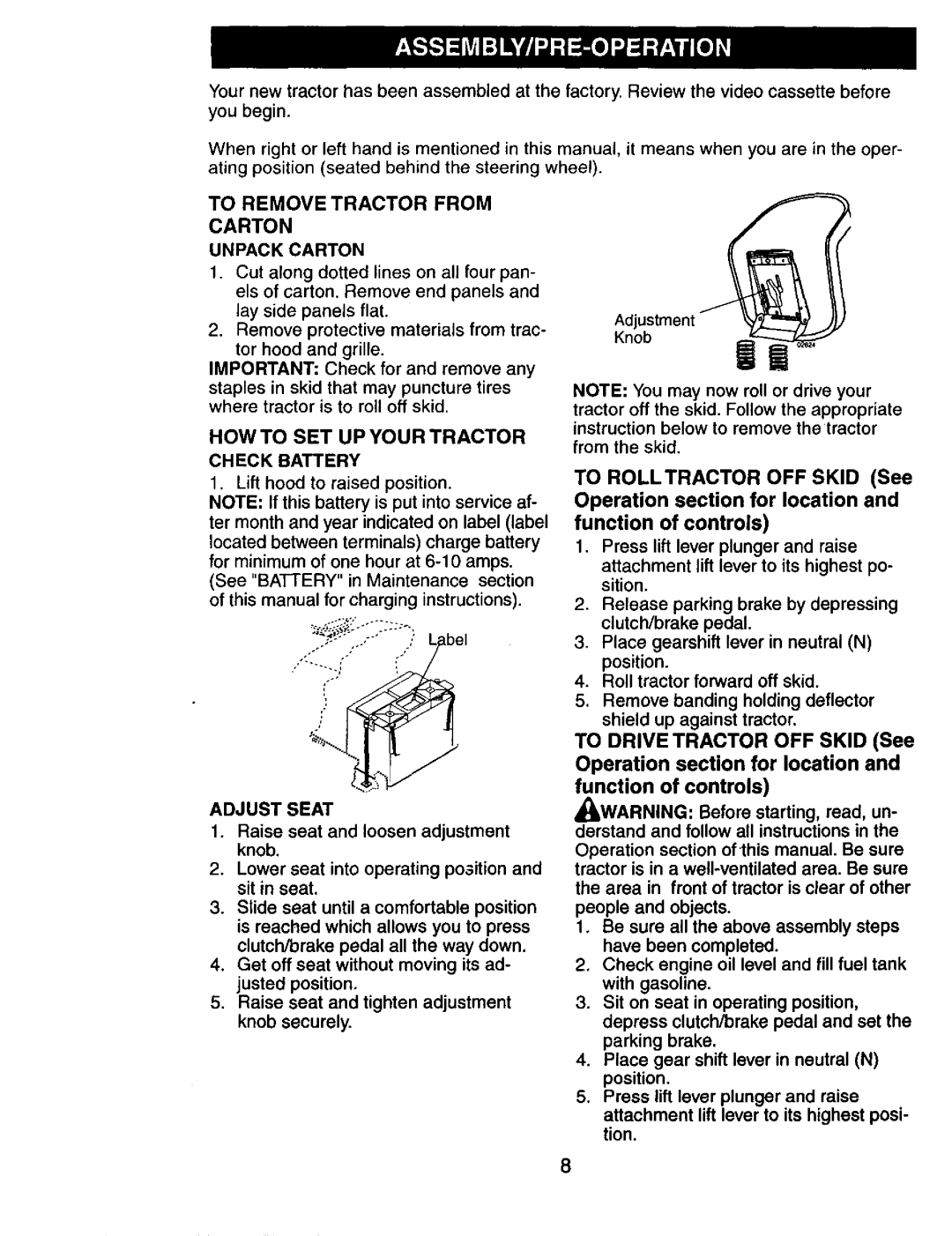917.274031 specifications
The Craftsman 917.274031 is a robust lawn tractor that combines performance, reliability, and user-friendly features, making it a popular choice among homeowners looking to maintain their lawns effectively. This machine is engineered with a powerful engine and innovative technologies that set it apart from standard riding mowers.At the core of the Craftsman 917.274031 is a reliable 17.5 HP Briggs & Stratton engine, designed to deliver ample power for various cutting tasks. The engine features a vertical shaft design, which enhances efficiency and overall performance, while also ensuring easy starting. Complementing the engine is a 42-inch cutting deck, perfect for tackling medium to large-sized yards. This deck size offers an ideal balance of maneuverability and cutting capacity, enabling users to cover more ground in less time.
One of the standout features of the 917.274031 is its automatic transmission system, which provides a smooth and seamless driving experience. The hydrostatic transmission allows for effortless speed adjustments, enabling the operator to navigate tight spaces and diverse terrain with confidence. The cruise control feature further enhances user comfort during long mowing sessions by maintaining a consistent speed.
The lawn tractor is equipped with a comfortable, adjustable seat that promotes a better ergonomic position, making it suitable for extended use. The steering system is designed for easy handling, allowing users to make sharp turns without the risk of damaging the turf. Additionally, the inclusion of a deck wash system makes maintenance straightforward, as it enables quick cleaning of the cutting deck to prevent grass build-up.
Safety features are also highlighted in the Craftsman 917.274031. The operator presence control system ensures that the mower stops when the operator leaves the seat, minimizing the risk of accidents. The integrated headlights offer added visibility during early morning or late evening mowing sessions.
Overall, the Craftsman 917.274031 lawn tractor embodies a blend of power, comfort, and innovative features, making it an excellent option for homeowners seeking a reliable machine to keep their lawns in pristine condition. Its user-friendly technologies and focus on operator safety further enhance its appeal, making lawn care a more enjoyable task for users of all experience levels. Whether you are mowing, mulching, or bagging, this model is designed to deliver exceptional results every time.