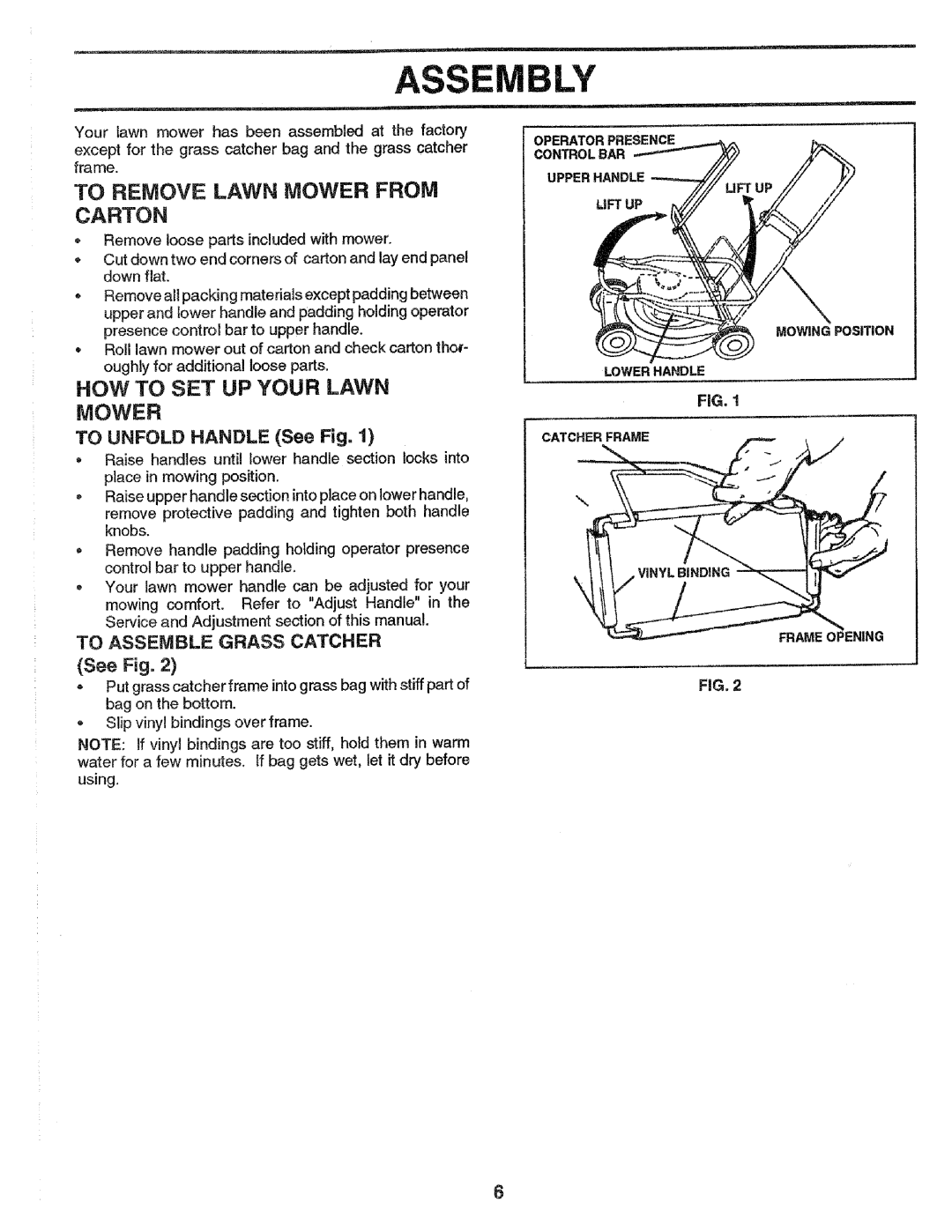Your lawn mower has been assembled at the factory
except for the grass catcher bag and the grass catcher frame.
TO REMOVE LAWN MOWER FROM CARTON
*Remove loose parts included with mower.
oCut down two end corners of carton and lay end panel down flat.
*Remove all packing materials except padding between upper and lower handle and padding holding operator presence control bar to upper handle.
*Roll lawn mower out of carton and check carton thor- oughly for additional loose parts.
HOW TO SET UP YOUR LAWN
MOWER
TO UNFOLD HANDLE (See Fig. 1)
Raise handles until tower handle section locks into place in mowing position.
*Raise upper handle section intoplace on lower handle, remove protective padding and tighten both handle knobs.
=Remove handle padding holding operator presence
control bar to upper handle.
oYour lawn mower handle can be adjusted for your mowing comfort. Refer to "Adjust Handle" in the Service and Adjustment section of this manual.
TO ASSEMBLE GRASS CATCHER
(See Fig. 2)
-Put grass catcher frame intograss bag with stiff part of bag on the bottom.
Slip vinyl bindings over frame.
NOTE: If vinyl bindings are too stiff, hold them in warm water for a few minutes, if bag gets wet, let it dry before using.
BLY
OPERATOR PRESENCE
CONTROL BAR
UPPER HANDLE
LIFT UP
MOWING POSITION
LOWERHANDLE
FiG. 1
CATCHERFRAME
\
FRAME OPENING
FiG. 2
6