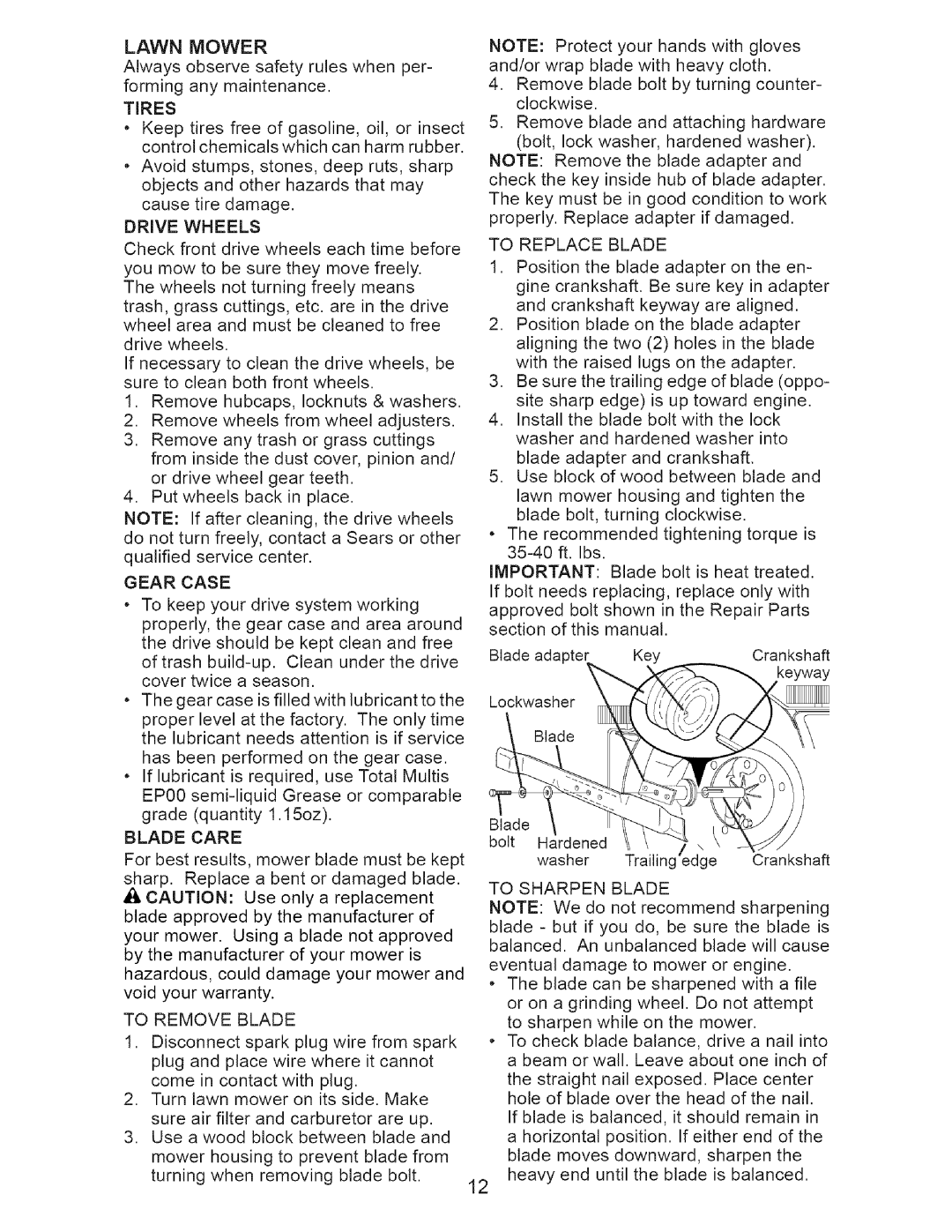LAWN MOWER
Always observe safety rules when per- forming any maintenance.
TIRES
•Keep tires free of gasoline, oil, or insect control chemicals which can harm rubber.
•Avoid stumps, stones, deep ruts, sharp objects and other hazards that may cause tire damage.
DRIVE WHEELS
Check front drive wheels each time before you mow to be sure they move freely.
The wheels not turning freely means
trash, grass cuttings, etc. are in the drive wheel area and must be cleaned to free
drive wheels.
If necessary to clean the drive wheels, be sure to clean both front wheels.
1.Remove hubcaps, Iocknuts & washers.
2.Remove wheels from wheel adjusters.
3.Remove any trash or grass cuttings from inside the dust cover, pinion and/ or drive wheel gear teeth.
4.Put wheels back in place.
NOTE: If after cleaning, the drive wheels do not turn freely, contact a Sears or other qualified service center.
GEAR CASE
•To keep your drive system working properly, the gear case and area around the drive should be kept clean and free
of trash
•The gear case is filled with lubricant to the proper level at the factory. The only time the lubricant needs attention is if service has been performed on the gear case.
•If lubricant is required, use Total Multis EP00
BLADE CARE
For best results, mower blade must be kept sharp. Replace a bent or damaged blade.
_, CAUTION: Use only a replacement
blade approved by the manufacturer of your mower. Using a blade not approved
by the manufacturer of your mower is hazardous, could damage your mower and void your warranty.
TO REMOVE BLADE
1. Disconnect | spark plug wire from spark |
plug and place wire where it cannot | |
NOTE: Protect your hands with gloves and/or wrap blade with heavy cloth.
4.Remove blade bolt by turning counter- clockwise.
5.Remove blade and attaching hardware (bolt, lock washer, hardened washer).
NOTE: Remove the blade adapter and check the key inside hub of blade adapter. The key must be in good condition to work properly. Replace adapter if damaged.
TO REPLACE BLADE
1.Position the blade adapter on the en- gine crankshaft. Be sure key in adapter and crankshaft keyway are aligned.
2.Position blade on the blade adapter aligning the two (2) holes in the blade with the raised lugs on the adapter.
3.Be sure the trailing edge of blade (oppo- site sharp edge) is up toward engine.
4.Install the blade bolt with the lock washer and hardened washer into blade adapter and crankshaft.
5.Use block of wood between blade and
lawn mower housing and tighten the blade bolt, turning clockwise.
• The recommended tightening torque is
IMPORTANT: Blade bolt is heat treated. If bolt needs replacing, replace only with approved bolt shown in the Repair Parts section of this manual.
Blade adapter KeyCrankshaft keyway
Lockwasher
Blade
Blade
bolt Hardened
washer Trailing edge Crankshaft
TO SHARPEN BLADE
NOTE: We do not recommend sharpening
blade - but if you do, be sure the blade is balanced. An unbalanced blade will cause
eventual damage to mower or engine.
• The blade can be sharpened with a file or on a grinding wheel. Do not attempt to sharpen while on the mower.
• To check blade balance, drive a nail into a beam or wall. Leave about one inch of
| come in contact with plug. |
| |
2. | Turn lawn mower | on its side. | Make |
| sure air filter and carburetor are up. | ||
3. | Use a wood block | between | blade and |
| mower housing to prevent blade from | ||
| turning when removing blade bolt. | ||
12
the straight nail exposed. Place center hole of blade over the head of the nail.
If blade is balanced, it should remain in a horizontal position. If either end of the blade moves downward, sharpen the heavy end until the blade is balanced.