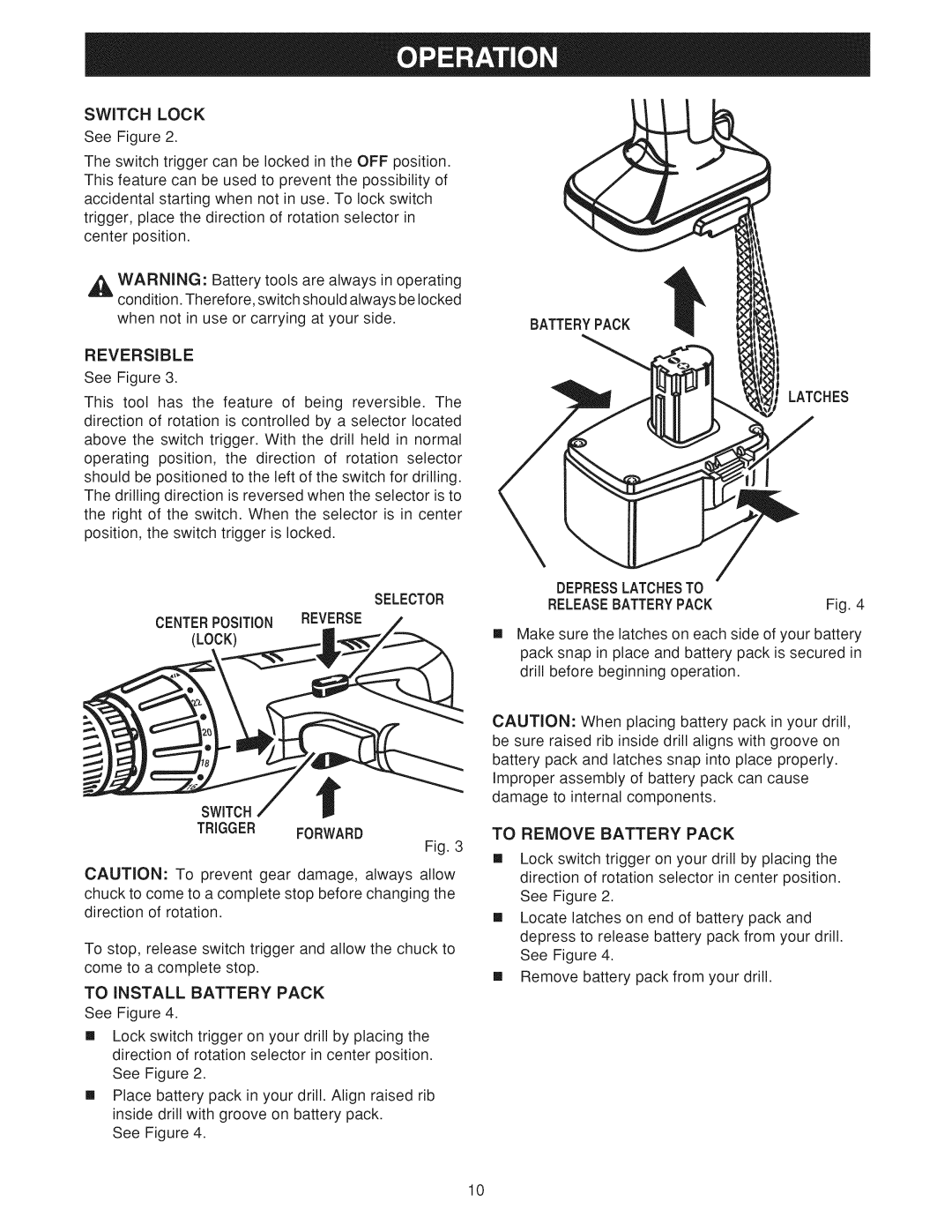SWITCHLOCK SeeFigure2.
TheswitchtriggercanbelockedintheOFFposition. Thisfeaturecanbe usedto preventthepossibilityof accidentalstartingwhennotin use.Tolockswitch trigger,placethedirectionof rotationselectorin centerposition.
_. WARNING:Batterytoolsarealwaysinoperating conditionTherefore,switchshouldalwaysbelocked. whennotinuseorcarryingatyourside.
REVERSIBLE SeeFigure3.
This tool has the featureof being reversibleThe. directionof rotationiscontrolledbya selectorlocated abovetheswitchtrigger.Withthedrillheldin normal operatingposition,the directionof rotationselector shouldbepositionedtotheleftoftheswitchfordrilling. Thedrillingdirectionisreversedwhentheselectoristo therightof theswitch.Whentheselectoris in center position,theswitchtriggerislocked.
BATTERYPACK
LATCHES
SELECTOR |
| DEPRESSLATCHESTO |
| ||
| RELEASEBATTERYPACK | Fig. 4 | |||
CENTERPOSITIONREVERSE |
| ||||
[] | Make sure the latches | on each | side of your battery | ||
(LOCK) | |||||
| |||||
|
| pack snap in place and battery pack is secured in | |||
|
| drill before beginning | operation. | ||
SWITCH '_
TRIGGER FORWARD
Fig. 3
CAUTION: To prevent gear damage, always allow chuck to come to a complete stop before changing the direction of rotation.
To stop, release switch trigger and allow the chuck to come to a complete stop.
TO INSTALL BATTERY PACK
See Figure 4.
[] Lock switch trigger on your drill by placing the direction of rotation selector in center position. See Figure 2.
[] Place battery pack in your drill. Align raised rib inside drill with groove on battery pack.
See Figure 4.
CAUTION: When placing battery pack in your drill, be sure raised rib inside drill aligns with groove on battery pack and latches snap into place properly. Improper assembly of battery pack can cause damage to internal components.
TO REMOVE BATTERY PACK
[] Lock switch trigger on your drill by placing the direction of rotation selector in center position. See Figure 2.
[] Locate latches on end of battery pack and depress to release battery pack from your drill. See Figure 4.
[] Remove battery pack from your drill.
10