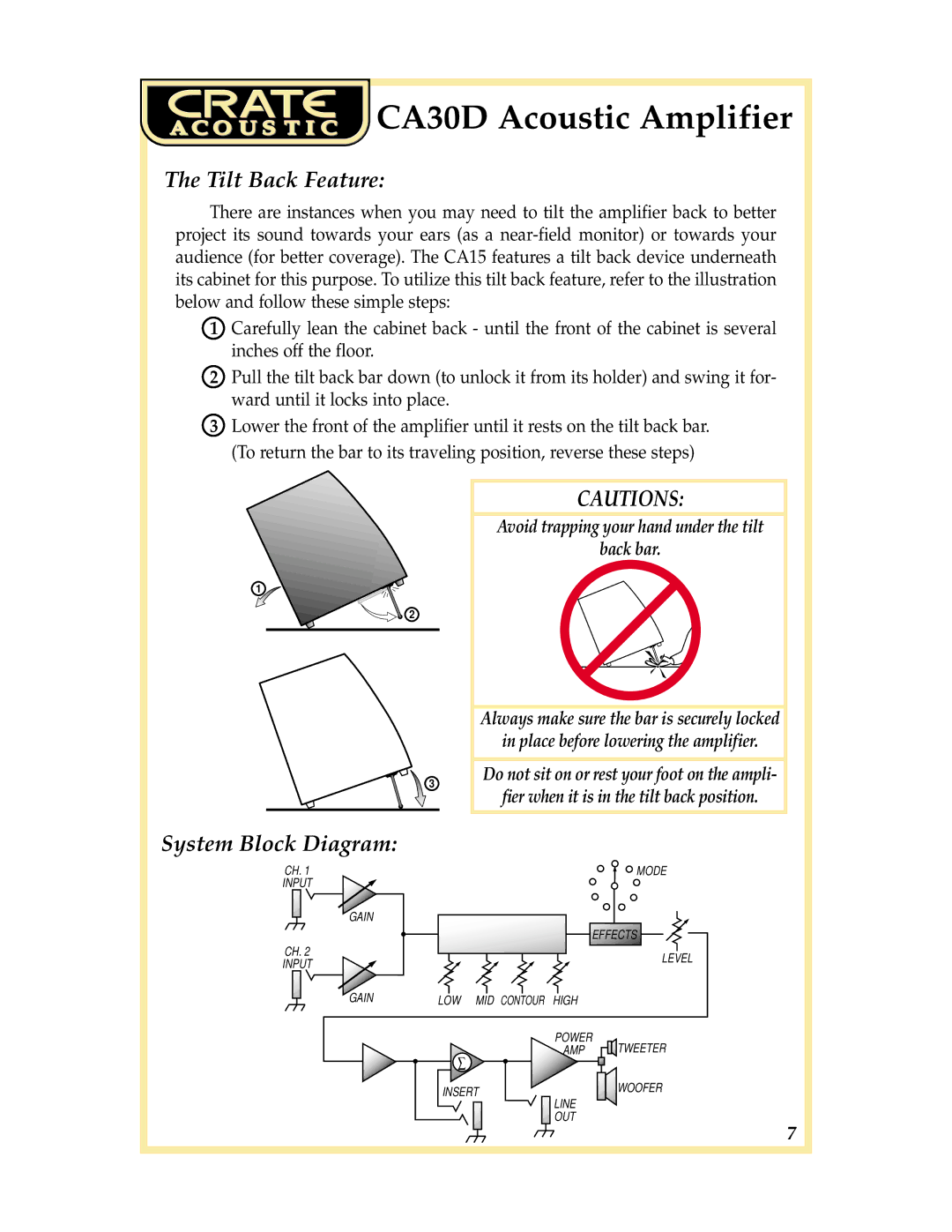CA30 DG specifications
The Crate Amplifiers CA30 DG is a notable addition to the realm of guitar amplification, offering musicians a unique combination of sound quality, versatility, and innovative technology. This amp is particularly designed for those seeking a reliable companion for practice sessions, gigs, and studio recordings, making it a favored choice among guitarists of various skill levels and music styles.One of the standout features of the CA30 DG is its dual-channel configuration, allowing players to easily switch between clean and overdrive tones. This versatility makes it perfect for various genres, from blues to rock, ensuring that players can achieve the sound they desire with ease. Both channels come equipped with individual equalization controls, enabling precise adjustments to treble, midrange, and bass frequencies.
In addition to its impressive tonal capabilities, the CA30 DG integrates a powerful digital effects processor. This processor includes a variety of effects such as reverb, delay, chorus, and more, allowing musicians to experiment with and enhance their sound without the need for additional pedals. The ease of integrating effects directly into the amp streamlines the setup process, making it ideal for performances and practice.
Portability is another defining aspect of the CA30 DG. Weighing in at a manageable amount and featuring a sturdy but lightweight design, this amplifier is easy to transport. Whether heading to a gig or rehearsing at home, musicians will find the CA30 DG to be a hassle-free solution for enhancing their sound.
The construction of the CA30 DG is also noteworthy, featuring a rugged cabinet designed to withstand the rigors of transport and performance. The quality of craftsmanship ensures that the amp not only sounds good but is built to last, providing reliability over years of use.
Connectivity options on the CA30 DG are extensive, featuring an auxiliary input for playing along with backing tracks and a headphone output for silent practice. This flexibility enhances the amp's usability for practicing musicians who may not always have access to a full band setup.
In conclusion, the Crate Amplifiers CA30 DG stands out in the crowded market of guitar amplifiers. With its dual-channel design, built-in effects, portability, and solid construction, it caters to a wide range of musicians. Whether for practice, performance, or recording, the CA30 DG proves to be a versatile and reliable choice, making it a worthy investment for guitar players seeking quality and convenience in their sound.

 CA30D Acoustic Amplifier
CA30D Acoustic Amplifier