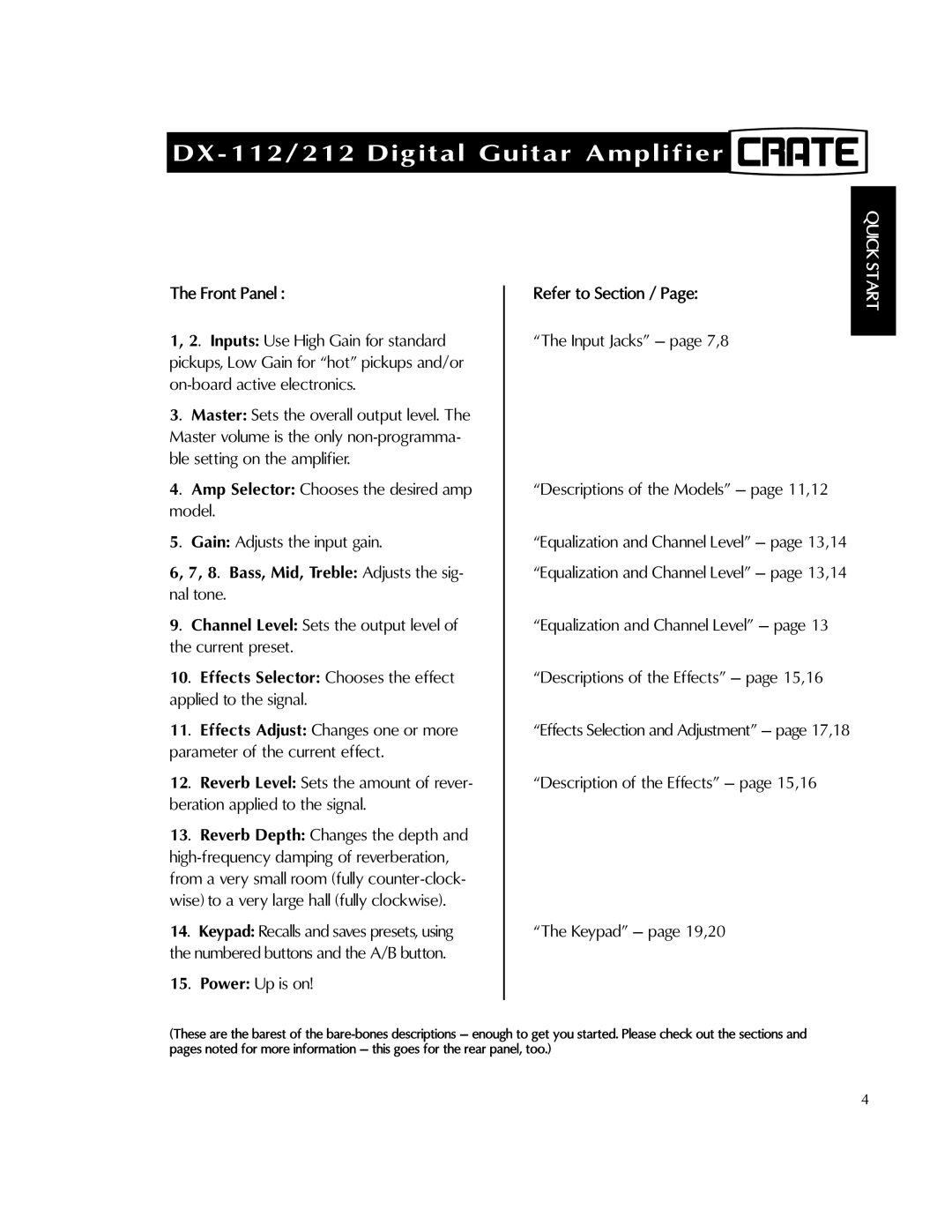DX-212, DX-112 specifications
Crate Amplifiers has long been synonymous with quality and reliability in the world of guitar amplifiers, and their DX series is no exception. Among the standout models of this series are the DX-112 and DX-212, which are designed to cater to a range of playing styles and environments. Both amplifiers deliver an exceptional blend of power, tonal versatility, and user-friendly features, making them suitable for musicians from various genres.The DX-112 is a compact yet powerful 1x12 combo amplifier that delivers 50 watts of output power. This amp is ideal for practice, rehearsal, and small gig settings. One of the main features of the DX-112 is its two-channel design, allowing players to access clean and overdrive tones easily. The clean channel provides a warm, rich sound that can be tailored with adjustable EQ controls, while the overdrive channel offers a selection of gain options, providing everything from bluesy breakup to full-blown rock distortion.
On the other hand, the DX-212 boasts a more robust configuration with its 2x12 speaker design, delivering 100 watts of output power, making it suitable for larger venues. This amplifier also features a two-channel layout and includes a digital effects processor with multiple presets, offering reverb, delay, and modulation effects to enhance the sound further. The integrated effects can be dialed in to taste, allowing musicians to explore creative sonic landscapes without the need for external pedals.
Both amplifiers utilize advanced technology, including solid-state circuitry, which ensures reliability and consistent performance. They are equipped with a speaker-emulated output for direct recording and live performances, allowing guitarists to connect directly to a mixing console or audio interface without losing tone quality.
Another notable characteristic of the DX series is the sturdy cabinet construction, which not only provides durability but also contributes to the overall sound projection. The front grille and stylish finish make the amplifiers visually appealing, while their manageable weight makes them highly portable.
In summary, Crate Amplifiers DX-112 and DX-212 combine power, versatility, and modern technology, catering to musicians looking for quality sounds and features. With their user-friendly controls, built-in effects, and excellent build quality, these amps stand out as excellent options for guitarists seeking reliable performance in any setting. Whether you are jamming at home or performing on stage, the DX series has something to offer for every musician.