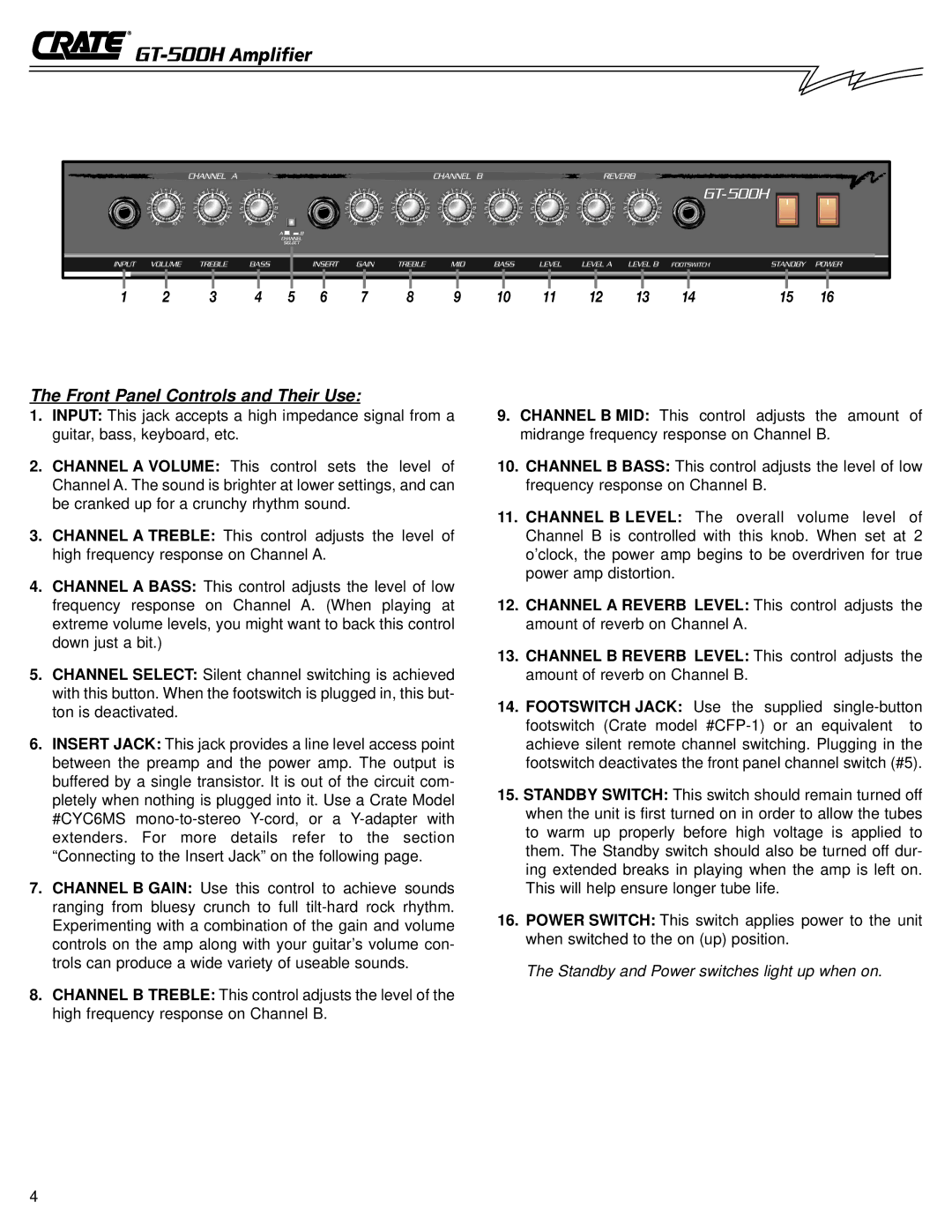GT-500H Amplifier
1 | 2 | 3 | 4 | 5 | 6 | 7 | 8 | 9 | 10 | 11 | 12 | 13 | 14 | 15 | 16 |
The Front Panel Controls and Their Use:
1.INPUT: This jack accepts a high impedance signal from a guitar, bass, keyboard, etc.
2.CHANNEL A VOLUME: This control sets the level of Channel A. The sound is brighter at lower settings, and can be cranked up for a crunchy rhythm sound.
3.CHANNEL A TREBLE: This control adjusts the level of high frequency response on Channel A.
4.CHANNEL A BASS: This control adjusts the level of low frequency response on Channel A. (When playing at extreme volume levels, you might want to back this control down just a bit.)
5.CHANNEL SELECT: Silent channel switching is achieved with this button. When the footswitch is plugged in, this but- ton is deactivated.
6.INSERT JACK: This jack provides a line level access point between the preamp and the power amp. The output is buffered by a single transistor. It is out of the circuit com- pletely when nothing is plugged into it. Use a Crate Model #CYC6MS
7.CHANNEL B GAIN: Use this control to achieve sounds ranging from bluesy crunch to full
8.CHANNEL B TREBLE: This control adjusts the level of the high frequency response on Channel B.
9.CHANNEL B MID: This control adjusts the amount of midrange frequency response on Channel B.
10.CHANNEL B BASS: This control adjusts the level of low frequency response on Channel B.
11.CHANNEL B LEVEL: The overall volume level of Channel B is controlled with this knob. When set at 2 o’clock, the power amp begins to be overdriven for true power amp distortion.
12.CHANNEL A REVERB LEVEL: This control adjusts the amount of reverb on Channel A.
13.CHANNEL B REVERB LEVEL: This control adjusts the amount of reverb on Channel B.
14.FOOTSWITCH JACK: Use the supplied
15.STANDBY SWITCH: This switch should remain turned off when the unit is first turned on in order to allow the tubes to warm up properly before high voltage is applied to them. The Standby switch should also be turned off dur- ing extended breaks in playing when the amp is left on. This will help ensure longer tube life.
16.POWER SWITCH: This switch applies power to the unit when switched to the on (up) position.
The Standby and Power switches light up when on.
4