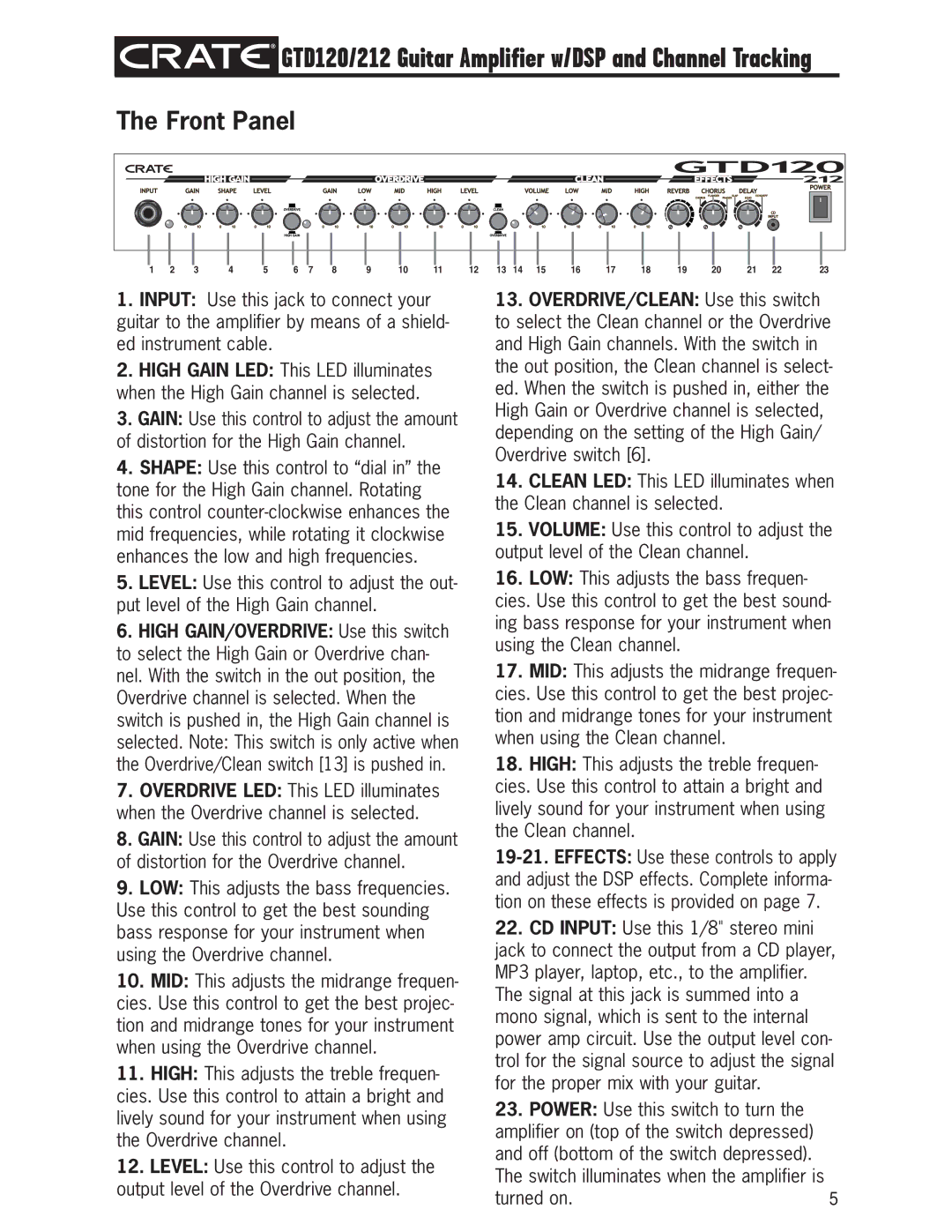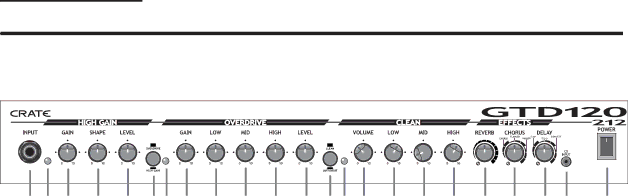
![]()
![]()
![]()
![]()
![]() GTD120/212 Guitar Amplifier w/DSP and Channel Tracking
GTD120/212 Guitar Amplifier w/DSP and Channel Tracking
The Front Panel
1 | 2 | 3 | 4 | 5 | 6 | 7 | 8 | 9 | 10 | 11 | 12 | 13 | 14 | 15 | 16 | 17 | 18 | 19 | 20 | 21 | 22 | 23 |
1.INPUT: Use this jack to connect your guitar to the amplifier by means of a shield- ed instrument cable.
2.HIGH GAIN LED: This LED illuminates when the High Gain channel is selected.
3.GAIN: Use this control to adjust the amount of distortion for the High Gain channel.
4.SHAPE: Use this control to “dial in” the tone for the High Gain channel. Rotating this control
5.LEVEL: Use this control to adjust the out- put level of the High Gain channel.
6.HIGH GAIN/OVERDRIVE: Use this switch to select the High Gain or Overdrive chan- nel. With the switch in the out position, the Overdrive channel is selected. When the switch is pushed in, the High Gain channel is selected. Note: This switch is only active when the Overdrive/Clean switch [13] is pushed in.
7.OVERDRIVE LED: This LED illuminates when the Overdrive channel is selected.
8.GAIN: Use this control to adjust the amount of distortion for the Overdrive channel.
9.LOW: This adjusts the bass frequencies. Use this control to get the best sounding bass response for your instrument when using the Overdrive channel.
10.MID: This adjusts the midrange frequen- cies. Use this control to get the best projec- tion and midrange tones for your instrument when using the Overdrive channel.
11.HIGH: This adjusts the treble frequen- cies. Use this control to attain a bright and lively sound for your instrument when using the Overdrive channel.
12.LEVEL: Use this control to adjust the output level of the Overdrive channel.
13.OVERDRIVE/CLEAN: Use this switch to select the Clean channel or the Overdrive and High Gain channels. With the switch in the out position, the Clean channel is select- ed. When the switch is pushed in, either the High Gain or Overdrive channel is selected, depending on the setting of the High Gain/ Overdrive switch [6].
14.CLEAN LED: This LED illuminates when the Clean channel is selected.
15.VOLUME: Use this control to adjust the output level of the Clean channel.
16.LOW: This adjusts the bass frequen- cies. Use this control to get the best sound- ing bass response for your instrument when using the Clean channel.
17.MID: This adjusts the midrange frequen- cies. Use this control to get the best projec- tion and midrange tones for your instrument when using the Clean channel.
18.HIGH: This adjusts the treble frequen- cies. Use this control to attain a bright and lively sound for your instrument when using the Clean channel.
22.CD INPUT: Use this 1/8" stereo mini jack to connect the output from a CD player, MP3 player, laptop, etc., to the amplifier. The signal at this jack is summed into a mono signal, which is sent to the internal power amp circuit. Use the output level con- trol for the signal source to adjust the signal for the proper mix with your guitar.
23.POWER: Use this switch to turn the amplifier on (top of the switch depressed) and off (bottom of the switch depressed).
The switch illuminates when the amplifier is
turned on. | 5 |