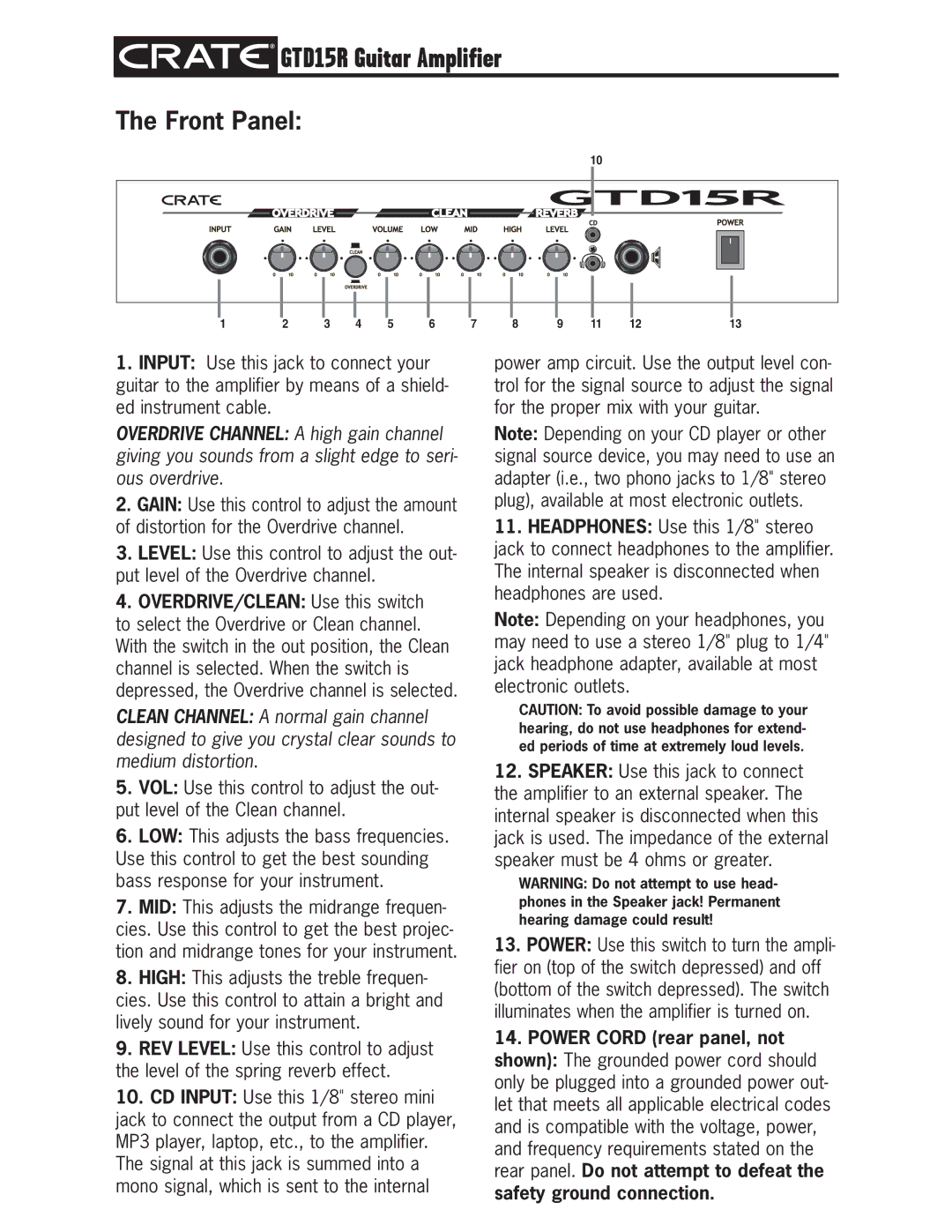GTD15R specifications
The Crate Amplifiers GTD15R is a versatile and robust guitar amplifier that caters to both beginners and experienced players alike. Known for its excellent sound quality and user-friendly features, the GTD15R promises to elevate your guitar playing experience while providing a reliable performance in various settings, from small gigs to practice sessions.One of the standout features of the GTD15R is its power. With 15 watts of output, it offers ample volume for practice and smaller venues without compromising sound quality. The amp is equipped with a 8-inch speaker that delivers a rich and vibrant tonal range. The speaker is crucial for producing the natural warmth and presence that guitarists crave, ensuring that every chord and note resonates with clarity.
The GTD15R features a two-channel design, allowing players to switch between clean and overdrive modes seamlessly. This flexibility permits a diverse range of tones, making it suitable for various musical genres, from blues to rock and even jazz. The clean channel provides a pristine, uncolored sound that lets the guitar's natural tone shine, while the overdrive channel delivers a gritty, saturated sound perfect for those seeking a more aggressive edge.
In addition to its channels, the GTD15R is equipped with a three-band EQ (bass, mid, and treble), giving users the ability to sculpt their sound precisely. This enables customization of tonal characteristics, allowing players to dial in their preferred sound profile for different styles or playing environments.
The amplifier also features built-in reverb, adding depth to your sound without the need for additional effects pedals. The reverb can enhance performance by creating a sense of space and ambiance, making the GTD15R ideal for both live performances and studio recordings.
Portability is another key characteristic of the GTD15R. Its lightweight design makes it easy to transport, while the durable construction ensures that it can withstand the rigors of travel. This makes it a perfect companion for musicians on the go.
In terms of connectivity, the GTD15R comes equipped with an auxiliary input, allowing musicians to play along with their favorite tracks or practice with backing tracks. Additionally, it features a headphone output for silent practice, ensuring you can refine your skills without disturbing those around you.
In summary, the Crate Amplifiers GTD15R combines power, versatility, and portability, making it an excellent choice for guitarists of all skill levels. With its thoughtful design and sound-driven features, it stands out as a reliable amplifier that encourages creativity and musical expression.