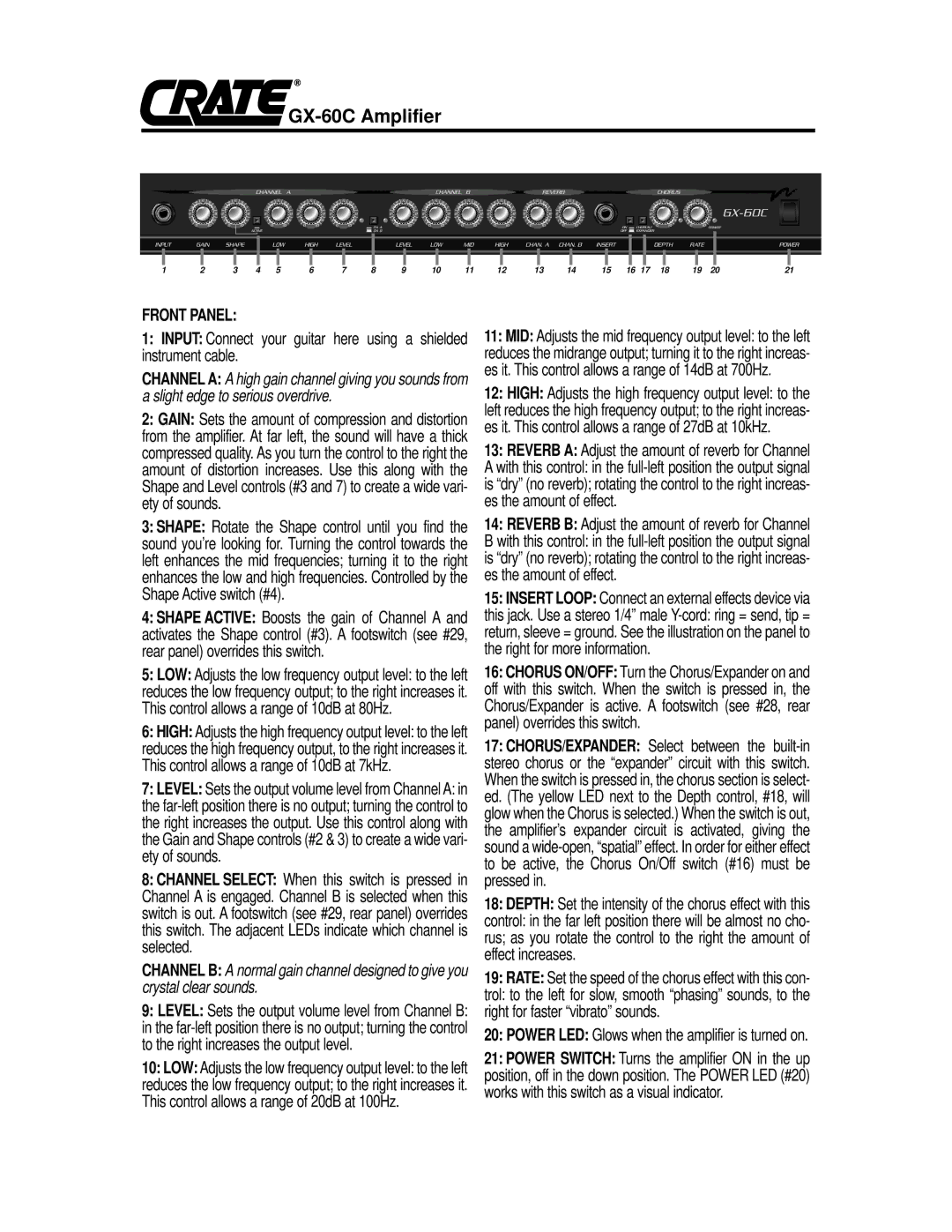GX-60C specifications
The Crate Amplifiers GX-60C is a powerful and versatile guitar amplifier that has gained a strong reputation among both amateur and professional musicians. This combo amplifier is designed to deliver high-quality sound in a compact and portable package, making it ideal for practice sessions, small gigs, and studio recordings.One of the standout features of the GX-60C is its impressive 60-watt output, providing ample power to drive both small and medium-sized venues. This amplifier includes a 12-inch speaker, which enhances the clarity and punchiness of the sound, ensuring that tones are rich and full-bodied. The amp offers a two-channel configuration, allowing players to easily switch between clean and overdriven sounds. The clean channel is known for its warm and dynamic tonal range, while the overdrive channel delivers powerful, saturated distortions that are perfect for rock and metal genres.
The GX-60C is equipped with a range of built-in effects, including chorus, delay, and reverb, giving guitarists the ability to shape their sound without the need for external pedals. The intuitive control layout makes it simple to dial in the desired tones and effects, enabling musicians to focus on their performance rather than getting lost in technical adjustments.
The amplifier also features a built-in tuner, which is a convenient asset for musicians who frequently switch between different guitars or tunings. Additionally, the GX-60C includes an auxiliary input, allowing users to connect external devices like smartphones or tablets, making it easy to practice along with backing tracks or favorite songs.
Another notable characteristic of the GX-60C is its rugged construction. Built with durable materials, it can withstand the rigors of transportation and on-stage use. The classic, visually appealing design ensures that it will look great in any setting, from a practice room to a live performance.
Overall, the Crate Amplifiers GX-60C is a stellar option for guitarists seeking a reliable, high-performance amplifier that offers versatility, quality sound, and convenient features. Its lightweight and compact design make it suitable for any player looking for a dependable amp that can adapt to various musical styles and environments. Whether playing at home or in front of an audience, the GX-60C delivers the performance that guitarists need to express their musical creativity.