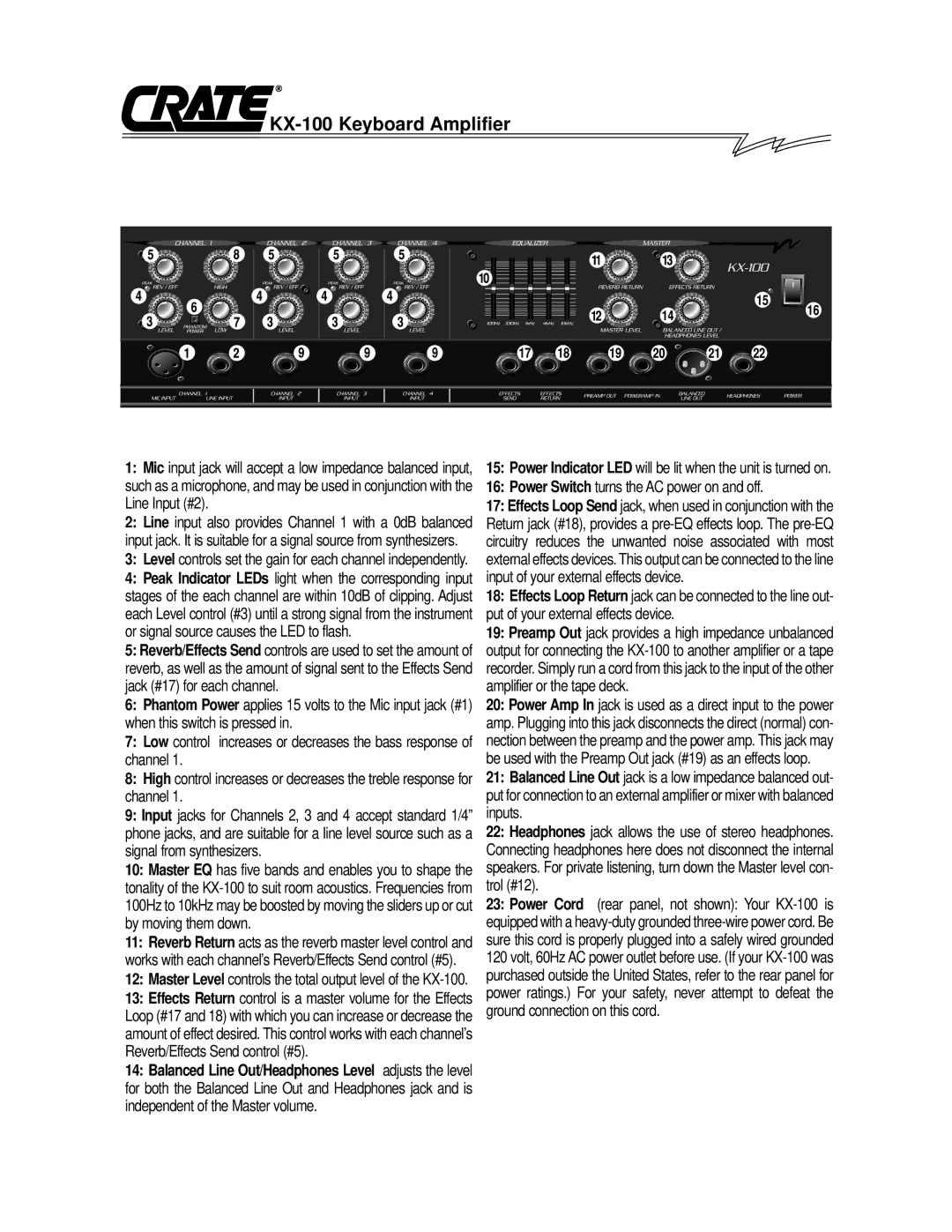KX-100 Keyboard Amplifier
1:Mic input jack will accept a low impedance balanced input, such as a microphone, and may be used in conjunction with the Line Input (#2).
2:Line input also provides Channel 1 with a 0dB balanced input jack. It is suitable for a signal source from synthesizers.
3:Level controls set the gain for each channel independently.
4:Peak Indicator LEDs light when the corresponding input stages of the each channel are within 10dB of clipping. Adjust each Level control (#3) until a strong signal from the instrument or signal source causes the LED to flash.
5:Reverb/Effects Send controls are used to set the amount of reverb, as well as the amount of signal sent to the Effects Send jack (#17) for each channel.
6:Phantom Power applies 15 volts to the Mic input jack (#1) when this switch is pressed in.
7:Low control increases or decreases the bass response of channel 1.
8:High control increases or decreases the treble response for channel 1.
9:Input jacks for Channels 2, 3 and 4 accept standard 1/4” phone jacks, and are suitable for a line level source such as a signal from synthesizers.
10:Master EQ has five bands and enables you to shape the tonality of the
11:Reverb Return acts as the reverb master level control and works with each channel’s Reverb/Effects Send control (#5).
12:Master Level controls the total output level of the
13:Effects Return control is a master volume for the Effects Loop (#17 and 18) with which you can increase or decrease the amount of effect desired. This control works with each channel’s Reverb/Effects Send control (#5).
14:Balanced Line Out/Headphones Level adjusts the level for both the Balanced Line Out and Headphones jack and is independent of the Master volume.
15:Power Indicator LED will be lit when the unit is turned on.
16:Power Switch turns the AC power on and off.
17:Effects Loop Send jack, when used in conjunction with the Return jack (#18), provides a
18:Effects Loop Return jack can be connected to the line out- put of your external effects device.
19:Preamp Out jack provides a high impedance unbalanced output for connecting the
20:Power Amp In jack is used as a direct input to the power amp. Plugging into this jack disconnects the direct (normal) con- nection between the preamp and the power amp. This jack may be used with the Preamp Out jack (#19) as an effects loop.
21:Balanced Line Out jack is a low impedance balanced out- put for connection to an external amplifier or mixer with balanced inputs.
22:Headphones jack allows the use of stereo headphones. Connecting headphones here does not disconnect the internal speakers. For private listening, turn down the Master level con- trol (#12).
23:Power Cord (rear panel, not shown): Your