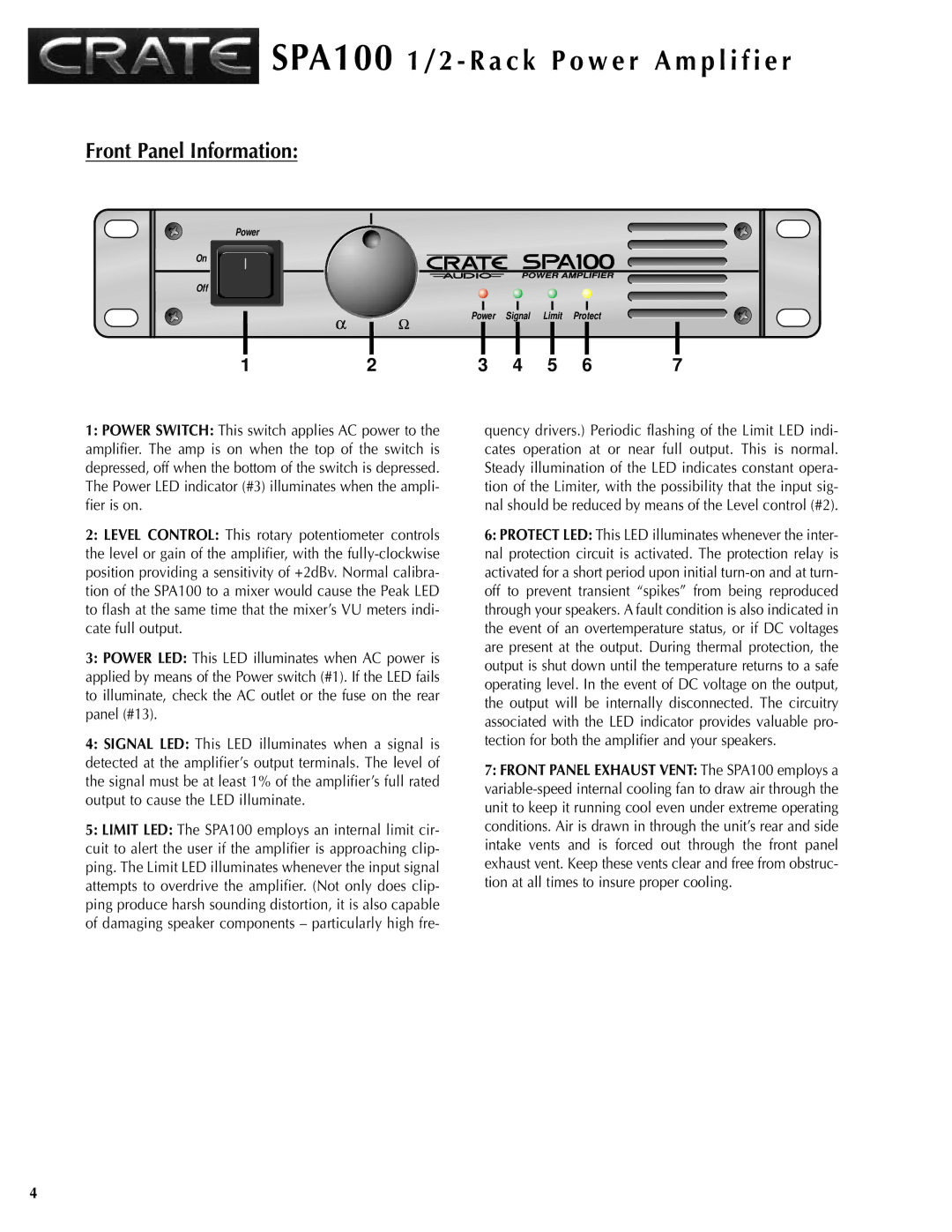SPA100 specifications
The Crate Amplifiers SPA100 is a versatile and powerful amplifier designed for musicians seeking rich tones and robust performance across various musical genres. Renowned for its reliability and sound quality, the SPA100 has become a staple for guitarists and bass players alike.One of the standout features of the SPA100 is its impressive power output, delivering 100 watts through its two channels. This ensures an ample amount of volume for live performances, making it suitable for anything from intimate gigs to larger venues. The two channels allow musicians to customize their sound, with one channel typically dedicated to clean tones and the other for overdriven or distorted sounds.
In terms of sound shaping capabilities, the SPA100 is equipped with a 3-band EQ for both channels. This equalization system gives players the ability to sculpt their tones precisely, adjusting the bass, mid, and treble frequencies to fit their individual styles or the demands of specific musical pieces. The built-in reverb effect adds an extra layer of depth to the sound, making it perfect for creating atmospheric performances.
The SPA100 features a solid-state design, which contributes to its durability and consistent performance. Solid-state amplifiers are known for their ability to produce high headroom, making them less prone to distortion at higher volumes—a critical advantage for playing live. Additionally, the amp is designed with high-quality components, ensuring reliability on the road.
Another significant aspect of the SPA100 is its lightweight nature, making it easy for musicians to transport. Despite its power, the design focuses on portability, a key consideration for today's gigging musicians. This combination of power and portability means that the SPA100 can deliver sophisticated sound while being easy to manage.
For connectivity, the SPA100 includes multiple input options and effects loops, allowing musicians to integrate various pedals and effects into their setup seamlessly. This flexibility enhances the amplifier’s usability in both studio and live scenarios, accommodating a wide range of instruments and effects.
In summary, the Crate Amplifiers SPA100 is an exemplary amplifier that marries sound quality with user-friendly features. Its robust power, comprehensive EQ, solid-state reliability, and portability make it a preferred choice for musicians on the go. Whether performing live or rehearsing, the SPA100 stands out as a reliable and versatile piece of gear that caters to the diverse needs of contemporary musicians.