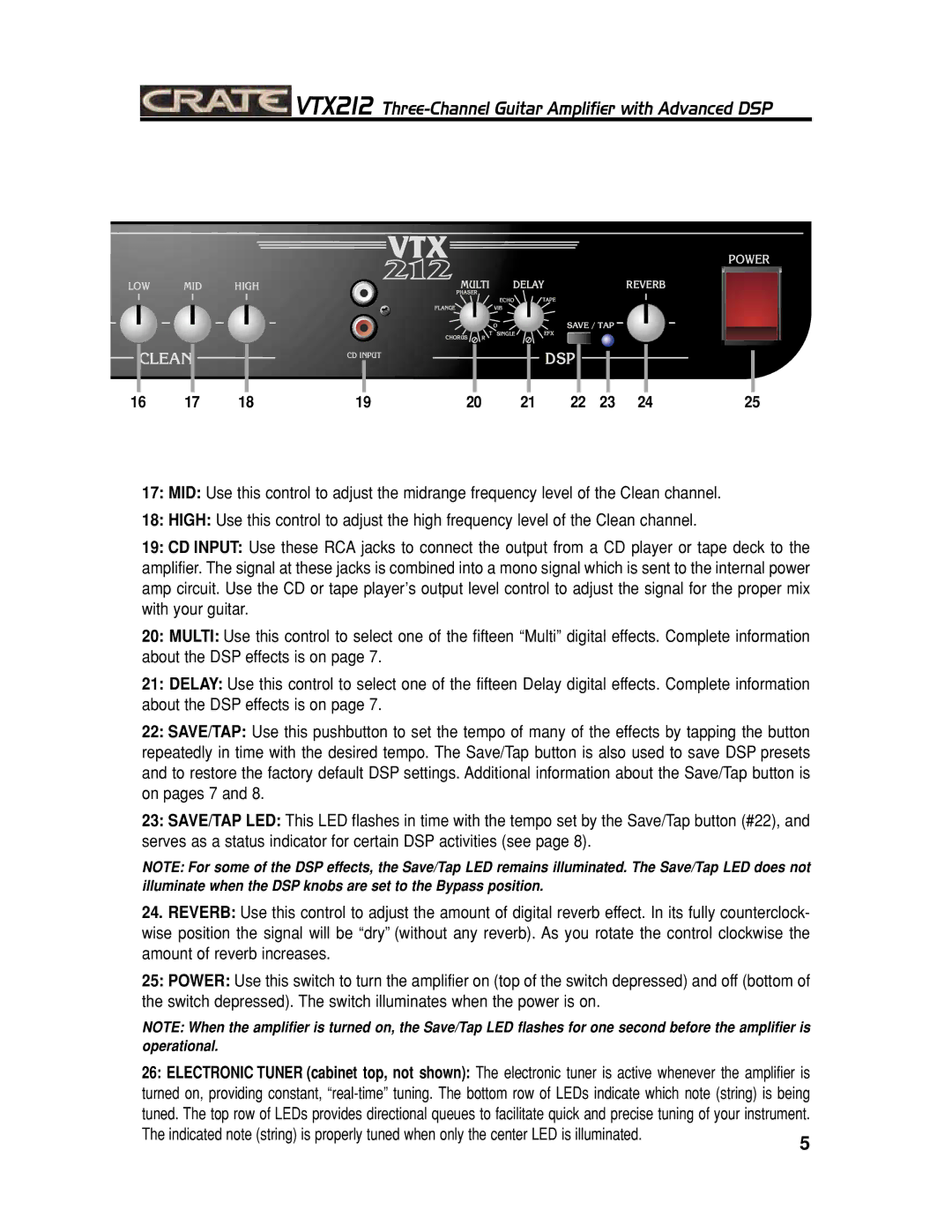![]() VTX212
VTX212
LOW MID HIGH
CLEAN |
|
|
| CD INPUT | |
|
|
|
|
| |
|
|
|
|
| |
|
|
|
|
|
|
16 | 17 | 18 | 19 |
POWER
MULTI | DELAY | REVERB |
PHASER |
|
|
| ECHO | TAPE |
FLANGE | VIB |
|
| O | SAVE / TAP |
CHORUS | T SINGLE | EFX |
R |
|
DSP
20 | 21 | 22 | 23 | 24 | 25 |
17:MID: Use this control to adjust the midrange frequency level of the Clean channel.
18:HIGH: Use this control to adjust the high frequency level of the Clean channel.
19:CD INPUT: Use these RCA jacks to connect the output from a CD player or tape deck to the amplifier. The signal at these jacks is combined into a mono signal which is sent to the internal power amp circuit. Use the CD or tape player’s output level control to adjust the signal for the proper mix with your guitar.
20:MULTI: Use this control to select one of the fifteen “Multi” digital effects. Complete information about the DSP effects is on page 7.
21:DELAY: Use this control to select one of the fifteen Delay digital effects. Complete information about the DSP effects is on page 7.
22:SAVE/TAP: Use this pushbutton to set the tempo of many of the effects by tapping the button repeatedly in time with the desired tempo. The Save/Tap button is also used to save DSP presets and to restore the factory default DSP settings. Additional information about the Save/Tap button is on pages 7 and 8.
23:SAVE/TAP LED: This LED flashes in time with the tempo set by the Save/Tap button (#22), and serves as a status indicator for certain DSP activities (see page 8).
NOTE: For some of the DSP effects, the Save/Tap LED remains illuminated. The Save/Tap LED does not illuminate when the DSP knobs are set to the Bypass position.
24.REVERB: Use this control to adjust the amount of digital reverb effect. In its fully counterclock- wise position the signal will be “dry” (without any reverb). As you rotate the control clockwise the amount of reverb increases.
25:POWER: Use this switch to turn the amplifier on (top of the switch depressed) and off (bottom of the switch depressed). The switch illuminates when the power is on.
NOTE: When the amplifier is turned on, the Save/Tap LED flashes for one second before the amplifier is operational.
26:ELECTRONIC TUNER (cabinet top, not shown): The electronic tuner is active whenever the amplifier is turned on, providing constant,
The indicated note (string) is properly tuned when only the center LED is illuminated. | 5 |
|