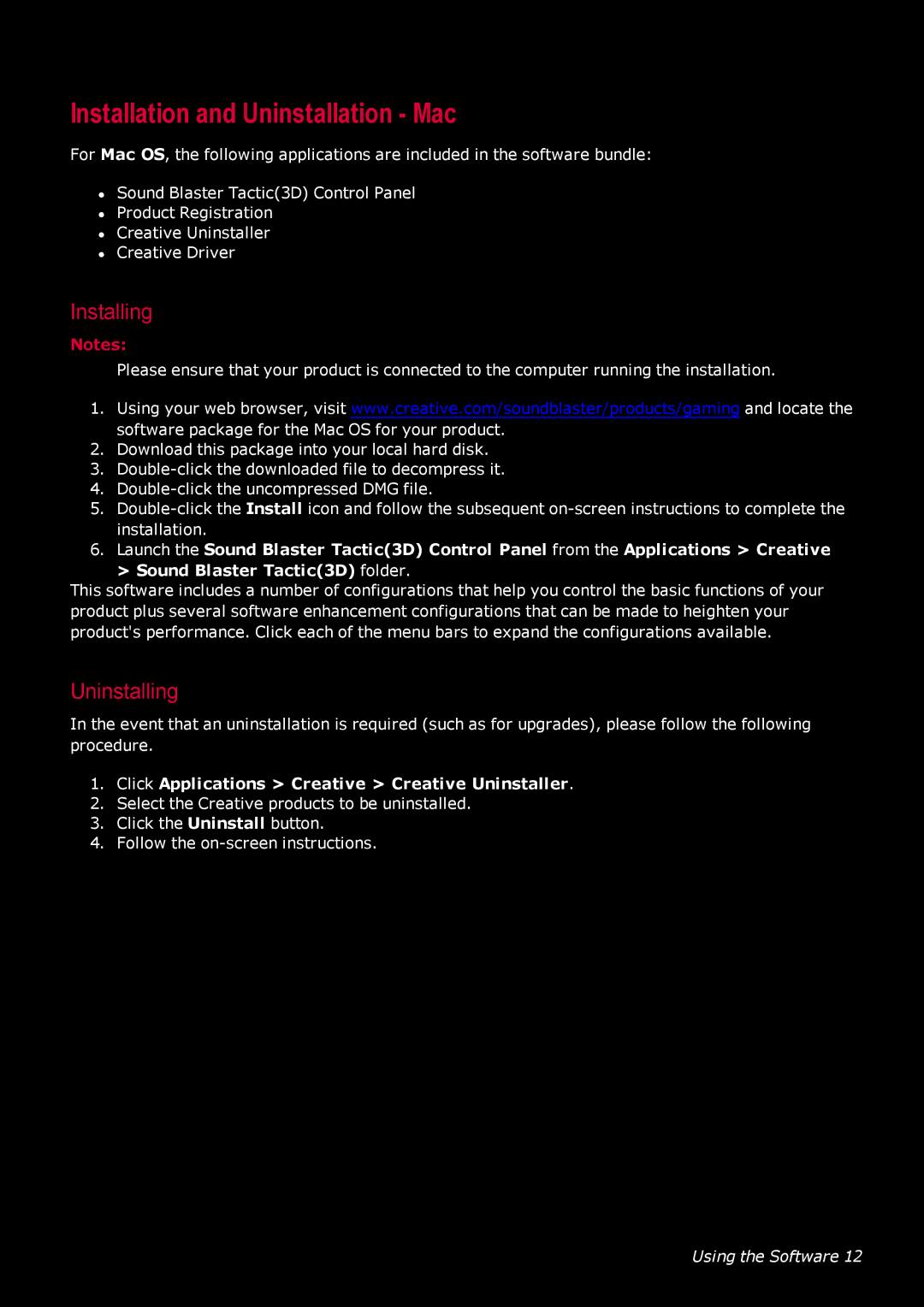Installation and Uninstallation - Mac
For Mac OS, the following applications are included in the software bundle:
•Sound Blaster Tactic(3D) Control Panel
•Product Registration
•Creative Uninstaller
•Creative Driver
Installing
Notes:
Please ensure that your product is connected to the computer running the installation.
1.Using your web browser, visit www.creative.com/soundblaster/products/gaming and locate the software package for the Mac OS for your product.
2.Download this package into your local hard disk.
3.
4.
5.
6.Launch the Sound Blaster Tactic(3D) Control Panel from the Applications > Creative
> Sound Blaster Tactic(3D) folder.
This software includes a number of configurations that help you control the basic functions of your product plus several software enhancement configurations that can be made to heighten your product's performance. Click each of the menu bars to expand the configurations available.
Uninstalling
In the event that an uninstallation is required (such as for upgrades), please follow the following procedure.
1.Click Applications > Creative > Creative Uninstaller.
2.Select the Creative products to be uninstalled.
3.Click the Uninstall button.
4.Follow the
Using the Software 12