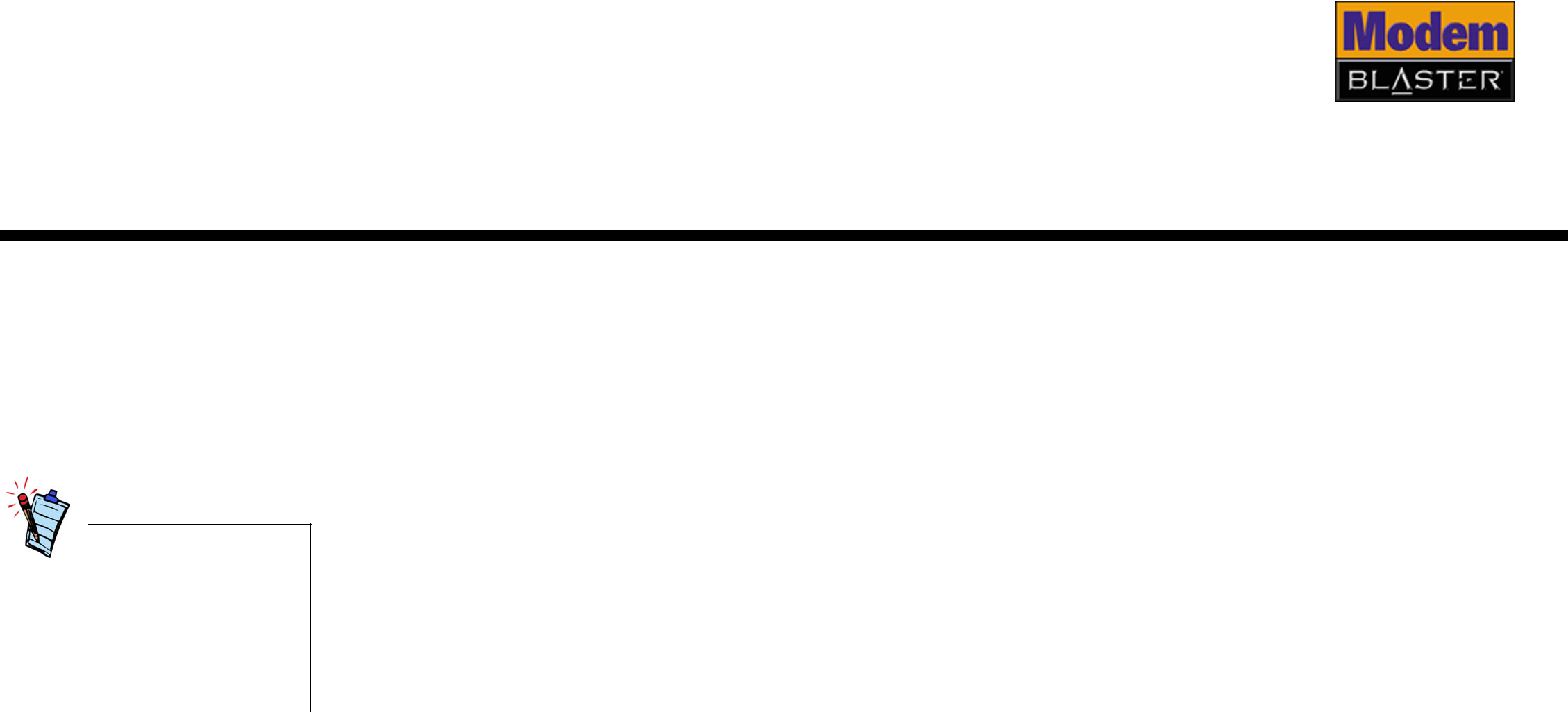
Installing and Testing the Driver
Installing the Driver In Windows XP/ 2000/Me/98 SE
After installing the modem driver, test the modem to ensure it has been installed properly.
DO NOT insert the PC Card into your notebook computer before installing the software.
1.Insert the Installation CD into your
2.Select the applications and drivers to install, and then click the OK button.
3.Follow the onscreen instructions to complete the installation.
4.When prompted, restart your computer.
To install the PC Card, refer to “Installation Steps” on page
Installing and Testing the Driver