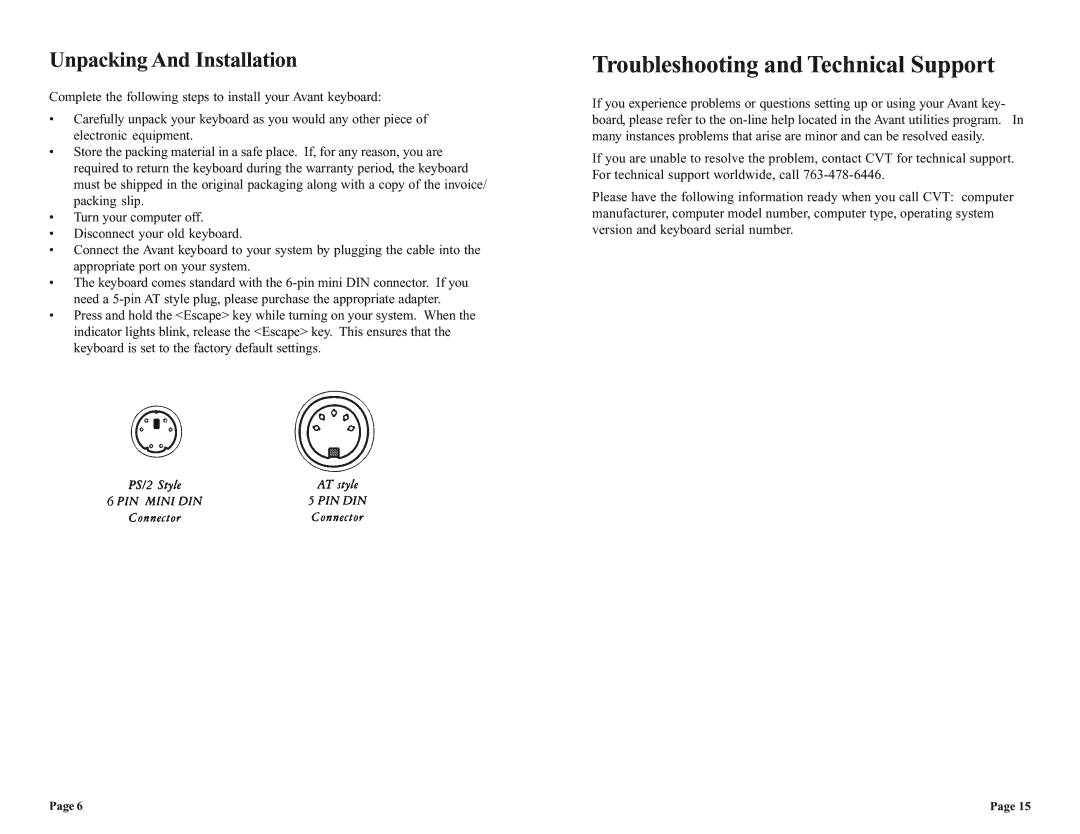Unpacking And Installation
Complete the following steps to install your Avant keyboard:
•Carefully unpack your keyboard as you would any other piece of electronic equipment.
•Store the packing material in a safe place. If, for any reason, you are required to return the keyboard during the warranty period, the keyboard must be shipped in the original packaging along with a copy of the invoice/ packing slip.
•Turn your computer off.
•Disconnect your old keyboard.
•Connect the Avant keyboard to your system by plugging the cable into the appropriate port on your system.
•The keyboard comes standard with the
•Press and hold the <Escape> key while turning on your system. When the indicator lights blink, release the <Escape> key. This ensures that the keyboard is set to the factory default settings.
Troubleshooting and Technical Support
If you experience problems or questions setting up or using your Avant key- board, please refer to the
If you are unable to resolve the problem, contact CVT for technical support. For technical support worldwide, call
Please have the following information ready when you call CVT: computer manufacturer, computer model number, computer type, operating system version and keyboard serial number.
Page 6 | Page 15 |