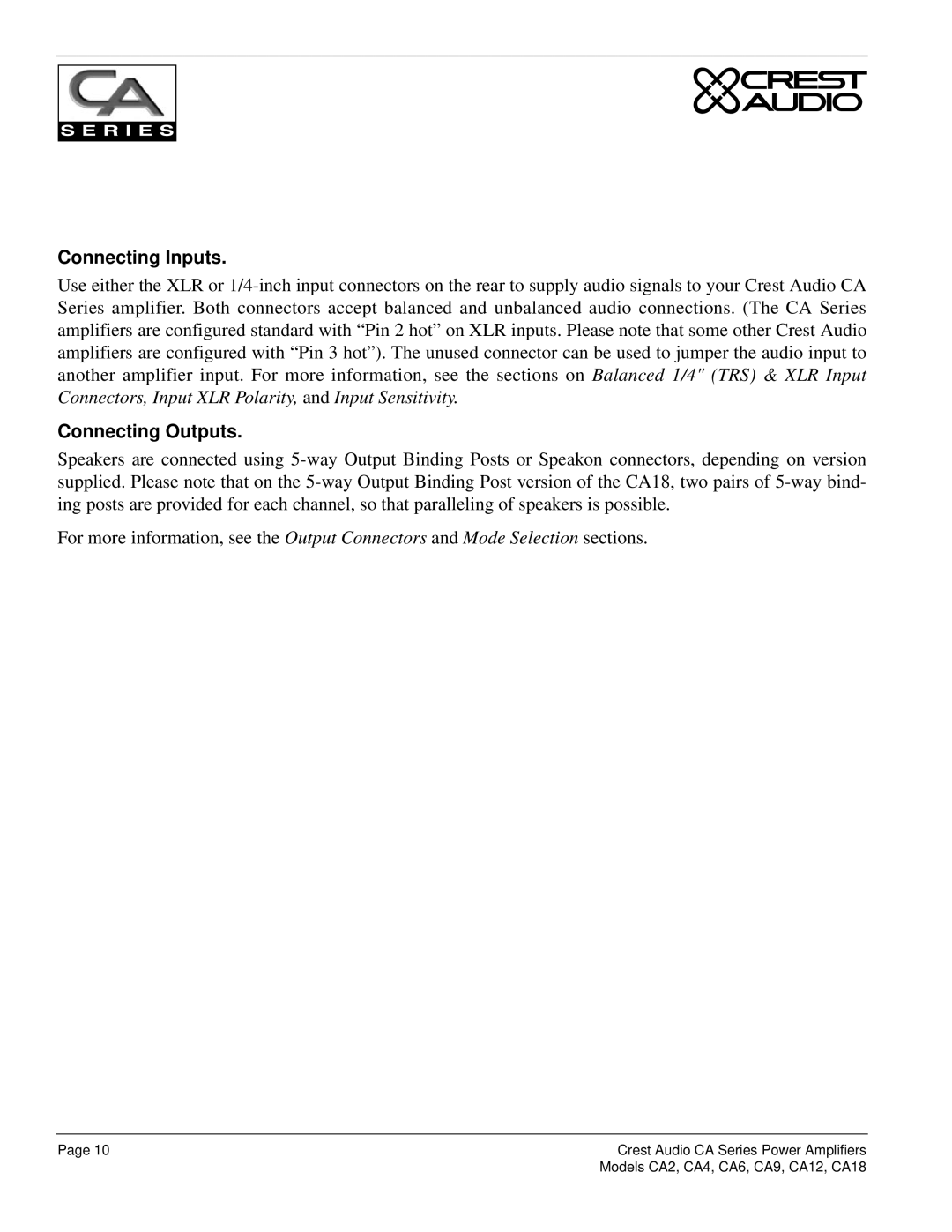Connecting Inputs.
Use either the XLR or 1/4-inch input connectors on the rear to supply audio signals to your Crest Audio CA Series amplifier. Both connectors accept balanced and unbalanced audio connections. (The CA Series amplifiers are configured standard with “Pin 2 hot” on XLR inputs. Please note that some other Crest Audio amplifiers are configured with “Pin 3 hot”). The unused connector can be used to jumper the audio input to another amplifier input. For more information, see the sections on Balanced 1/4" (TRS) & XLR Input Connectors, Input XLR Polarity, and Input Sensitivity.
Connecting Outputs.
Speakers are connected using 5-way Output Binding Posts or Speakon connectors, depending on version supplied. Please note that on the 5-way Output Binding Post version of the CA18, two pairs of 5-way bind- ing posts are provided for each channel, so that paralleling of speakers is possible.
For more information, see the Output Connectors and Mode Selection sections.
Page 10 | Crest Audio CA Series Power Amplifiers |
| Models CA2, CA4, CA6, CA9, CA12, CA18 |