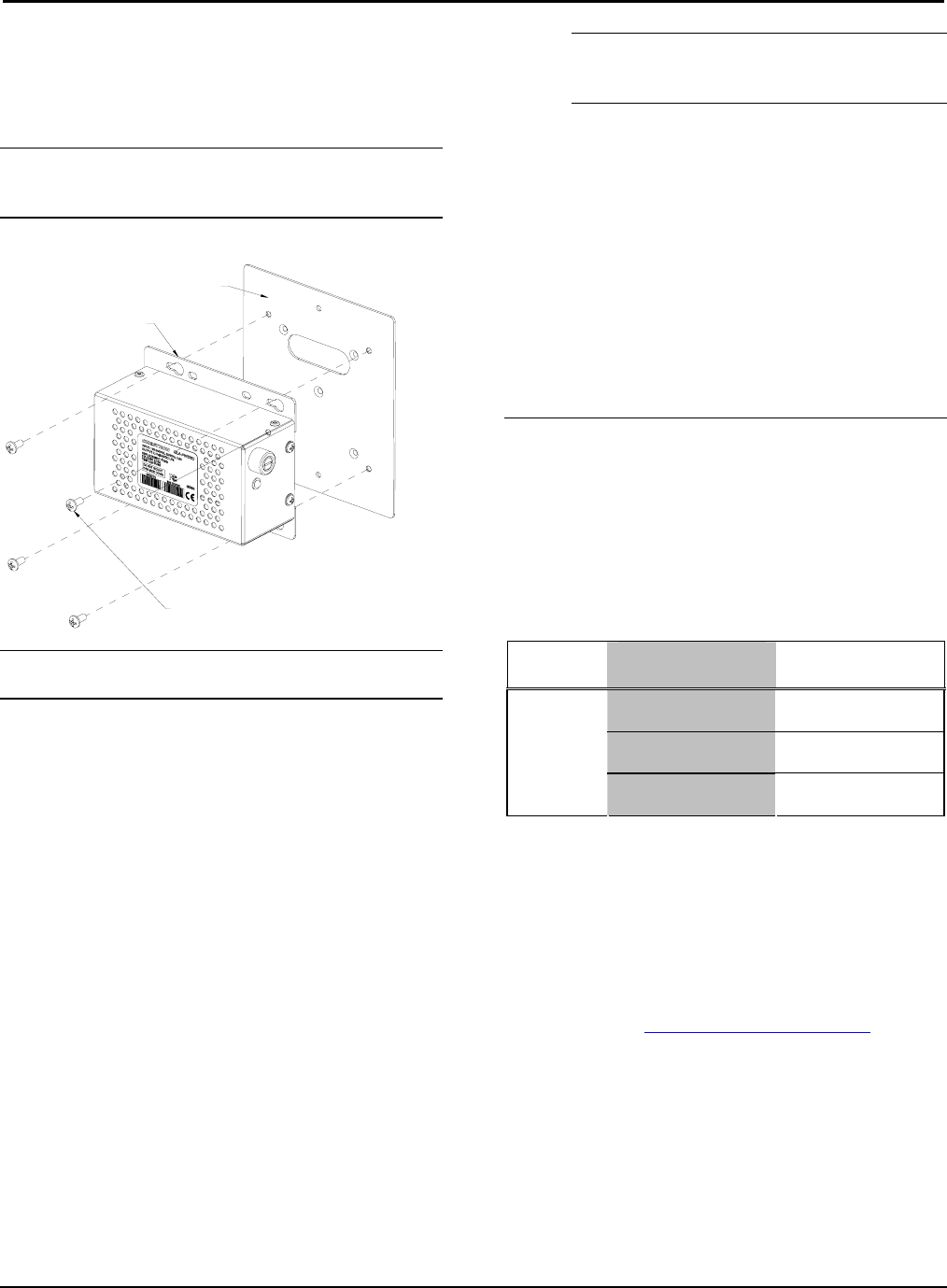 50 Watt Cresnet Power Supply Crestron GLA-PWSI50
50 Watt Cresnet Power Supply Crestron GLA-PWSI50 Installation
The GLA-PWSI50 mounts to the adapter plate using the
four included screws. Refer to the following diagram
when installing the GLA-PWSI50.
NOTE: Ensure that the wires will not be pinched during
the installation process by pushing the wires into the
backbox.
Install GLA-PWSI50 (Wires Removed for Clarity)
(SUPPLIED), QUAN 4
ELECTRICAL BOX COVER SCREWS,
ADAPTER PLATE
GLA-PWSI50
NOTE: The GLA-PWSI50 should never be installed
with the label facing down.
• To ensure proper ventilation, do not cover the
ventilation holes on the front of the unit.
• Turn on the circuit breaker after completing
installation. The green LED will illuminate
Fuse Replacement
If the GLA-PWSI50 does not power up when it is
connected to line power, the fuse may need to be replaced.
The fuse holder is located on the right side of the power
supply (next to the LED). To replace the fuse:
1. Disconnect power to the GLA-PWSI50.
2. Use a flat-head screwdriver to push in the fuse
holder.
3. While pushing in the fuse holder, turn
screwdriver counterclockwise until the fuse
holder pops out.
4. Remove the fuse from the fuse holder and insert
a new fuse.
CAUTION: Only use the specified type of fuse
when replacing a blown fuse. Failure to do so
may cause damage to the GLA-PWSI50.
FUSE TYPE: 5 x 20mm 3.15A Time Lag
5. Insert the fuse holder into the GLA-PWSI50.
6. Push in the fuse holder with a flat head
screwdriver. While pushing in the fuse holder,
turn the screwdriver clockwise until the fuse
holder sinks in.
7. Push in the fuse holder a little further and turn
the screwdriver clockwise until the fuse holder
locks in place.
8. Connect power to the GLA-PWSI50.
Problem Solving Troubleshooting
The following table provides corrective action for
possible trouble situations. If further assistance is
required, please contact a Crestron customer service
representative.
GLA-PWSI50 Troubleshooting
TROUBLE POSSIBLE
CAUSE(S) CORRECTIVE
ACTION
Circuit breaker is off. Verify that circuit
breaker is on.
Fuse is blown. Check fuse and
replace if necessary.
LED does
not turn on.
GLA-PWSI50 is not
properly connected. Verify wiring.
Further Inquiries
If you cannot locate specific information or have
questions after reviewing this guide, please take
advantage of Crestron's award winning customer service
team by calling Crestron at 1-888-CRESTRON
[1-888-273-7876].
You can also log onto the online help section of the
Crestron website (www.crestron.com/onlinehelp) to ask
questions about Crestron products. First-time users will
need to establish a user account to fully benefit from all
available features.
6 • Wall Mount 50 Watt Cresnet Power Supply: GLA-PWSI50 Installation Guide – DOC. 6747A