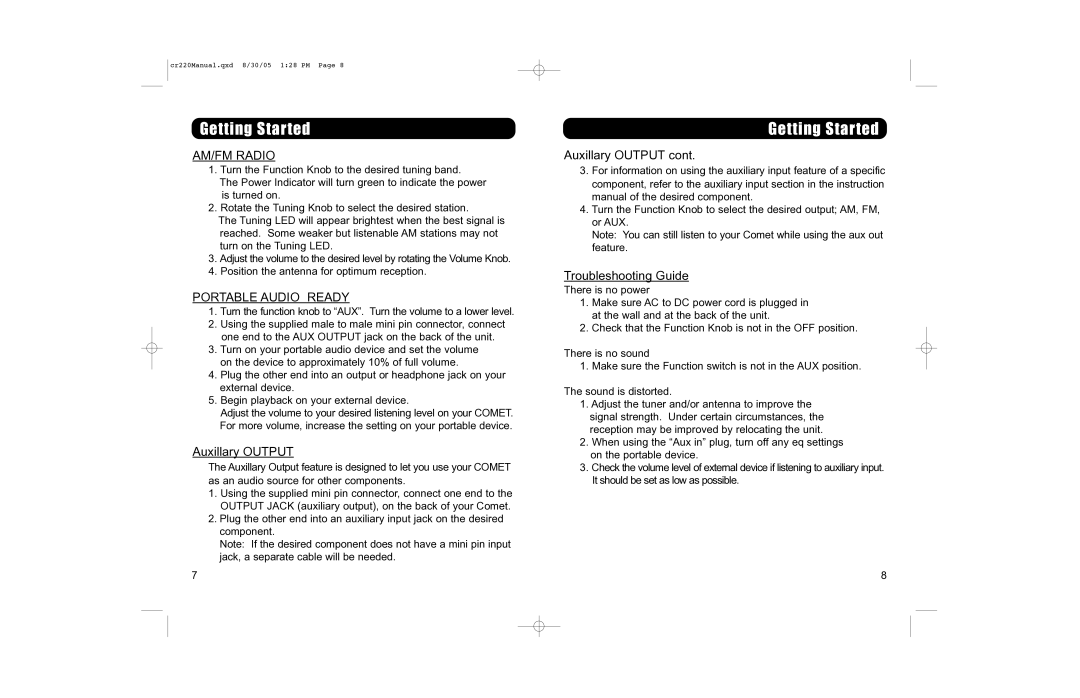CR-220 specifications
The Crosley CR-220 is a vintage-inspired record player that appeals to audiophiles and casual listeners alike. With its sleek design and modern technology, this turntable stands out in a crowded market. The CR-220 pays homage to classic designs while incorporating features that ensure top-notch sound quality and user convenience.One of the main characteristics of the Crosley CR-220 is its high-quality built-in speakers, which deliver clear and rich sound. The speakers are complemented by a durable, vibration-resistant base that helps reduce unwanted noise for a cleaner audio experience. The adjustable pitch control allows users to fine-tune their playback speed, enhancing the listening experience while maintaining the integrity of the original recording.
The CR-220 also supports various playback options, featuring both belt-driven and direct-drive mechanisms. The belt-driven system provides smoother performance and less motor noise, while the direct-drive option ensures immediate start-up and higher torque for DJ-style use. This versatility makes the CR-220 suitable for vinyl enthusiasts and DJs alike.
Technological advancements in the Crosley CR-220 include Bluetooth connectivity, allowing users to wirelessly connect their smartphones or tablets for streaming music. This feature bridges the gap between analog and digital, catering to a broader audience that enjoys diverse music formats. The ability to switch between vinyl records and digital playlists enhances the functionality of the CR-220.
Another standout feature is the USB output that enables users to digitize their vinyl collection. This convenient function allows for easy transfer of records to a computer, creating digital copies that can be stored or shared. The CR-220 also includes software for editing and organizing these digital files, making it a practical solution for those looking to preserve their music in a new format.
For convenience, the turntable includes an auto-return mechanism that ensures the needle lifts at the end of each record, preventing unnecessary wear and tear on your vinyl. The adjustable tone arm allows for precise tracking force, further preserving the life of your records while maintaining excellent sound quality.
Overall, the Crosley CR-220 is a well-rounded turntable that combines nostalgic aesthetics with modern technology. Its thoughtful design, feature set, and quality performance make it an excellent choice for music lovers looking to enjoy vinyl in today's digital age. Whether you’re just starting your vinyl collection or are a seasoned collector, the CR-220 provides a perfect blend of style and functionality.