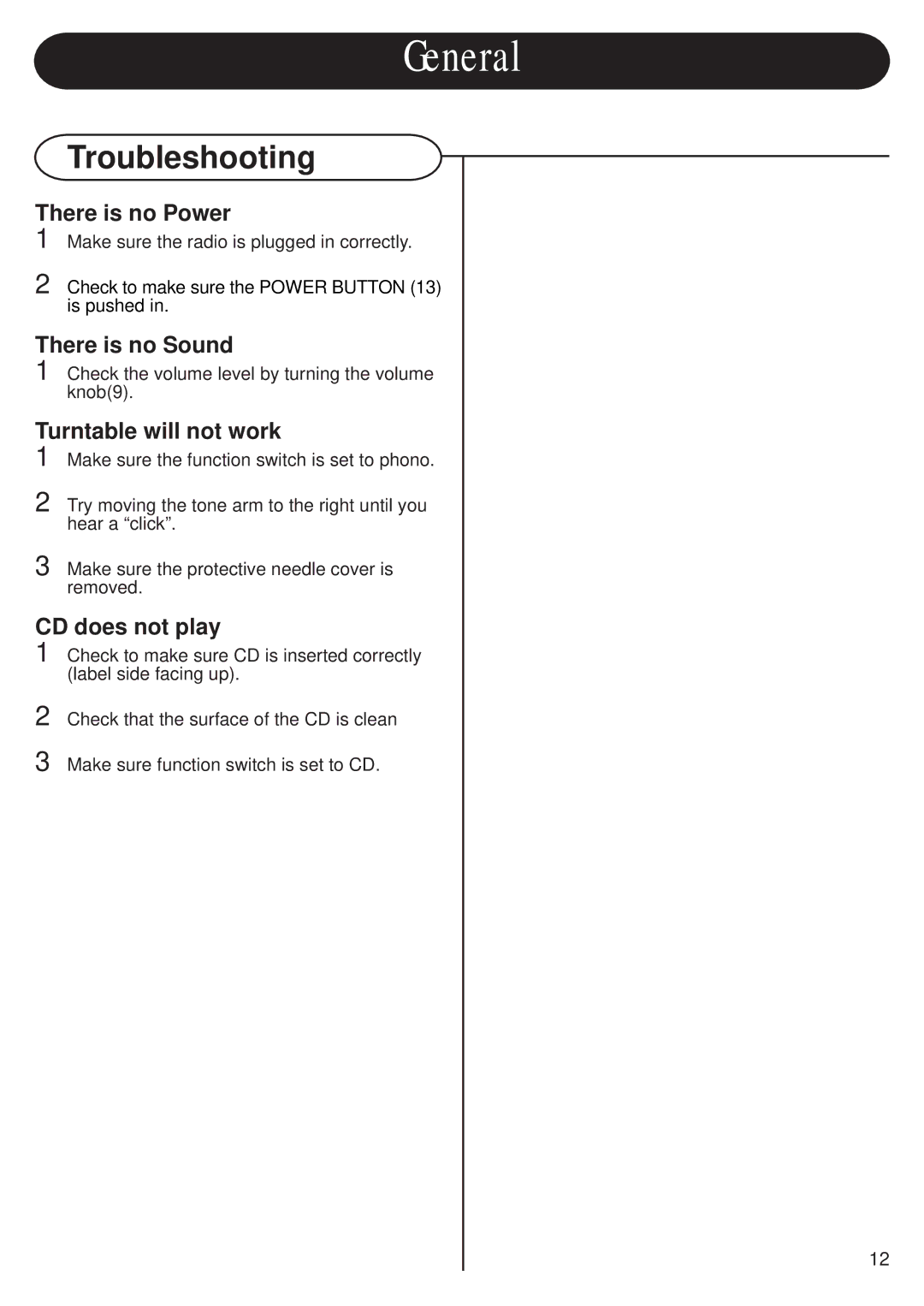General
Troubleshooting
There is no Power
1 Make sure the radio is plugged in correctly.
2 Check to make sure the POWER BUTTON (13) is pushed in.
There is no Sound
1 Check the volume level by turning the volume knob(9).
Turntable will not work
1 Make sure the function switch is set to phono.
2 Try moving the tone arm to the right until you hear a “click”.
3 Make sure the protective needle cover is removed.
CD does not play
1 Check to make sure CD is inserted correctly (label side facing up).
2
3
Check that the surface of the CD is clean
Make sure function switch is set to CD.
12