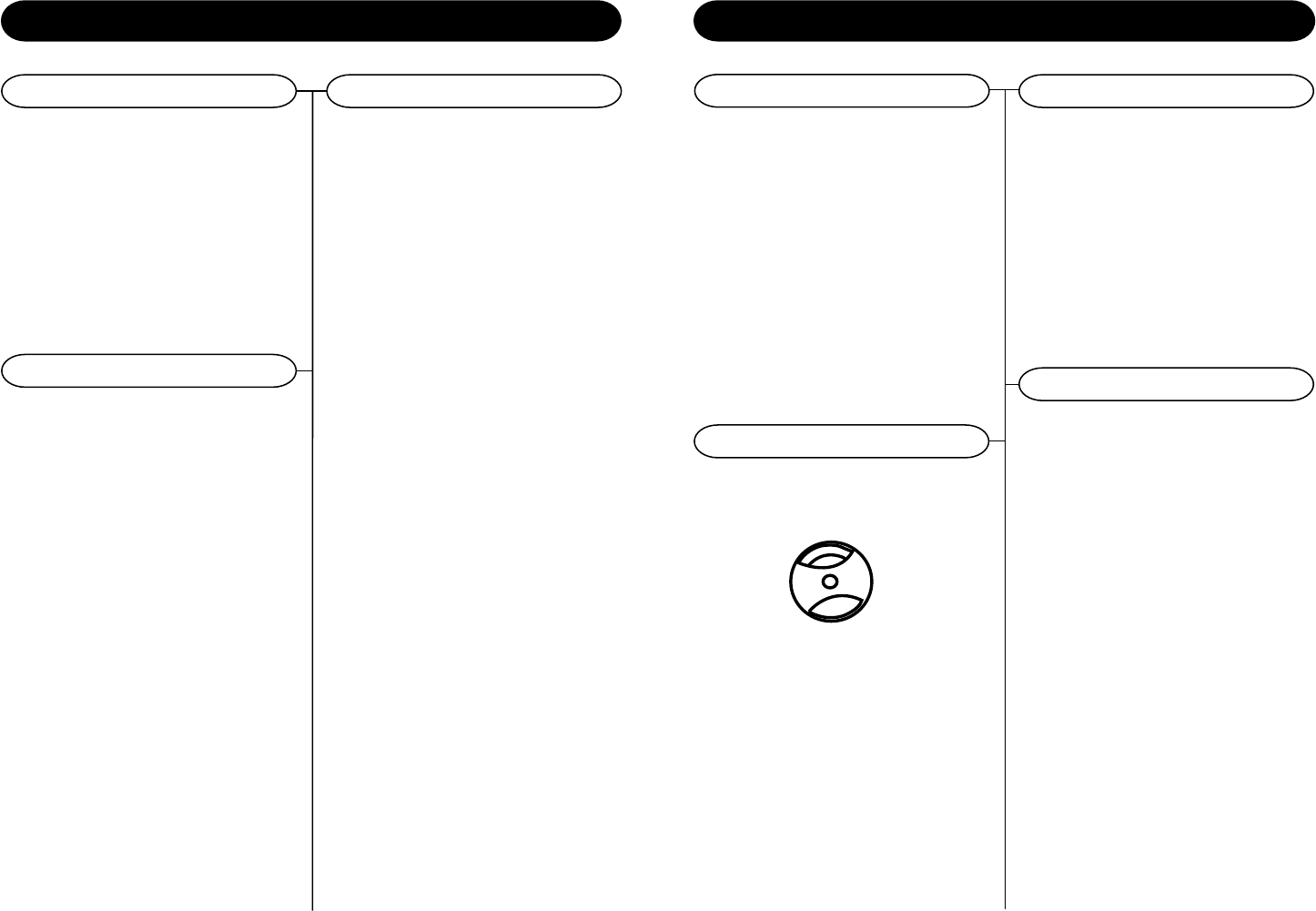
Accessory: ADAPTER FOR 45 RPM
Playing a Cassette
To Fast Forward or Rewind
87
Antenna: for FM reception, the unit is provided with
a FM WIRE ANTENNA (43) , move the wire until
the reception is clear and with no interferences. For
AM reception, the unit is provided with a directional
build-in ferrite antenna. Rotate the set to find the
position in which the best reception is obtained. Do
not connect the EXTERNAL FM ANTENNA (43) to
any outside antenna.
Antenna
1Make sure the unit is plugged in correctly to an
AC outlet.
2Press the POWER button (15/45) to turn on the
unit .
3Once the power is turned on, press the
FUNCTION button (4/68) to switch between
CD/Tuner/Phono/Aux. When switching between
functions, wait one second after pressing the
function button before pressing it again. This
gives the unit time to load the correct information
for the selected function.
Basic Operation1Press the FUNCTION button (4/68) to set the
unit to Tuner mode
2Press the BAND button (3/58) to select the
desired tuning band (AM/FM).
3Select the desired radio station by rotating
TUNING KNOB (21).
4Adjust the volume to the desired listening level.
Turntable Operation
1Press the FUNCTION button (4/68) to set the
unit to Phono mode.
2Set the SPEED CONTROL SWITCH (32) to
the correct speed (331/3, 45 or 78 rpm) for the
selected record.
3Use the CUE LEVER (30) to raise the tone arm
off its rest. Move the tone arm over the record
and use the cue lever to lower it to the point
you want the record to start.
4At the end of the record, the tone arm will return
to its rest.
NOTE:The turntable and cassette players both operate
in the same mode. Make sure the cassette
player is in STOP mode when listening to a
record.
To play the 45rpm record, place the ADAPTER (44)
on the spindle.
Basic OperationGeneral
1While in Phono mode, press the
STOP/EJECT(35) button on the cassette player
to open the cassette door.
2Insert a prerecorded cassette tape into the
cassette door.
3Press the PLAY button (38) to begin play.
4To stop playback, press the STOP/EJECT (35)
button.
5Press the STOP/EJECT (35) button again to
eject the cassette.
1While playback is stopped, press the FAST
FORWARD (36) or REWIND (37) button to fast
forward or rewind the cassette.
2Once the desired position is reached on the
cassette, press the STOP/EJECT (35) button
to stop the cassette.
3Press the PLAY (38) button to begin play.
NOTE: The cassette player plays the side of the
cassette facing away from the unit. To
play the other side of the cassette, you
must eject the cassette and turn it over.