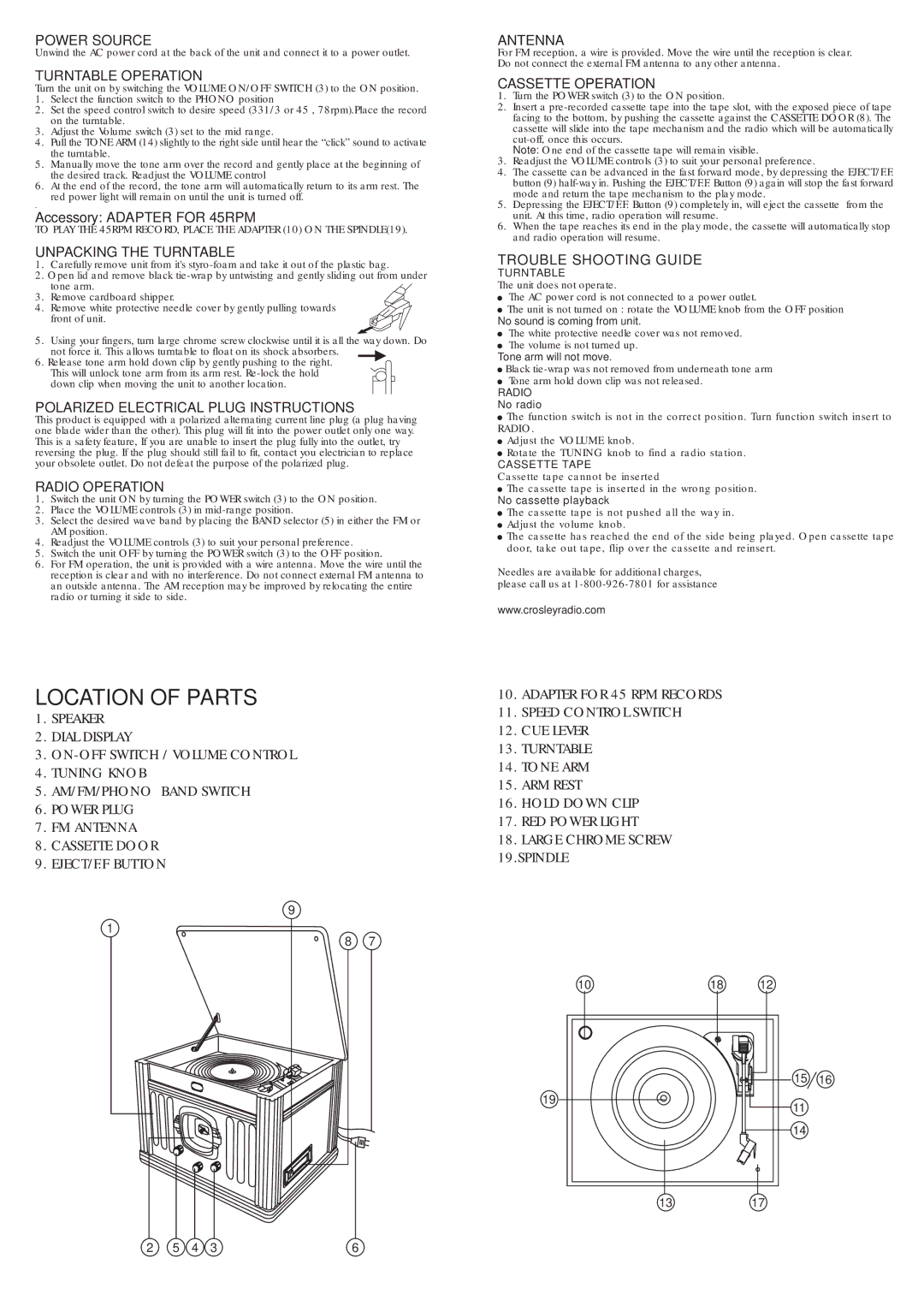CR67 specifications
The Crosley Radio CR67 is an embodiment of vintage charm and modern technology, designed for those who appreciate classic aesthetics blended with contemporary functionality. This turntable is not merely a device for playing records; it is a statement piece that evokes nostalgia while offering the versatility demanded by today’s music enthusiasts.One of the standout features of the CR67 is its minimalistic design. Inspired by the traditional mid-century style, the turntable showcases a sleek, stylish hardwood cabinet available in various finishes complemented by a stylish, protective dust cover. This attention to design details ensures that the CR67 becomes a focal point in any room, appealing to both collectors and casual listeners alike.
At the heart of the CR67 lies its high-quality belt-driven turntable mechanism. This technology is renowned for delivering superior sound quality by minimizing vibrations, which is crucial for an optimal listening experience. With the capability to play both 33 1/3 and 45 RPM records, users can enjoy a vast array of vinyl from different eras, thus catering to diverse music tastes.
The CR67 is equipped with an adjustable counterweight and anti-skate control, allowing users to customize their setup for the best possible sound. It also features a ceramic cartridge that provides clear and vivid audio reproduction, ensuring fidelity to the original recording. These audio advancements cater to both seasoned audiophiles and those new to vinyl.
In addition to its turntable functionalities, the Crosley CR67 also features built-in Bluetooth technology, allowing users to stream music wirelessly from their smartphones or other devices. This dual functionality enables users to enjoy the warmth of vinyl records while also accessing modern digital music, creating a seamless listening experience.
Moreover, the CR67 includes RCA outputs for connecting to external speakers or amplifiers, enhancing the listening experience further. With built-in speakers, the device ensures that you can enjoy your favorite tunes without needing additional equipment.
Overall, the Crosley Radio CR67 is a well-rounded turntable that grips the essence of nostalgia while delivering modern conveniences. Its blend of vintage aesthetics, quality sound, and contemporary features makes it an ideal choice for music lovers who cherish both the art of vinyl and the advancements of today’s audio technologies.