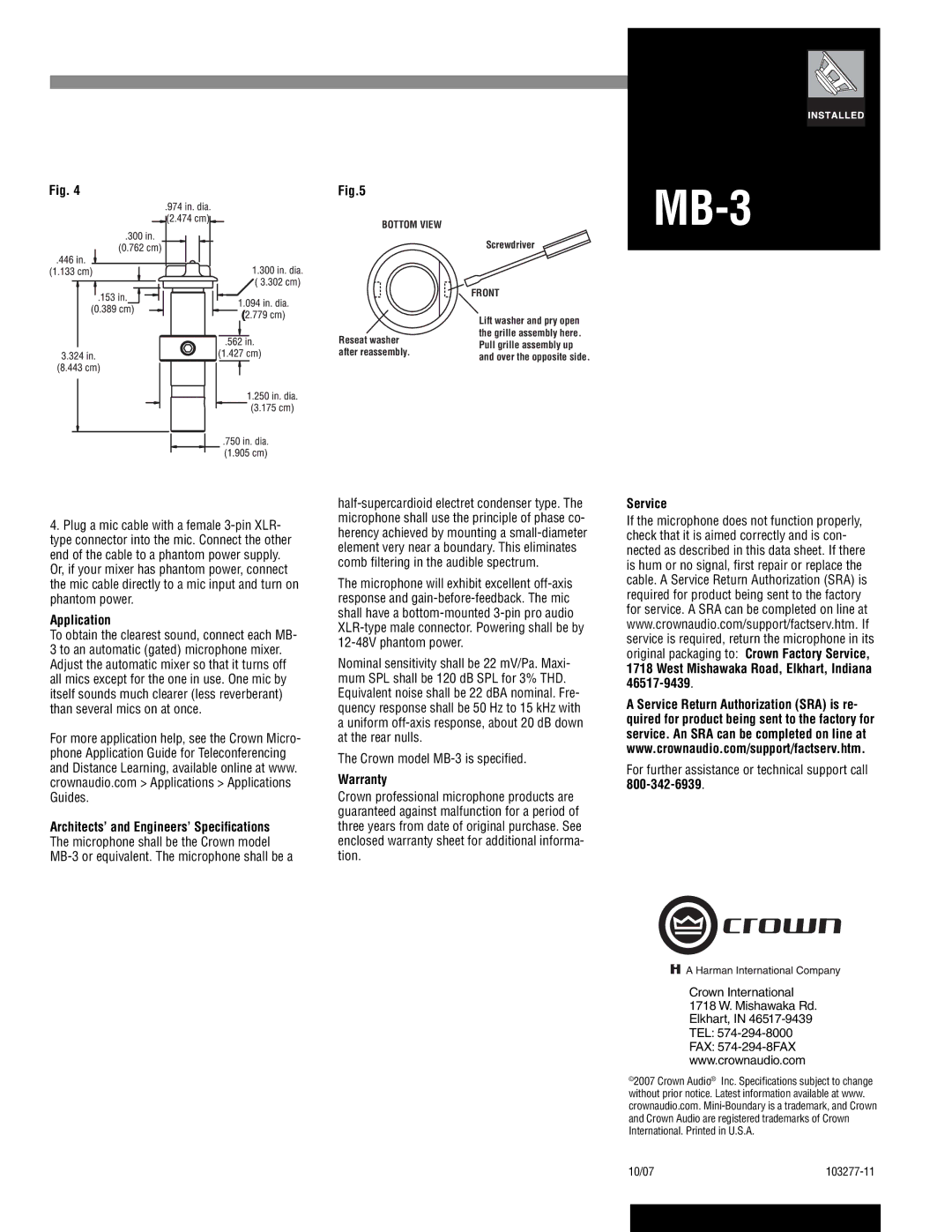Fig. 4 | Fig.5 |
BOTTOM VIEW
Reseat washer after reassembly.
MB-3
Screwdriver
FRONT
Lift washer and pry open the grille assembly here. Pull grille assembly up and over the opposite side.
4.Plug a mic cable with a female
Application
To obtain the clearest sound, connect each MB- 3 to an automatic (gated) microphone mixer. Adjust the automatic mixer so that it turns off all mics except for the one in use. One mic by itself sounds much clearer (less reverberant) than several mics on at once.
For more application help, see the Crown Micro- phone Application Guide for Teleconferencing and Distance Learning, available online at www. crownaudio.com > Applications > Applications Guides.
Architects’ and Engineers’ Specifications The microphone shall be the Crown model
The microphone will exhibit excellent
Nominal sensitivity shall be 22 mV/Pa. Maxi- mum SPL shall be 120 dB SPL for 3% THD. Equivalent noise shall be 22 dBA nominal. Fre- quency response shall be 50 Hz to 15 kHz with a uniform
The Crown model
Warranty
Crown professional microphone products are guaranteed against malfunction for a period of three years from date of original purchase. See enclosed warranty sheet for additional informa- tion.
Service
If the microphone does not function properly, check that it is aimed correctly and is con- nected as described in this data sheet. If there is hum or no signal, first repair or replace the cable. A Service Return Authorization (SRA) is required for product being sent to the factory for service. A SRA can be completed on line at www.crownaudio.com/support/factserv.htm. If service is required, return the microphone in its original packaging to: Crown Factory Service, 1718 West Mishawaka Road, Elkhart, Indiana
A Service Return Authorization (SRA) is re- quired for product being sent to the factory for service. An SRA can be completed on line at www.crownaudio.com/support/factserv.htm.
For further assistance or technical support call
Crown International 1718 W. Mishawaka Rd. Elkhart, IN
©2007 Crown Audio® Inc. Specifications subject to change without prior notice. Latest information available at www. crownaudio.com.
10/07 |
|